Hi, Asma,
That message is just a hint in case you chose conflicting settings. This is probably just another case of the p2 repository from which Oomph is trying to perform an installation being temporarily unavailable whilst the Hudson build is replacing it. Trying again in a few minutes should just work.
On 11 May, 2016 at 06:04:51, SMAOUI Asma (asma.smaoui@xxxxxx) wrote:
Hello,
I am trying to re-configure from scratch my
papyrus rt development platform.
At the beginning, I got the same errors than
Ernesto (lifecycle mapping error, empty features and releng working
set, etc.).
I tried to upload Ernesto patch to solve lifecycle
mapping error, but I get some other errors: cannot find junit
plugins, some papyrus plugins, etc.
Now I removed all old directories including
.p2, .m2 and .eclipse to be sure that my installation did not
depend from any old installation.
I ran the Eclipse installer and selected the
Papyrus-RT components, and selected new folders for the
installation the workspace and the git repo (as done by Ernesto).
As it is the first time that I install my platform.
But I get those errors (see figure
below).
I am sure that I chose the neon version (not mars
one) and I expect that I am using the newly version of the setup
file since it is now automatically referenced (not manually as the
old version of the installation).
Any idea ? the error log propose to choose
different setting but I assume that the default setting should
works.
Asma
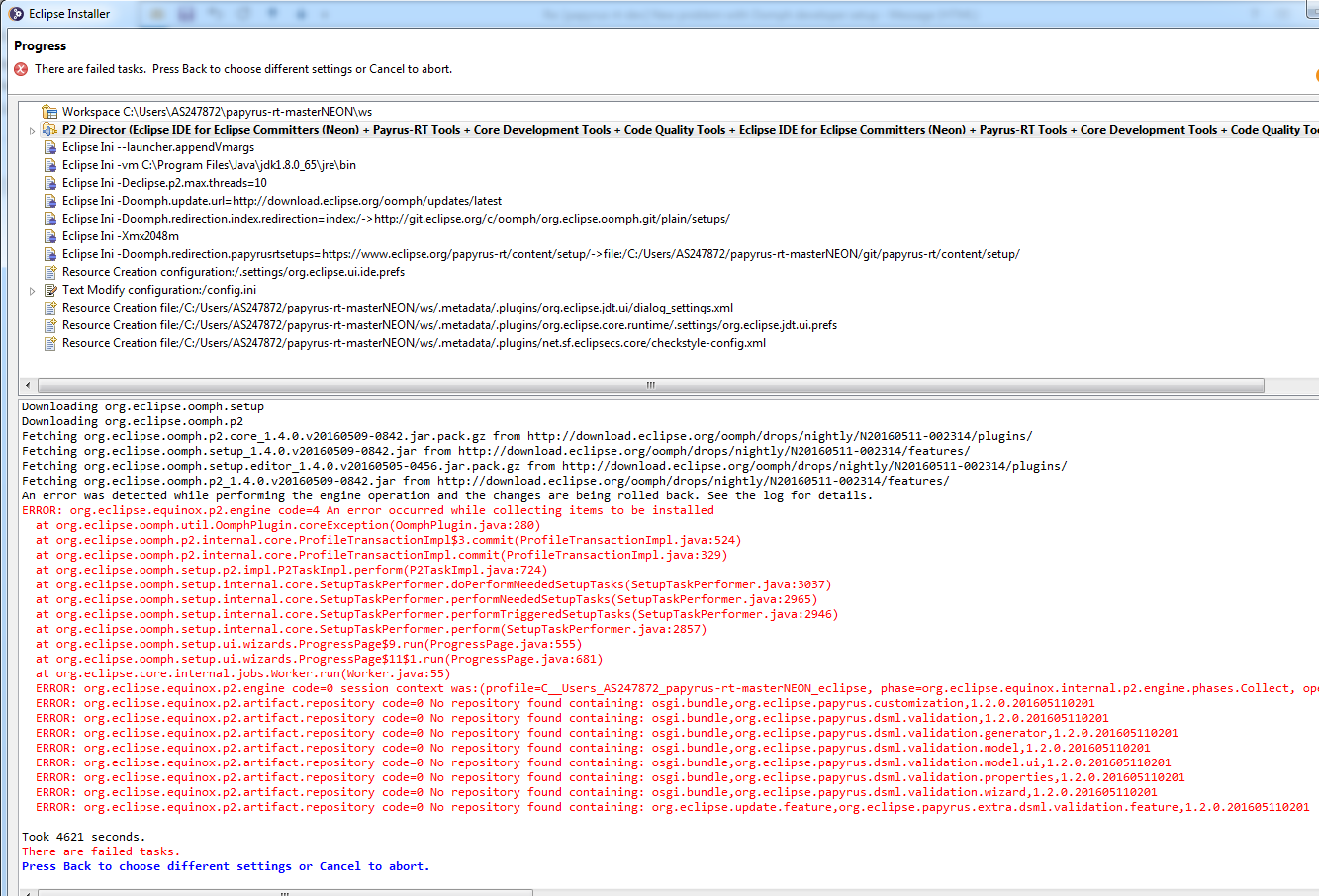
De :
papyrus-rt-dev-bounces@xxxxxxxxxxx
[mailto:papyrus-rt-dev-bounces@xxxxxxxxxxx] De la part de
Christian Damus
Envoyé : lundi 9 mai 2016 20:23
À : papyrus-rt developer discussions
<papyrus-rt-dev@xxxxxxxxxxx>
Objet : Re: [papyrus-rt-dev] New problem with Oomph
developer setup
Okay,
so it turns out that somebody changed the name of the releng
project from "releng-papyrusrt” to “org.eclipse.papyrusrt.releng”.
So, because my workspace still knew this project by its old
name (Eclipse doesn’t care if the project name disagrees with
what’s in the .project file), the working sets referencing it
worked just fine. But in a new workspace, this project would
get its new name and so the working-set definitions would not
work.
I
have pushed an updated setup model.
On
9 May, 2016 at 12:57:59, Ernesto Posse (eposse@xxxxxxxxxxxxx)
wrote:
I
think the problem may have to do with m2e
configuration: https://www.eclipse.org/m2e/documentation/m2e-execution-not-covered.html
I'm
not done reading the above doc, but it looks like that there is
some configuration we must do and perhaps some stuff needed in the
poms.
Apparently
m2e has a "lifecycle-mapping" which maps information from the poms
to the workspace project configuration and build. Under
Preferences->Maven->Lifecycle Mappings you can set the
location for the lifecycle map file, open it or reload it. By
default it's in the new workspace under
.metadata/.plugins/org.eclipse.m2e.core/lifecycle-mapping-metadata.xml,
but apparently there is no such file on a fresh install.
As
for the working sets, the relevant bit in the log shows
this:
[2016-05-09
11:23:32] Importing project
papyrus-rt-php
[2016-05-09
11:23:33] Performing Working Sets (Papyrus-RT JUnit
Framework)
[2016-05-09
11:23:33] Performing Working Sets (Papyrus UML-RT Profile +
Papyrus UML-RT Profile Tests)
[2016-05-09
11:23:33] Performing Working Sets (Papyrus UML-RT Core +
Papyrus UML-RT Core Tests)
[2016-05-09
11:23:33] Performing Working Sets (Papyrus UML-RT Tooling +
Papyrus UML-RT Tooling Tests)
[2016-05-09
11:23:33] Performing Working Sets (Papyrus UML-RT
Codegen + Papyrus UML-RT Codegen
Tests)
[2016-05-09
11:23:33] Performing Working Sets (Papyrus XtUML-RT +
Papyrus XtUML-RT Tests)
[2016-05-09
11:23:33] Performing Working Sets (Papyrus UML-RT
Releng + Papyrus UML-RT Features)
[2016-05-09
11:23:34] Performing Working Sets (Papyrus-RT
Website)
[2016-05-09
11:23:34]
so
there doesn't seem to be anything different.
Hi
Christian. I didn't run the setup from an existing workbench. I ran
the Eclipse installer and selected the Papyrus-RT components, and
selected new folders for the installation the workspace and the git
repo. Is there any other folder that might be getting junk? A
user-level folder? Something under ~/.eclipse or ~/.p2?
As
for the errors, it is weird that you get those errors only on the
codegen stuff and I get them in all projects, although the exact
errors seem different, both are about the plugin execution not
covered by the lifecycle.
Maybe
we need to add that to our poms?
But
even then that doesn't explain why you and I get different
errors.
Celine:
do you get any errors on the codegen projects?
Nothing
has changed in the working-set definitions in some while and they
seem to work for me. I deleted all of the working-sets from
my workspace's Oomph workings-sets model, ran the Oomph setup with
only the working-set tasks selected, and this is the
result:
Perhaps
your working-set model has some junk left-over from earlier
iterations of the setup model and could use a similar
cleaning? It’s especially a problem if you imported the setup
from various of its previous locations, because the working-set
model will have repeated references to the same definitions in the
various instances of the setup model reachable through its
different historical URIs (local filesystem, http-git, the
Papyrus-RT website, etc.) Henceforward, with the setup at a
stable URI, the replication problem should not recur.
The
Tycho Projects Configurator is just another of the connectors in
the Maven Connector Discovery thing launched from the
preferences. If you don’t see it there, then probably you
already have it installed. I haven’t had a chance to think
again about how best to include these connectors in the set-up (the
repositories that host them are so very specific to each
micro-version that maintenance will be a pain).
The
problems that I get with the Tycho Projects Configurator and Maven
Build Helper connectors installed are attached.
I
tried the developer setup again after updating Oomph this morning
and there seems to be an additional problem. The worksets for
"Releng" and "Features" are empty and their projects are left under
"Other Projects". Perhaps something in the update changed the rules
of how projects are matched?
By
the way, any news regarding the m2e problems?
Celine:
I installed the m2e connector for build-helper-maven-plugin but I
don't know where to obtain the "Tycho Project Configurator" plugin,
and Christian says that even with those there still is a
problem.
Christian:
you mentioned there was a problem with the poms in my new code
generation integration. Which poms? I get "plugin execution not
covered by lifecycle configuration" errors, but I get those in
every project, except for the XtUMLRT and the JUnit framework
projects. Are these the same errors you get?
_______________________________________________
papyrus-rt-dev mailing list
papyrus-rt-dev@xxxxxxxxxxx
To change your delivery options, retrieve your password, or
unsubscribe from this list, visit
https://dev.eclipse.org/mailman/listinfo/papyrus-rt-dev
_______________________________________________
papyrus-rt-dev mailing list
papyrus-rt-dev@xxxxxxxxxxx
To change your delivery options, retrieve your password, or
unsubscribe from this list, visit
https://dev.eclipse.org/mailman/listinfo/papyrus-rt-dev
_______________________________________________
papyrus-rt-dev mailing list
papyrus-rt-dev@xxxxxxxxxxx
To change your delivery options, retrieve your password, or unsubscribe from this list, visit
https://dev.eclipse.org/mailman/listinfo/papyrus-rt-dev
|
