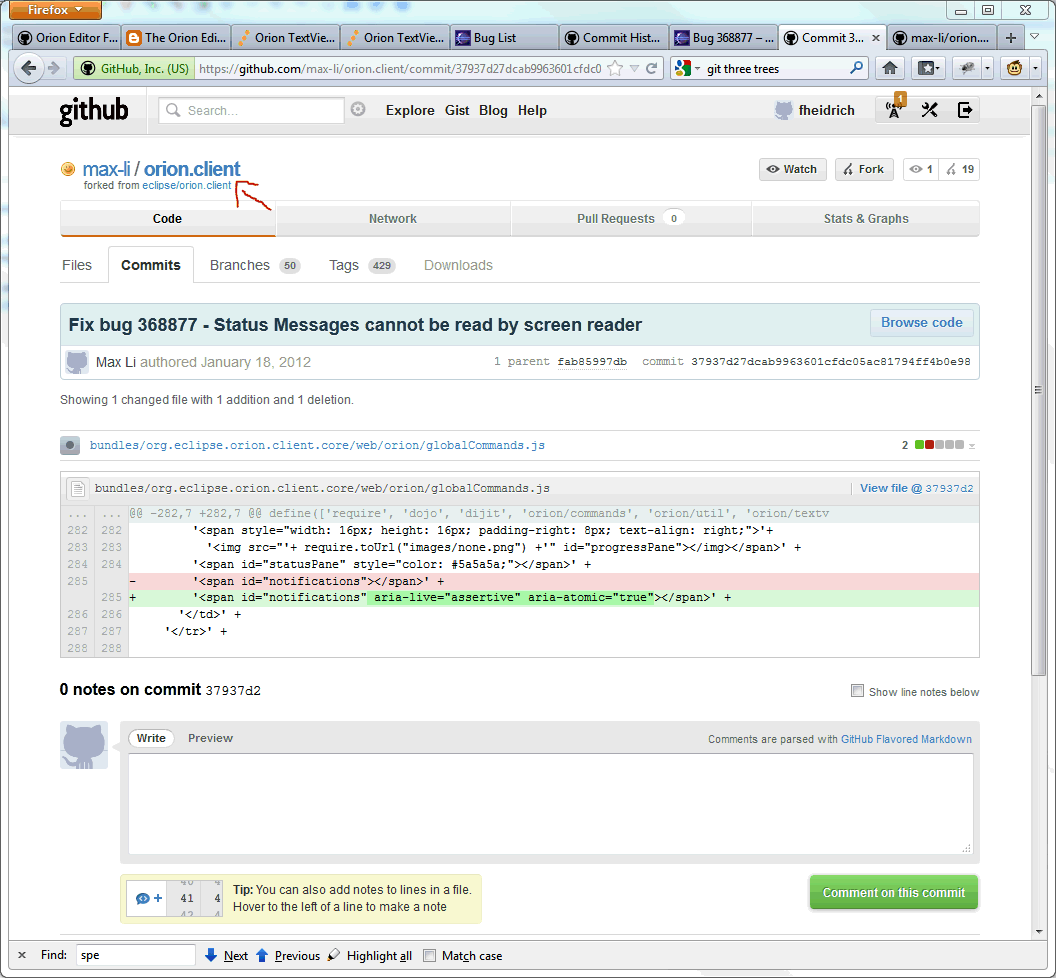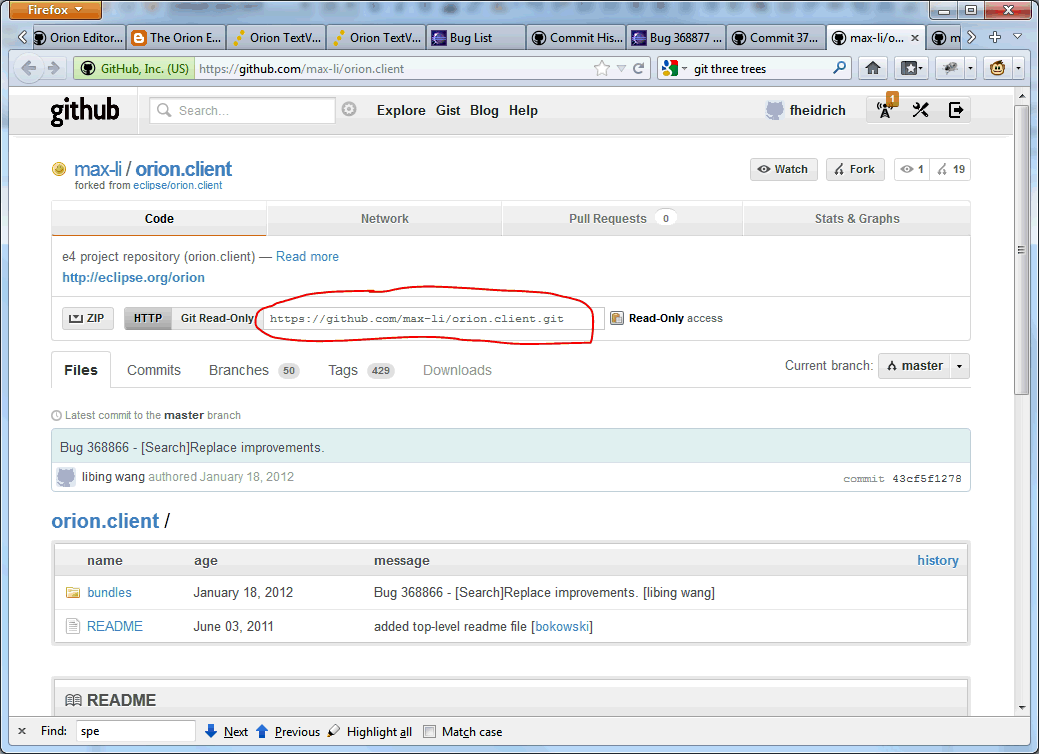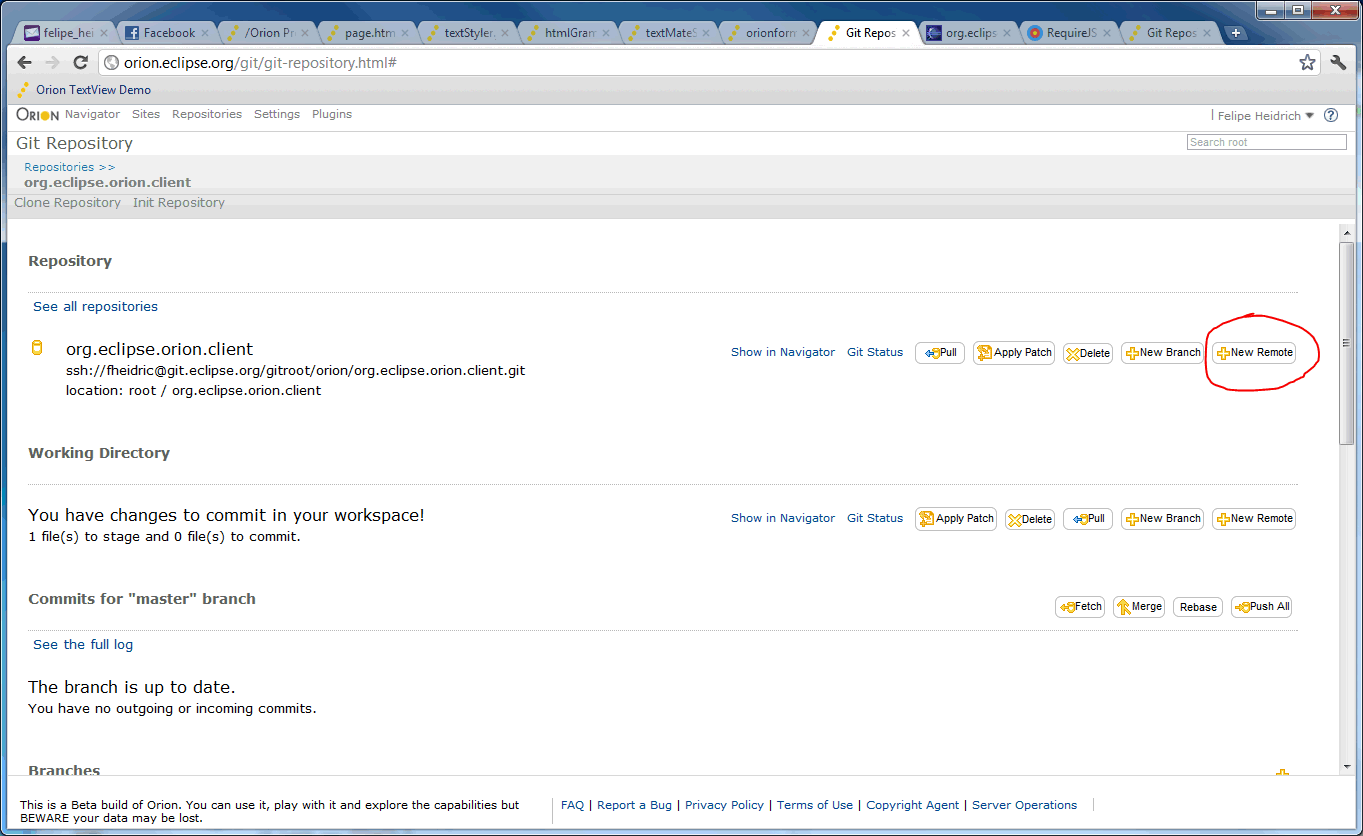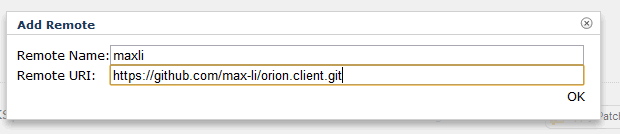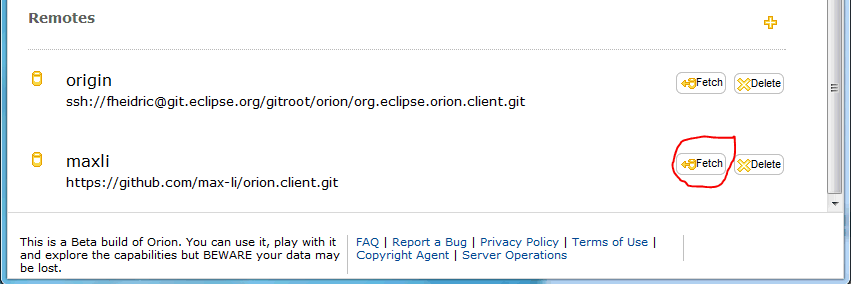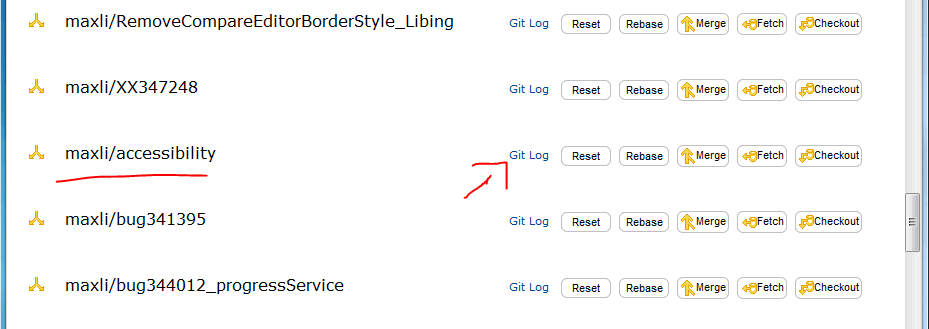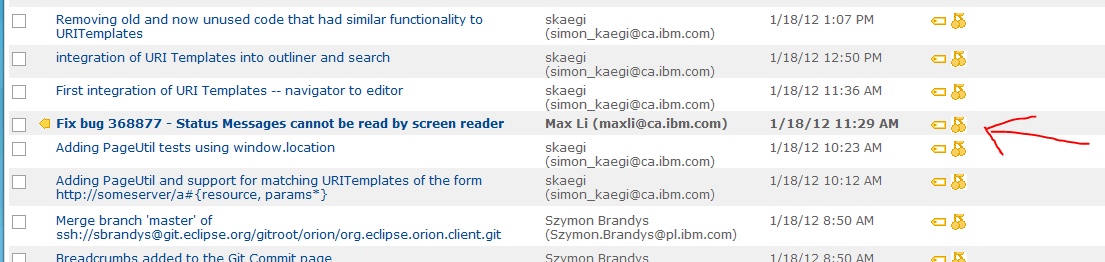My process to receive a contribution from github to
Orion.
Go to the bug report, for this example I chose:
Fix bug 368877 - Status Messages cannot be read by
screen reader
https://bugs.eclipse.org/bugs/show_bug.cgi?id=368877
In the bug there must be a link to the commit in
github, in this case:
https://github.com/max-li/orion.client/commit/37937d27dcab9963601cfdc05ac81794ff4b0e98
It will look like this:
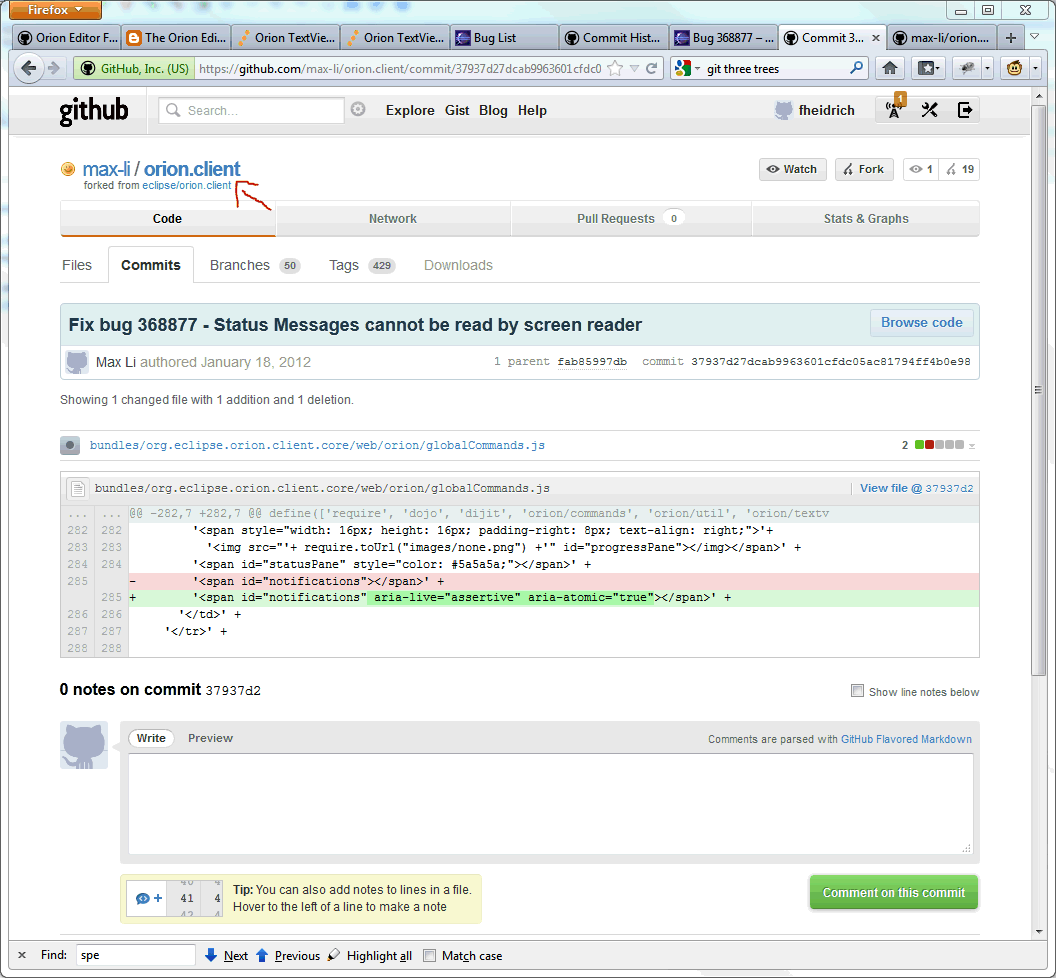
Note that you can't tell in which branch the commit
is, you will need to know that later, you can either
assume it is in the master or ask the author in the bug
report.
Now click in the link indicated by the red arrow, it
will take to this page:
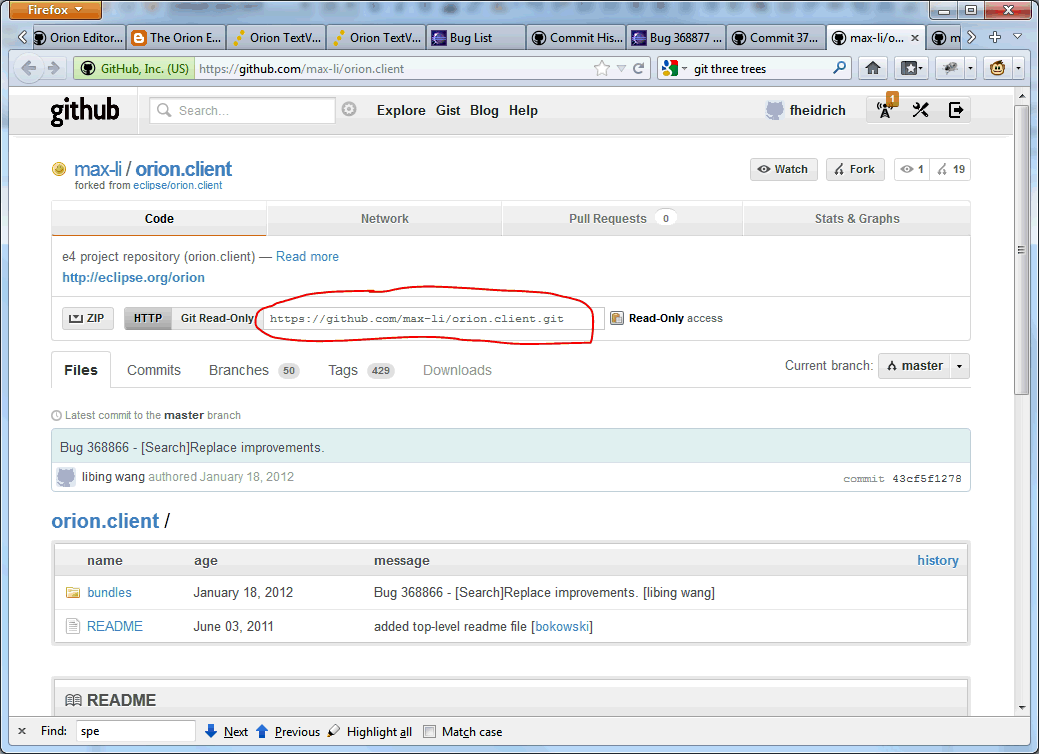
Copy the URL in marked box.
Back to Orion, go to the Repositories page and select
"New Remote"
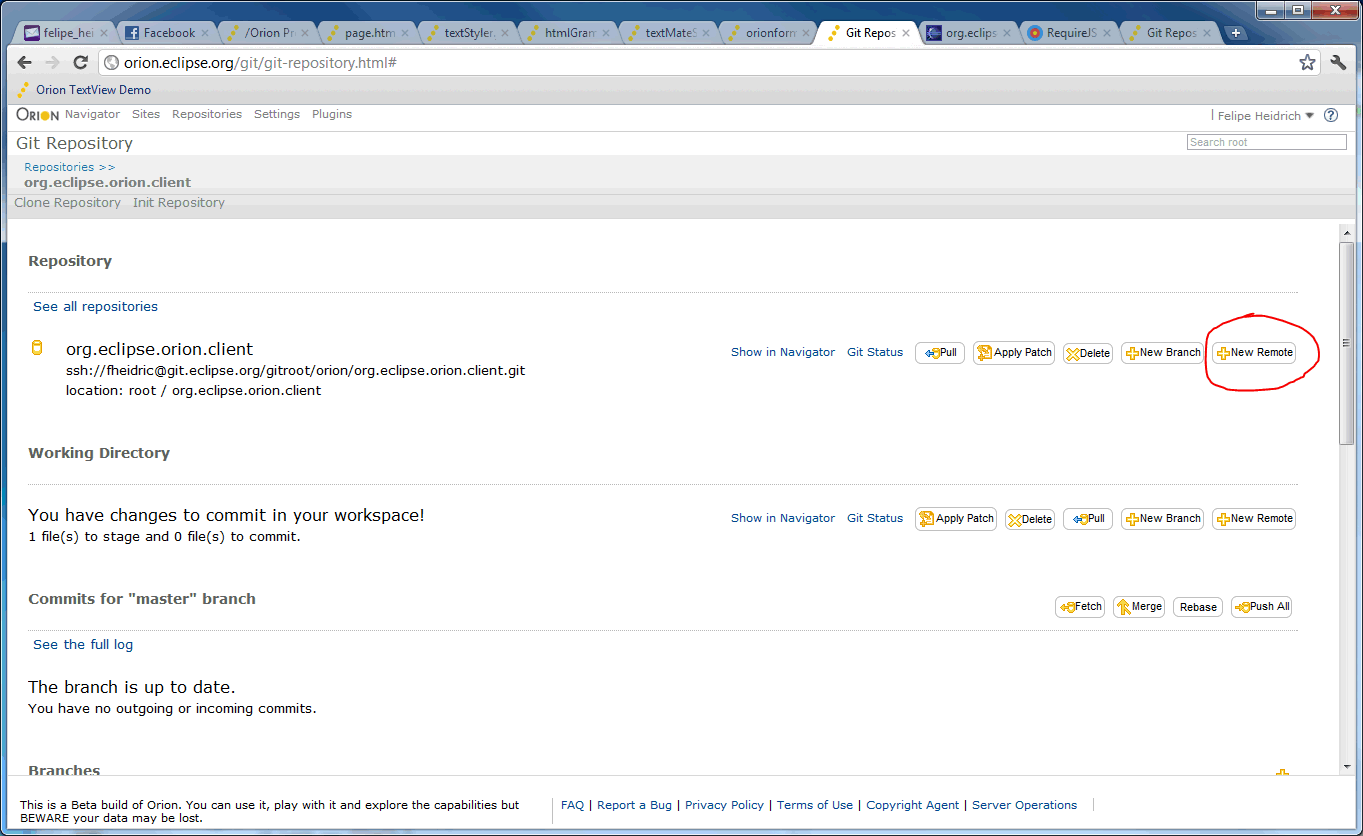
In the dialog enter whatever name you like and the
URL you copied from github, click Ok
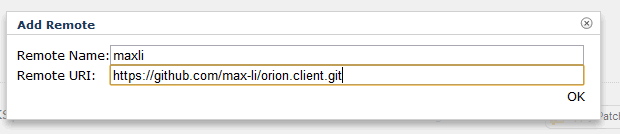
Go to the bottom of the page, you should see your
newly added repository at end. Click "Fetch"
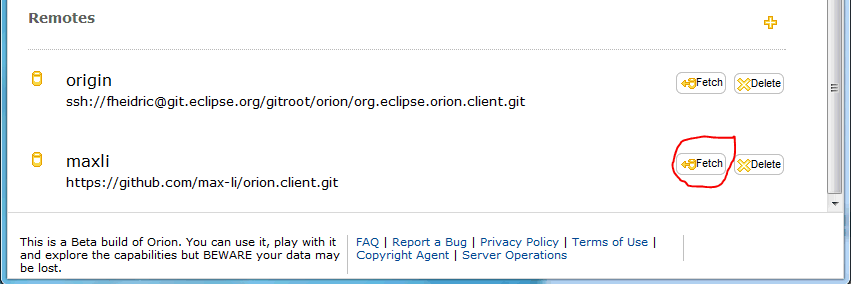
Still in the repositories page, click on See all
branches.
In the bug report, the author said that commit is in
the accessibility branch, so I'll look for the branch
maxli/accessibility in the all branches list and when I
find it I'll click on the git log for it:
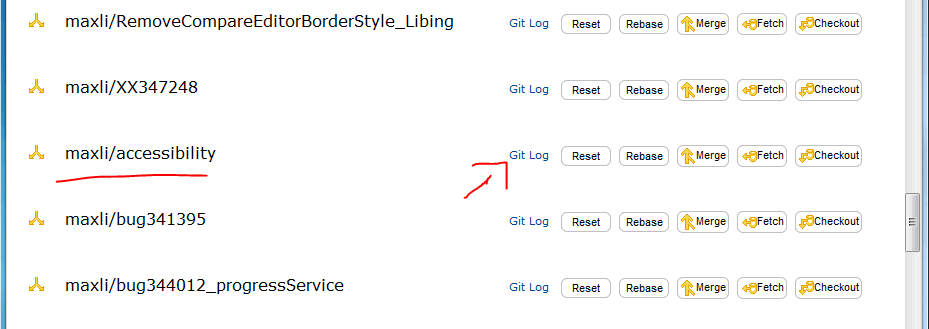
Here I had little bit of hard time in the new UI. From
the link for the commit in github I know the commit was
made on Jan 18th and the first page of the git log is not
showing me that.
The only way I found to move to page 2 was to change
the URL from
http://orion.eclipse.org/git/git-log.html#/gitapi/remote/maxli/accessibility/file/B_/?page=1
to
http://orion.eclipse.org/git/git-log.html#/gitapi/remote/maxli/accessibility/file/B_/?page=2
Now I need to find the commit by comment. If the
author followed our convention the commit has the same
name as the problem report. In this case:
"Fix bug 368877 - Status Messages cannot be read by
screen reader"
If not, just go back to the commit link in github and
look for the comment.
In this example it looks like this:
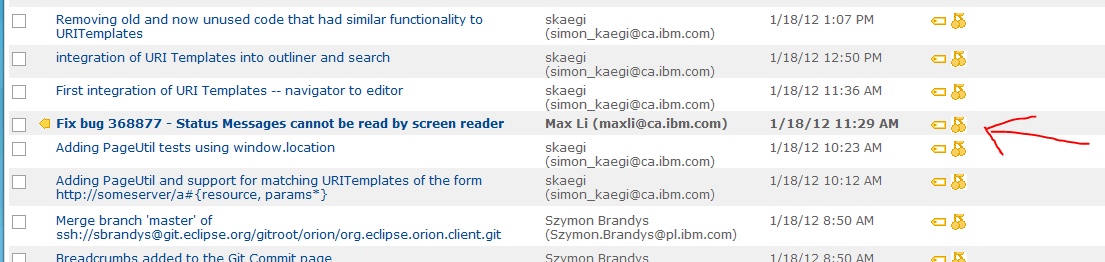
Now all you have to do is to click on that sexy cherry
pick icon and voila.
Assuming no real conflict happen you have the commit
in your current branch, you can test the changes and push
the commit to remote/master when you are done.
If you need to make changes before pushing the fix I
suggest to add a new commit which you can label "review of
bug XXX". This way you preserve the authorship for
original commit.
Also note that the very first step you only need to do
it once (by remote).
Felipe