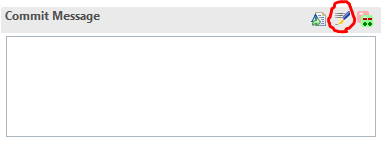Eike,
Thanks for the updated information. This is not the page that was confusing me, the page with the "Contributing with Gerrit" link is the following:
https://wiki.eclipse.org/Gerrit
I read and read and read and googled and finally I figured out the following and I was wondering if this could not be added somewhere on the main oomph page at https://projects.eclipse.org/projects/tools.oomph/developer (since this all happens in Eclipse might as well be specific to Eclipse and Egit):
Before you do the first local commit make sure you do the following:
- Make sure the email address you configure in Preferences/Team/Git/Configuration under User Settings, Key user/email is the same as the Preferred email address defined in gerrit at https://git.eclipse.org/r/#/settings/contact
- In the Git Staging view in the Commit Message section, Make sure you click the “add Signed-off-by” icon highlighted in red
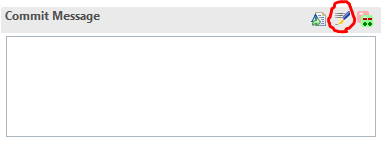
- Commit the changes locally
If you are using https then you need to do the following:
- In the GIT repository, define a new remote called review
- Configure the push URI to https://<gerrit-user>@git.eclipse.org/r/oomph/org.eclipse.oomph.git
- Add a remote branch of refs/for/master
- Click save
When it is time to push your changes to gerrit to initiate a code review
- Right mouse click the review remote push definition and select push
- When you see confirmation that the push was received successfully goto Gerrit at https://git.eclipse.org/r/#/q/status%3Aopen+project%3Aoomph/org.eclipse.oomph and you should see your code review in the list.
- <here I would add the steps on how the code review is done. I cannot comment because no-one has done anything with the one I created yesterday>
That would save hours to anyone interested in contributing
-----Original Message-----
From: oomph-dev-bounces@xxxxxxxxxxx [mailto:oomph-dev-bounces@xxxxxxxxxxx] On Behalf Of Eike Stepper
Sent: Friday, February 2, 2018 4:52 AM
To: oomph-dev@xxxxxxxxxxx
Subject: Re: [oomph-dev] Setting up Gerrit
Hi Mario,
I've updated our Contribution Guide to explain how we provision a complete Oomph development environment:
https://wiki.eclipse.org/Oomph_Contribution_Guide#Getting_the_source
I hope that helps ;-)
Cheers
/Eike
----
http://www.esc-net.de
http://thegordian.blogspot.com
http://twitter.com/eikestepper
Am 02.02.2018 um 03:38 schrieb Mario Jauvin:
> I am trying to setup git/Gerrit for the project oomph using the
> contributing via Gerrit link on this page
> https://projects.eclipse.org/projects/tools.oomph/developer
>
> However I cannot understand from that guide what I have to do. Could
> someone give me a simple list of steps to follow (even if you don’t specify the details since I can get them from that linked page).
>
> That would be much appreciated
>
> Sent from my iPad
>
>
_______________________________________________
oomph-dev mailing list
oomph-dev@xxxxxxxxxxx
To change your delivery options, retrieve your password, or unsubscribe from this list, visit https://dev.eclipse.org/mailman/listinfo/oomph-dev