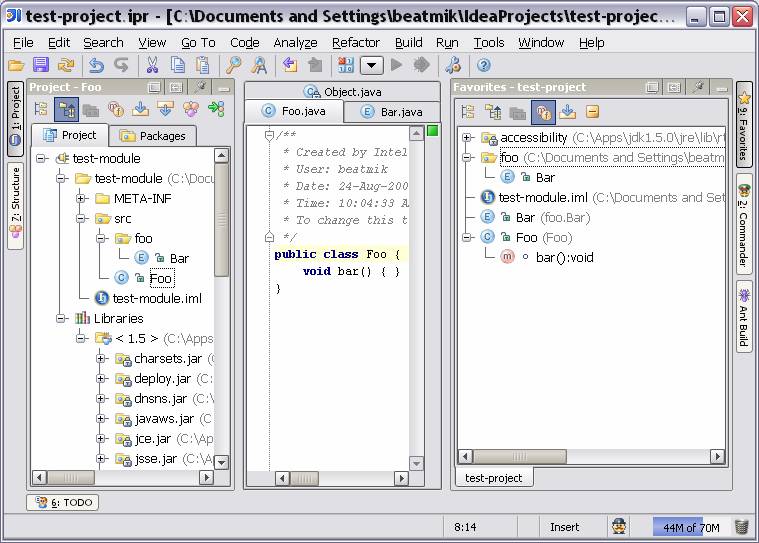I gave IntelliJ IDEA 5 a quick try the other day, and found it
interesting that IDEA has a "favorites" view in which you can use to
manually manage what makes up your task context. But the fact that it’s
manual makes it feel more like a hierarchically-organized bookmarks view, and I
definitely can’t imagine trying to keep it organized when working on a
large system and switching tasks. Note that the other new Project View
features in IDEA are things that already work well in the standard Eclipse.
>From the release notes: http://www.jetbrains.com/idea/features/newfeatures.html
Project Views
The Project panel in IntelliJ IDEA 5.0 is enhanced to
be more compact and customizable.
·
Favorites
View: This new feature helps developers reduce clutter and
focus on one task at a time, by allowing to place arbitrary groups of files and
folders in a special Favorites View
·
New file type icons for abstract classes,
annotations and enums (Java 5), exceptions, etc.
·
Sort By Type: Organizes files by type. Useful for
visualizing the overall structure of packages (e.g. abstract, concrete, or
mixed)
·
Ability to group modules into arbitrary groups, to
aid project organization
·
Package name abbreviation (e.g. j.l.math)
·
Compact empty package folders (e.g.
com.company.project.feature)
·
Back/Forward actions for Commander (navigation
history)
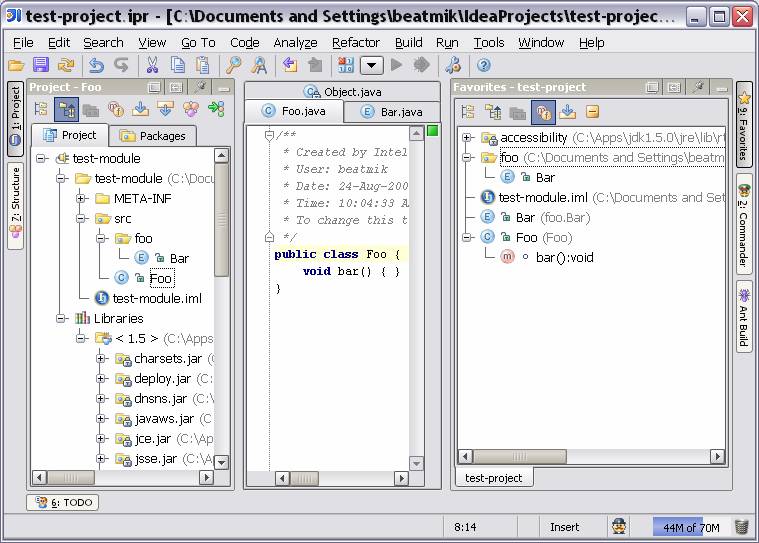
Mik
--
Mik Kersten, http://kerstens.org/mik
Mylar project lead, http://eclipse.org/mylar