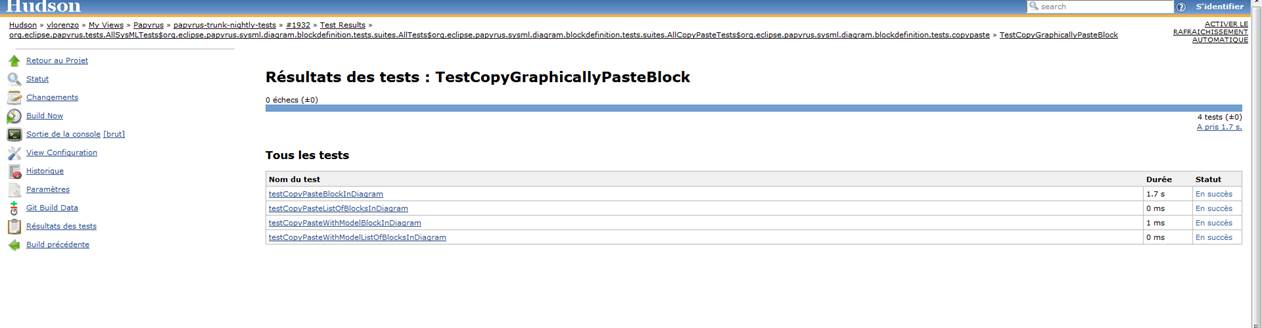Hi Benoit, hi all,
To properly visualize the test results, you can import the raw XML data into the Eclipse/JUnit view (Build artifacts -> Papyrus-TestResults.zip). The ignored tests will (should?) be properly displayed. AFAIK,
this information is not displayed on Hudson.
Also, to improve the clarity of test results, we have recently implemented new JUnit annotation:
430023: [Papyrus Tests] Papyrus shall propose different levels of testing, to allow test-driven development
https://bugs.eclipse.org/bugs/show_bug.cgi?id=430023
They can either fail or ignore the test, depending on the job configuration (However, there currently isn’t any way to “configure” the test job for these annotations, so they are currently ignored). The idea
would be to replace all @Ignore annotations with more specific and configurable annotations, to have more accurate results. In this case, the annotation would be @InvalidTest (Which is ignored in the default test configuration). See Bug 430023 for more details
on these annotations.
Regards,
Camille
De : mdt-papyrus.dev-bounces@xxxxxxxxxxx [mailto:mdt-papyrus.dev-bounces@xxxxxxxxxxx]
De la part de MAGGI Benoit Intérimaire
Envoyé : lundi 24 mars 2014 15:04
À : mdt-papyrus.dev@xxxxxxxxxxx
Objet : [PROVENANCE INTERNET] [mdt-papyrus.dev] Hudson with @Ignore
Hi everyone,
I was wondering why some tests didn’t failed for this bug:
https://bugs.eclipse.org/bugs/show_bug.cgi?id=430701
It’s a simple copy/paste launching an exception only for linux/mac platform.
I was pretty confident with this Hudson report :
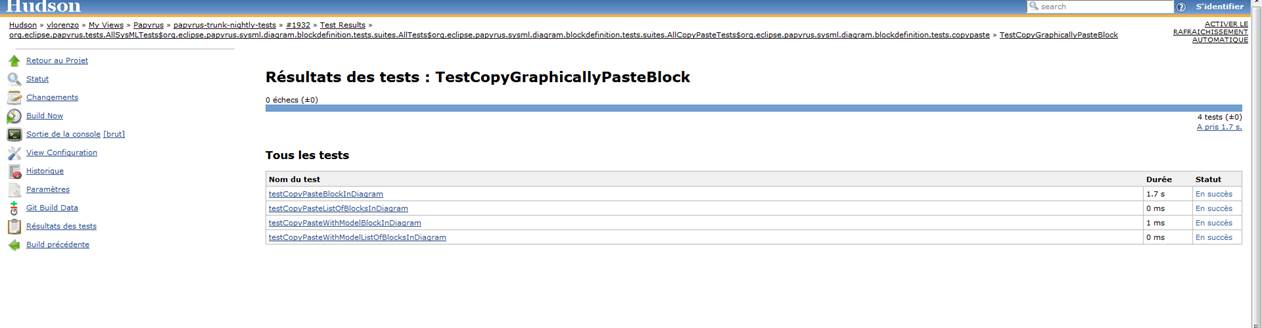
But when I looked in the
TestCopyGraphicallyPasteBlock class, I found an @Ignore on each test.
@Ignore("The test implementation is not compatible with Eclipse 4.2")
Here are my questions :
-
Is there a way to show skipped tests in yellow in Hudson/Jenkins ? (I tried to update Ant to the last version but it’s not working)
-
If not, maybe it’s best to comment tests instead of @Ignore to avoid misleading information ?
Regards
Benoit Maggi