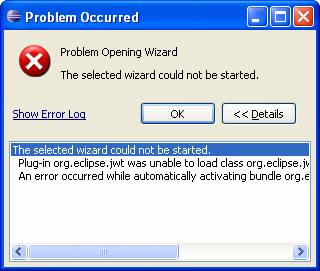Hi,
I am trying to create build of JWT source
code version 0.6.0 on my local windows machine. I had changed paths in
build.bat and build.properties in org.eclipse.jwt\releng\builder folder as per
my local environment, but was not able to build the code.
Is there any other setting required for
building code on windows machine?
I have also tried to create a local build of
JWT source code 0.6.0 using export wizard available in plugin.xml. I was able
to create the plug-in jars using export wizard.
However after creation of the new jar, when
I replaced the new jar with original jar
(org.eclipse.jwt_0.6.0.v20090617-0420-R.jar) in plug-in folder and restarted
eclipse, I was not able to create "new workflow model".
I am getting following error while creating
new workflow model:
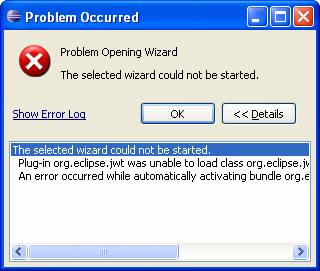
I suspect that this is due to the jar
signing not being available/not done while exporting using export wizard. I had
also checked the signJars.xml in builder folder but code seems to be for
linux/unix environment.
Is there a way I could sign jar using
eclipse foundation key on windows machine or is there any other way to make
this jar work or Am I missing something here?
Thanks & Regards,
Santosh Pandya