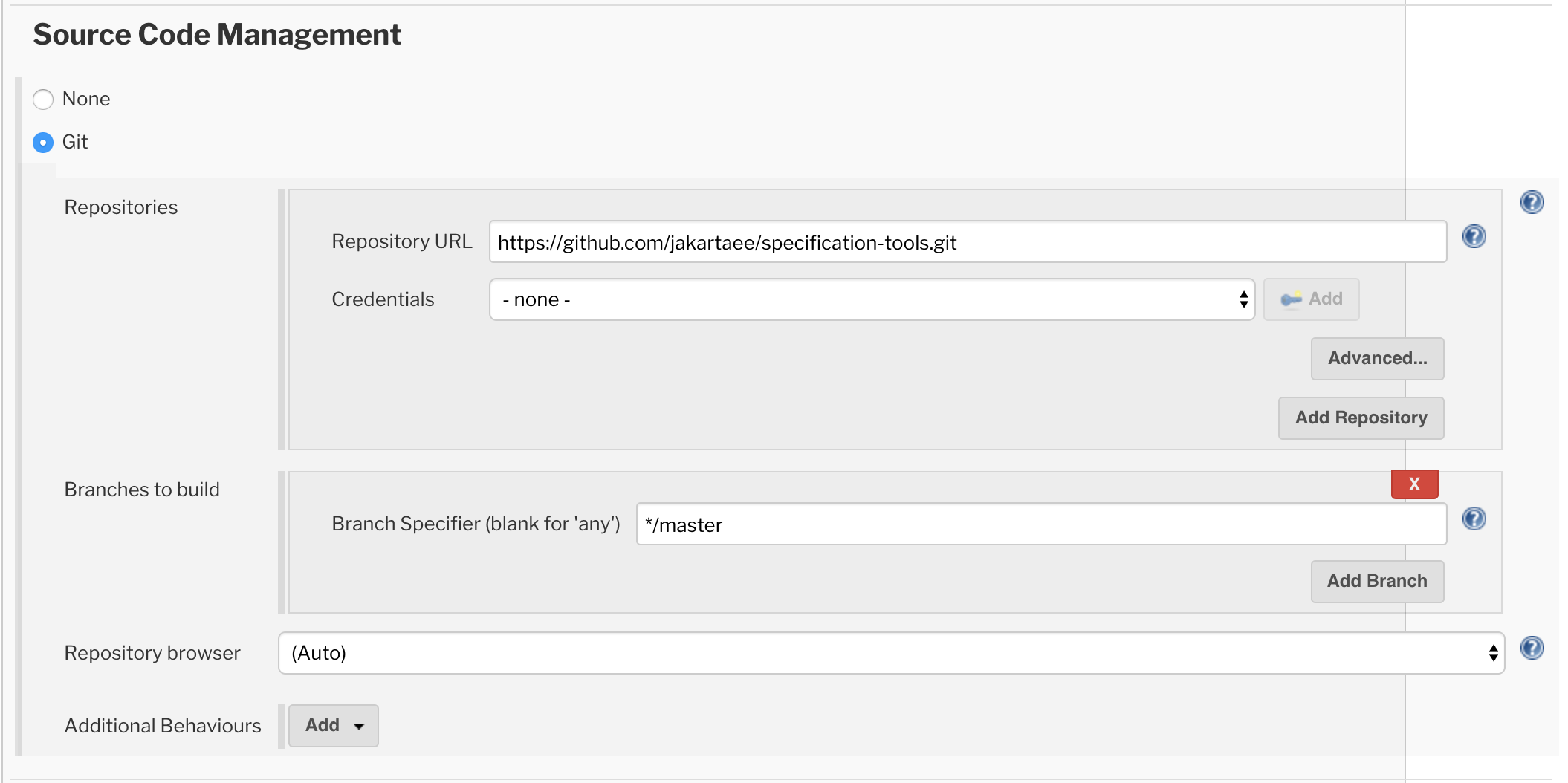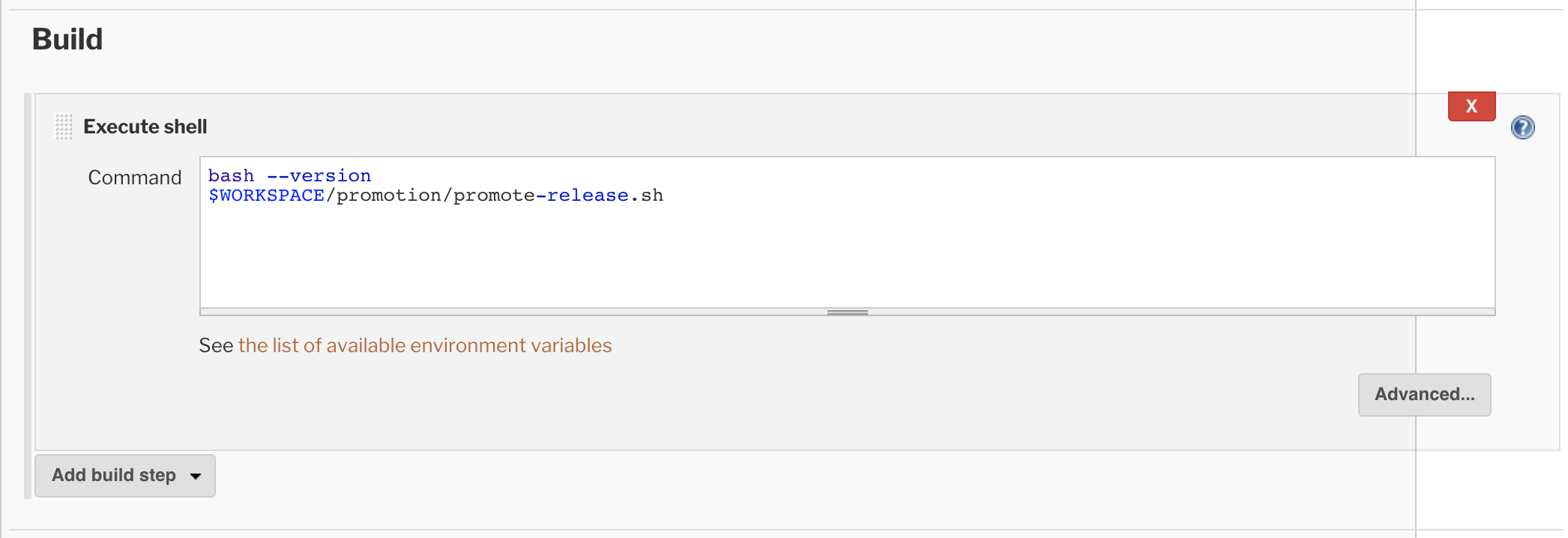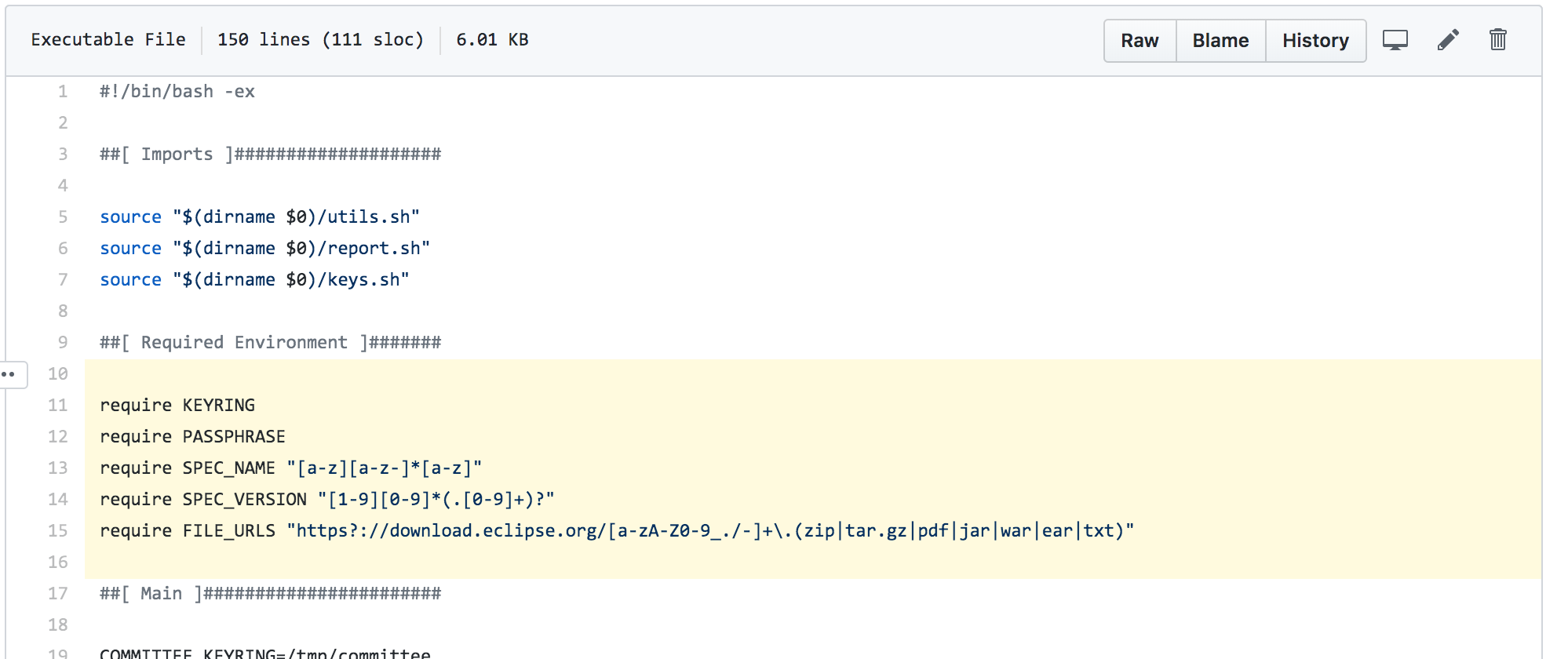That's awesome. I suggest you commit it in this directory or a
new sibling directory:
What I discovered in creating the TCK promotion
scripts is that 99% of the scripts we have in Jenkins can simply
be committed to git and checked out/executed by Jenkins. We
would each need our own job, however, the script itself could be
shared.
Here's the relevant job configuration details to do
that.
1. Checkout the
specification-tools project
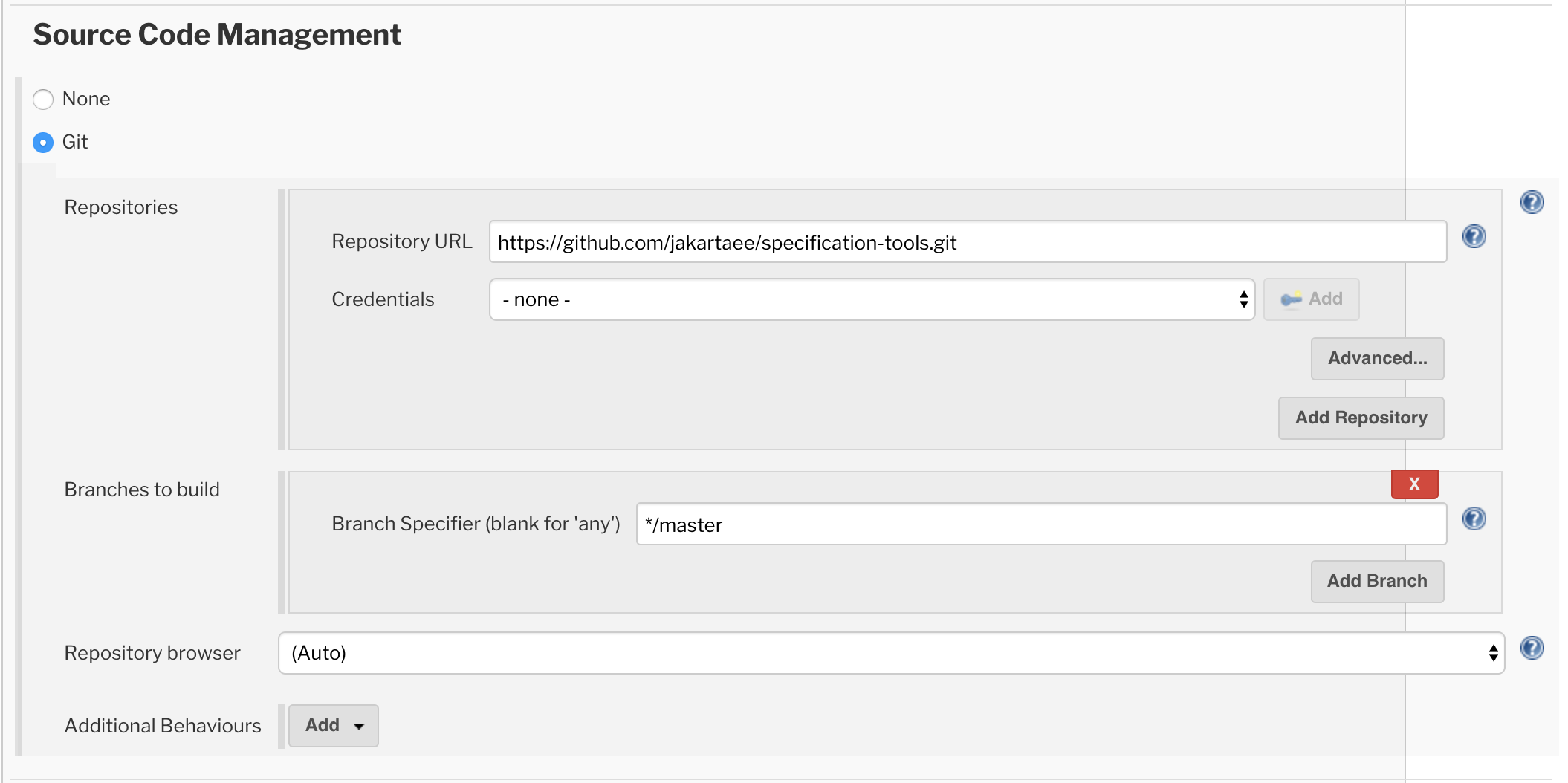
2. Run the
desired script
Point to
the script you want to execute.
3.
Handling Job Parameters
If
you look at the top of the promote-release.sh, there's
a function that can be used to make the script fail
unless specific Jenkins job parameters are specified.
The function is defined in "utils.sh", so you just
need to copy line 5 into your script and you're set.
Lines 10-16 would be w
--
I was
having trouble finding the staging repo for
jakarta.inject using the Nexus interface, so I created
a paired down Jenkins freestyle job to list/release a
staging repo to maven central. The script is
documented here:
That includes a pdf of the job
configuration so you should be able to see how
everything is setup. If you have an api to release
to maven central but do not have a release job
currently in your project CI you can try using that
script.
_______________________________________________
jakartaee-spec-project-leads mailing list
jakartaee-spec-project-leads@xxxxxxxxxxx
To change your delivery options, retrieve your password,
or unsubscribe from this list, visit
https://www.eclipse.org/mailman/listinfo/jakartaee-spec-project-leads
_______________________________________________
jakartaee-spec-project-leads mailing list
jakartaee-spec-project-leads@xxxxxxxxxxx
To change your delivery options, retrieve your password, or unsubscribe from this list, visit
https://www.eclipse.org/mailman/listinfo/jakartaee-spec-project-leads