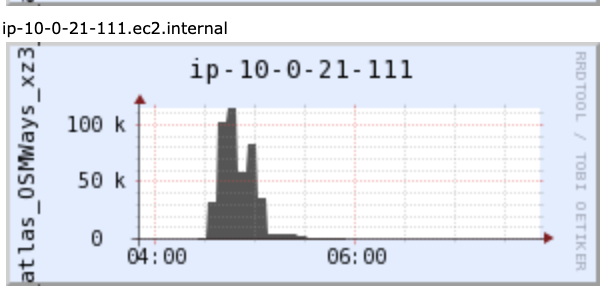Thanks
Emilio for
quick
response.
Below are the
required
details.
Regarding
update from
2.3.2 to
2.4.0, we can
upgrade it but
it will
require some
effort and
time which I
want to avoid
for now.
Exact
filter which I
am using: BBOX(geometry,-180.0,-90.0,180.0,90.0) AND ingestionTimestamp <= '2019-12-23 06:00:00' AND nextTimestamp > '2019-12-23 06:00:00'
hbase(main):002:0> scan 'atlas'
ROW COLUMN+CELL
OSMNodes~attributes column=m:v, timestamp=1577234629875, value=*geometry:Point:srid=4326,ingestionTimestamp:Timestamp,nextTimestamp:Timestamp,serializerVersion:String,featurePayload:String;geomesa.index.dtg='ingestionTimestamp',geomesa.z.splits='60',geomesa.indices='z3:6:3:geometry:ingestionTimestamp,id:4:3:'
OSMNodes~stats-date column=m:v, timestamp=1577234629875, value=2019-12-25T00:43:49.836Z ��
OSMNodes~table.id.v4 �� column=m:v, timestamp=1577234646266, value=atlas_OSMNodes_id_v4
OSMNodes~table.z3.geometry.ingestionTimestamp.v6 column=m:v, timestamp=1577234629897, value=atlas_OSMNodes_z3_geometry_ingestionTimestamp_v6
OSMRelationMembers~attributes column=m:v, timestamp=1577234747359, value=ingestionTimestamp:Timestamp,relationId:String,featureTypeId:String,serializerVersion:String,featurePayload:String;geomesa.index.dtg='ingestionTimestamp',geomesa.indices='attr:8:3:relationId:ingestionTimestamp,attr:8:3:featureTypeId:ingestionTimestamp,id:4:3:'
OSMRelationMembers~stats-date column=m:v, timestamp=1577234747359, value=2019-12-25T00:45:47.320Z
OSMRelationMembers~table.attr.featureTypeId.ingestionTimestamp.v8 column=m:v, timestamp=1577234751575, value=atlas_OSMRelationMembers_attr_featureTypeId_ingestionTimestamp_v8
OSMRelationMembers~table.attr.relationId.ingestionTimestamp.v8 column=m:v, timestamp=1577234747380, value=atlas_OSMRelationMembers_attr_relationId_ingestionTimestamp_v8
OSMRelationMembers~table.id.v4 column=m:v, timestamp=1577234755743, value=atlas_OSMRelationMembers_id_v4
OSMRelations~attributes column=m:v, timestamp=1577234692949, value=*geometry:MultiPolygon:srid=4326,ingestionTimestamp:Timestamp,nextTimestamp:Timestamp,serializerVersion:String,featurePayload:String;geomesa.index.dtg='ingestionTimestamp',geomesa.z.splits='60',geomesa.indices='xz3:2:3:geometry:ingestionTimestamp,id:4:3:'
OSMRelations~stats-date column=m:v, timestamp=1577234692949, value=2019-12-25T00:44:52.909Z ��
OSMRelations~table.id.v4 column=m:v, timestamp=1577234710295, value=atlas_OSMRelations_id_v4
OSMRelations~table.xz3.geometry.ingestionTimestamp.v2 column=m:v, timestamp=1577234692970, value=atlas_OSMRelations_xz3_geometry_ingestionTimestamp_v2
OSMTestNodes~attributes ��� column=m:v, timestamp=1577143864743, value=*geometry:Point:srid=4326,ingestionTimestamp:Timestamp,nextTimestamp:Timestamp,serializerVersion:String,featurePayload:String;geomesa.index.dtg='ingestionTimestamp',geomesa.z.splits='60',geomesa.indices='z3:6:3:geometry:ingestionTimestamp,id:4:3:'
OSMTestNodes~stats-date column=m:v, timestamp=1577143864743, value=2019-12-23T23:30:56.200Z
OSMTestNodes~table.id.v4 column=m:v, timestamp=1577143890005, value=atlas_OSMTestNodes_id_v4
OSMTestNodes~table.z3.geometry.ingestionTimestamp.v6 column=m:v, timestamp=1577143864809, value=atlas_OSMTestNodes_z3_geometry_ingestionTimestamp_v6