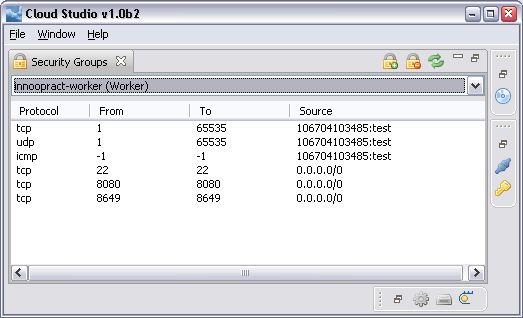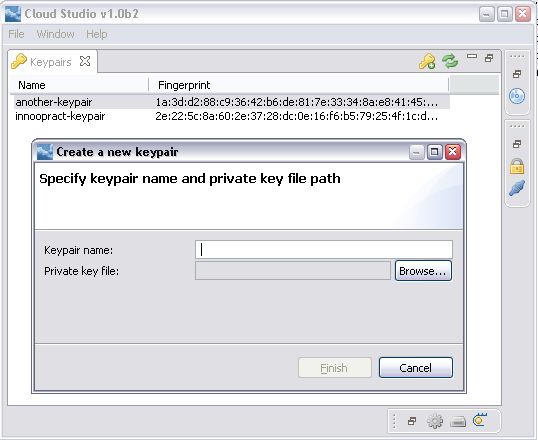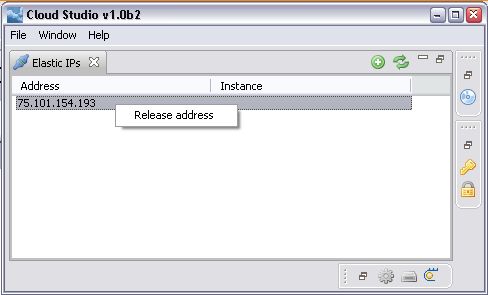Just
to give some initial
comments to start a discussion here …
> - Keypair Management
(allows login into a EC2 instance
without password)
>
Keypairs are created (registered)
and deleted and
by creating produce a pk file
I
suspect with keypair management
you mean
the remote management of
registered
keypairs for your EC2 instances,
right? It would be nice to have a more detailed description here about
what you
mean. Nevertheless I think
we can manage
this with context menu entries for the instances
in combination with enhanced
functionality of the auth token view, so I currently do not see any need for yet another
view.
> - Security Management
(think firewall)
>
Security groups are
created/deleted and rules
are added to this group (open port 80 for
ip 1.2.3.4)
Also
here I am not completely
sure about you are talking, more details please, we are not experts for
EC2. Nevertheless
I know that Ganymede itself
will be
shipped with new functionality concerning security management.
I do not know if your use case may fit in there, but it may be worth to
have a
look at this.
> - Elastic IPs
(attached IP address which survives an
instance
restart)
>
fixed ips are added to running
instances
Where
do these IPs come
from? How are they attached to the instance?
Isn’t something like a context menu enough here? Maybe also an extended launch configuration with another tab “Elastic IPs” would be useful
here?
Cheers,
Mathias