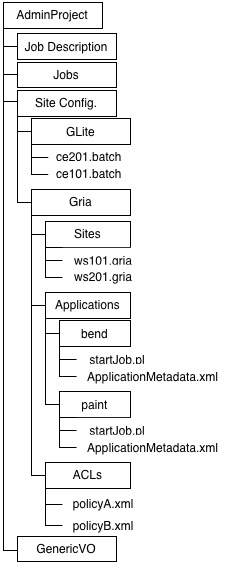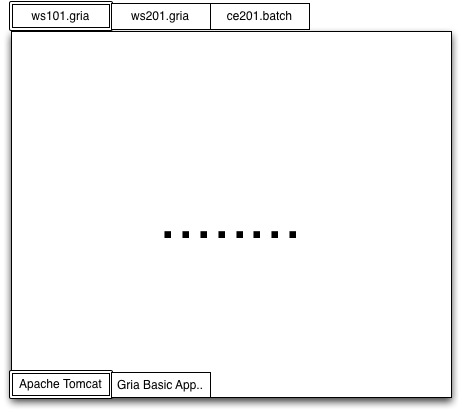a) Site management
in the Grid Project
(see Figure ProjectTree.pdf)
An optional folder can
be added to the Grid Project, like the workflow folder, maybe named "Site
Config". In this folder each middleware (*see below) will get their own
folder. The middleware specific folder is created when one of the wizards to
"configure" a specific Grid site is activated. For example when the
Batch Service wizard is completed it will place the batch site file
(ce201.batch) in "Site Config." -> "gLite". When the
Grid site wizard is completed a file "ws101.gria" will be placed in
"Site Config." -> "Gria"
* For batch based middlewares the name of the middleware
folder can be something generic like
"batch middlewares" and
not gLite.
b) Tasks for the Operator View for Gria
A wizard will be used to specify a new Gria site. In the
wizard the user will provide two URLs: the tomcat end-point and the Gria web service end-point. I.e.
In addition the user also specifies the user name of the
admin account of these sites. The information from the wizard are saved in an *.gria file, place under the "Site Config"
-> "Gria" -> "Sites" folder.
When opening a *.gria file a view/editor is opened in
the Editor space of the perspective. The view/editor will be tabbed, so you can have multiple Gria and
batch sites open at the same time. An open Gria site will consist of two web
pages (can be selected from the
bottom, like a multi-page editor) that where specified in the wizard. From
these two web pages the operator can
perform most of the administrative tasks of the site.
As the administrator deploy applications in a Gria site.
The operator will have a placeholder for applications in a folder ("Site
Config." -> "Gria" -> "Applications"). Each
application consists of two files a *.pl and
*.xml file that are stored in a folder named after the application. The
administrator can edit these files
using standard Eclipse editors.
There will be a Context Menu option from the folder of an
application to deploy the application. Then a wizard is opened where the
operator can specify to which Grid
sites she wants to deploy the
application. The result of the deployment is reported back at the last page of
the wizard.
We may not get to this, but its an
idea. In each of the application folders we will also keep a
".metadata" file. In this file we will store to which site the
application were uploaded and when.
In this case when the Application folder is selected, then in the Properties
View this information will be displayed. The usefulness of this feature is that
when a administrator have modified/optimized an
application she will know to which site the application should be uploaded to
again.
3) Manage
ACLs (This is a wish item so we might not get to it)
Similar to managing
of application the administrator will be able to have a set of ACL policy files
stored in her Grid Project. These policy files (*.xml) can
be edited using standard Eclipse
editors. A context menu option on each of the policy files will give the option
of applying the ACL to specific Gria Grid sites.