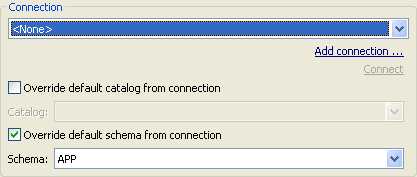Hi Roger,
What's happening is that Dali is using the database connection you
specified on your JPA project to validate your mappings against the
database schema. If you open the properties of the project and go to
Java Persistence you can change the connection to <None>. With
no connection Dali will not validate against the database and the error
you see will go away.
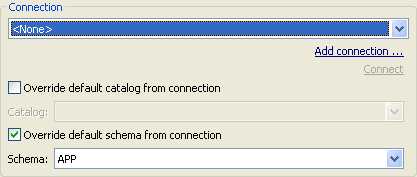
However, what I think you should do is change the connection to point
to the target database schema you're building for so that you can
benefit from Dali's validation. If you're getting validation errors
but it works at runtime then the Dali design time connection and the
runtime connection info in the persistence.xml must be different or the
two databases must contain different schemas.
Shaun
RogerV wrote:
I'm using EclipseLink 1.1 within Eclipse Galileo IDE. Everything is working
fine, however Eclipse insists in marking the sources containing my entities
(@Entity) as being in error. The sources all show "Table <name> cannot be
resolved" although as I said everything actually works at run time.
This means that every time I try to run anything, unit tests, save to
subversion etc, the IDE prompts me with the "Project contains errors" dialog
and asks if I want to continue. Of course, these show as errors in the
Problems view as well.
This is slowly driving me nuts. Does anyone know what's triggering this
behaviour and how to stop it.
Regards
--
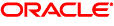 Shaun Smith | Principal Product Manager
Shaun Smith | Principal Product Manager
Phone: +19055023094
Oracle Server Technologies, Oracle TopLink
ORACLE Canada | 110 Matheson Boulevard West, Suite 100, Mississauga,
Ontario | L5R 3P4
 Oracle is committed to developing practices and products that
help protect the environment
Oracle is committed to developing practices and products that
help protect the environment
|