I don't have any advice to offer--but instead a request. :-) It would
be great if you could capture what you have to do to get this working
in GlassFish on the EclipseLink
Examples Wiki page? The mailing list postings are picked up by
search engines but it's not fun trying to piece together a solution
from a series of postings. A wiki page with the final configuration
instructions would be ideal for anyone looking to do this. All you
need is an Eclipse Bugzilla account create a page on the wiki.
--Shaun
wintermute@xxxxxxxxxxxxxxxxxx wrote:
Hi List,
has anyone succeeded in setting up cache coordination in Glassfish?
Elllen?
I'm using a session customizer and experimented a bit with RMI and JMS
coordination. Here's what I did and the results I got.
1. JMS
I see two approaches, but I'm not sure if both of them are sane.
First approach: Use a single JMS topic, perhaps on the DAS, and connect
all cluster instances to this topic. I tried this:
RemoteCommandManager rcm = new
RemoteCommandManager((CommandProcessor)session);
Hashtable properties = new Hashtable(2);
properties.put(Context.PROVIDER_URL,"iiop://DAS.devel:3700");
properties.put(Context.INITIAL_CONTEXT_FACTORY,"com.sun.appserv.naming.S1ASCtxFactory");
tm.setTopicHostUrl("tcp://DAS.devel:7676");
tm.setLocalContextProperties(properties);
tm.setRemoteContextProperties(properties);
tm.setTopicName("jms/cachecoordination");
tm.setTopicConnectionFactoryName("jms/connectionFactory");
tm.setUserName("guest");
tm.setPassword("guest");
rcm.setTransportManager(tm);
((DatabaseSession)session).setShouldPropagateChanges(false);
((DatabaseSession)session).setCommandManager(rcm);
rcm.initialize();
This didn't work out at all. For some reason, looking up the remote
connection factory failed. Took me some time to figure out what was
going on: Apparently, when Glassfish JARs are on the classpath ,
Context.PROVIDER_URL is ignored. At least in my case, the lookup always
went to localhost:3700, no matter what I supplied as
Context.PROVIDER_URL. So, no luck.
Second approach: Use factories and topics deployed to the cluster and
do local lookups on the cluster instances, hoping that GF clustering
will somehow figure out the details of passing messages around in the
background.
So I cluster-deployed the connection factory and the topic and replaced
DAS.devel:3700 with 127.0.0.1:33700 and set the topic host to
localhost:37676.
Lookup worked , but trying to use the same (clustered) application as a
client for JMS seems to be a bad idea:
Exception Description: Could not create local JMS connection with Topic
jms/cachecoordination, Topic Factory jms/connectionFactory, and Context
properties
{java.naming.factory.initial=com.sun.appserv.naming.S1ASCtxFactory,
java.naming.provider.url=""
java.naming.security.principal=guest,
java.naming.security.credentials=24D77DC031B68CE91A372A5A33219416}
Internal Exception: com.sun.messaging.jms.JMSException:
[ADD_CONSUMER_REPLY(15)] [C4036]: A broker error occurred. :[412]
[B4135]: Cannot add durable consumer null. No ClientID was set on
connection. user=guest, broker=localhost:37676(36560)
Got it: Same client ID for all cluster instances, different IDs needed
for durability.
Unfortunately, I have no idea how to either turn off durability or set
client IDs.
2. RMI
Let's try RMI then, I thought, and, using code fragments posted to this
list, came up with this code:
RemoteCommandManager rcm = new
RemoteCommandManager((CommandProcessor)session);
rcm.getDiscoveryManager().setMulticastGroupAddress("226.1.2.3");
rcm.getDiscoveryManager().setMulticastPort(3122);
rcm.setShouldPropagateAsynchronously(true);
rcm.getDiscoveryManager().setAnnouncementDelay(5);
rcm.getTransportManager().setNamingServiceType(TransportManager.REGISTRY_NAMING_SERVICE);
rcm.setUrl("rmi://$HOST:33700");
rcm.setServerPlatform(session.getServerPlatform());
((DatabaseSession)session).setCommandManager(rcm);
((DatabaseSession)session).setShouldPropagateChanges(false);
rcm.initialize();
The session customizer terminates orderly, but after some time, I get
the following exception:
Exception Description: Could not post connection in local naming
service under name rmi://192.168.23.12:33700/11657788
Internal Exception: java.rmi.ConnectIOException: error during JRMP
connection establishment; nested exception is:
java.io.EOFException
at
org.eclipse.persistence.exceptions.RemoteCommandManagerException.errorBindingConnection(RemoteCommandManagerException.java:87)
at
org.eclipse.persistence.sessions.coordination.rmi.RMITransportManager.createLocalConnectionInRegistry(RMITransportManager.java:160)
at
org.eclipse.persistence.sessions.coordination.rmi.RMITransportManager.createLocalConnection(RMITransportManager.java:113)
at
org.eclipse.persistence.sessions.coordination.DiscoveryManager.run(DiscoveryManager.java:197)
at java.lang.Thread.run(Thread.java:619)
Caused by: java.rmi.ConnectIOException: error during JRMP connection
establishment; nested exception is:
java.io.EOFException
at
sun.rmi.transport.tcp.TCPChannel.createConnection(TCPChannel.java:286)
at
sun.rmi.transport.tcp.TCPChannel.newConnection(TCPChannel.java:184)
at sun.rmi.server.UnicastRef.newCall(UnicastRef.java:322)
at sun.rmi.registry.RegistryImpl_Stub.rebind(Unknown Source)
at java.rmi.Naming.rebind(Naming.java:160)
at
org.eclipse.persistence.sessions.coordination.rmi.RMITransportManager.createLocalConnectionInRegistry(RMITransportManager.java:157)
... 3 more
Caused by: java.io.EOFException
at java.io.DataInputStream.readByte(DataInputStream.java:250)
at
sun.rmi.transport.tcp.TCPChannel.createConnection(TCPChannel.java:228)
... 8 more
I'm totally lost here. EOF? Uh? Probably RMI isn't at 3700 at all?
Perhaps somebody has already had more success and could help me out.
I'd prefer the JMS solution in the long term, but for now, RMI would
also do.
If not, maybe I have at least documented the current state of things in
the cache-coordination-with-GF case.
Kind regards from Berlin,
rv
_______________________________________________
eclipselink-users mailing list
eclipselink-users@xxxxxxxxxxx
https://dev.eclipse.org/mailman/listinfo/eclipselink-users
--
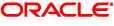 Shaun Smith | Principal Product Manager, TopLink |
+1.905.502.3094
Shaun Smith | Principal Product Manager, TopLink |
+1.905.502.3094
Oracle Fusion Middleware
110 Matheson Boulevard West, Suite 100
Mississauga, Ontario, Canada L5R 3P4
|
