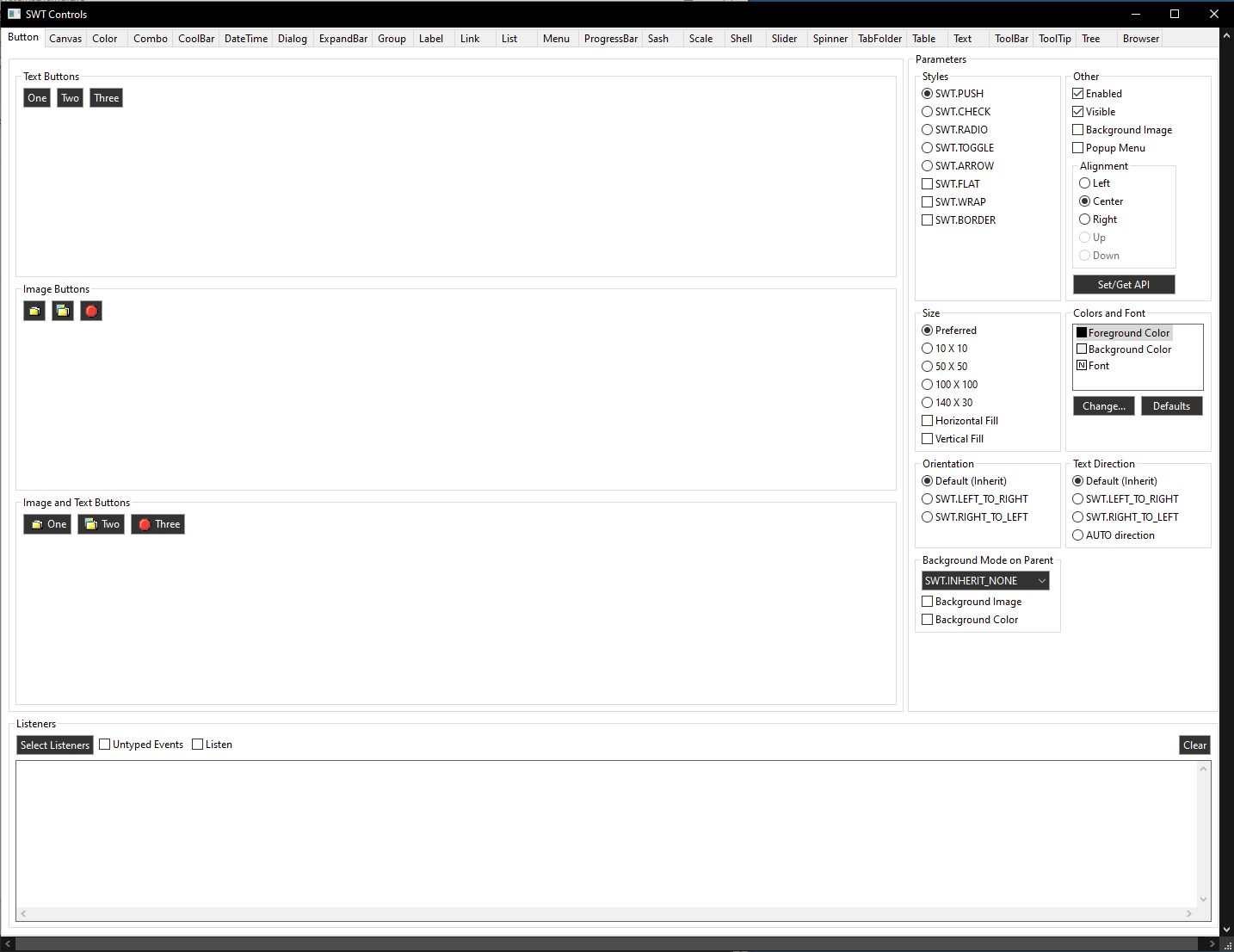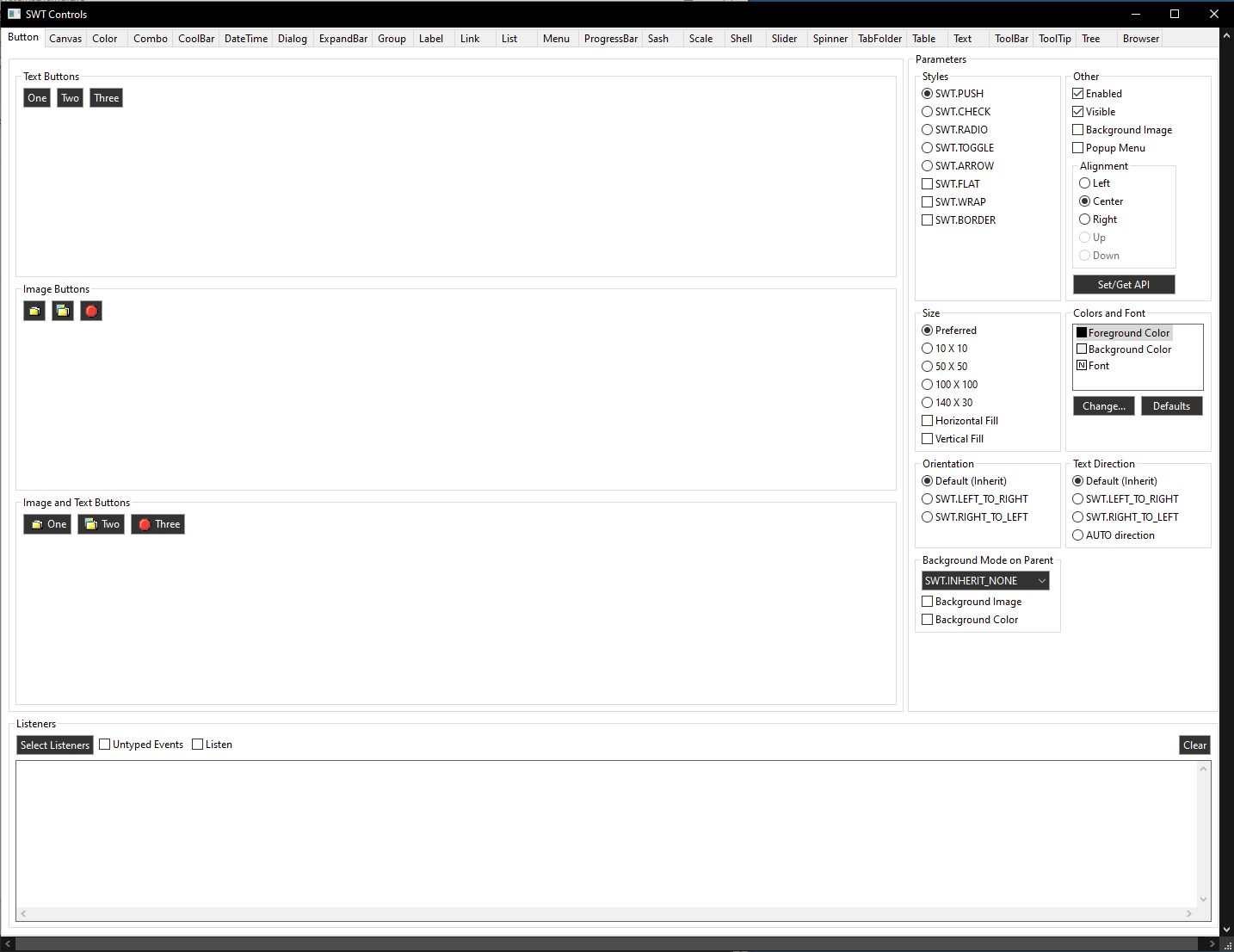[
Date Prev][
Date Next][
Thread Prev][
Thread Next][
Date Index][
Thread Index]
[
List Home]
|
[eclipse-dev] Enabling dark theme support for SWT stand-alone applications on Windows
|
I have a stand-alone SWT application (BiglyBT,
https://github.com/BiglySoftware/BiglyBT) that runs with a dark
theme on Linux and OSX just fine. However, on Windows I am stuck
trying to figure out how to do this.
I've been following the [Win32][DarkTheme]... discussions on
Bugzilla for a while, and see that the Eclipse IDE itself is
working well with a dark theme on Windows 10/11, so it seems to me
that SWT support is pretty complete.
As an example, what would I need to do to get
java -classpath swt.jar
org.eclipse.swt.examples.controlexample.ControlExample
to run with a dark theme? If I add
OS.setTheme(true);
to the main method and run with SWT 4956r13 I end up with the
attached.
If I understand the comment in setTheme correctly ( "just some
tweaks to tailor things that SWT can't color properly" ) then all
I am seeing are the tweaks and the underlying SWT controls are not
picking up the theme at all.
Kind regards,
Paul