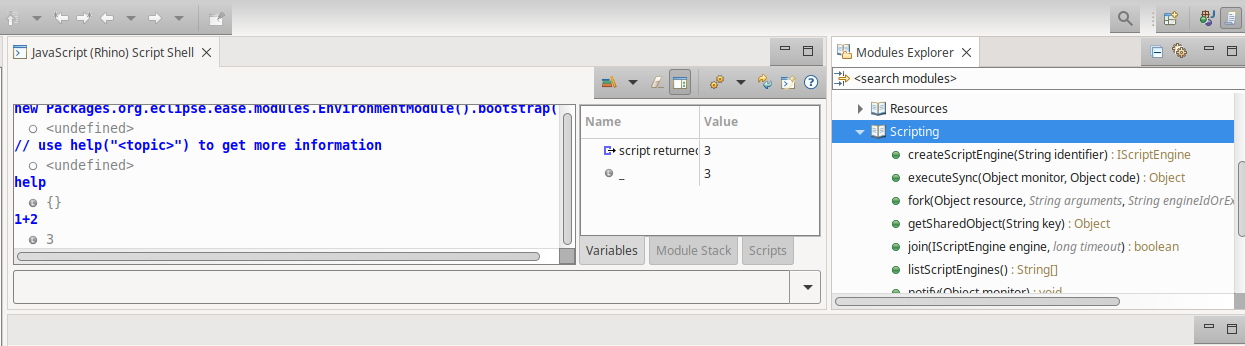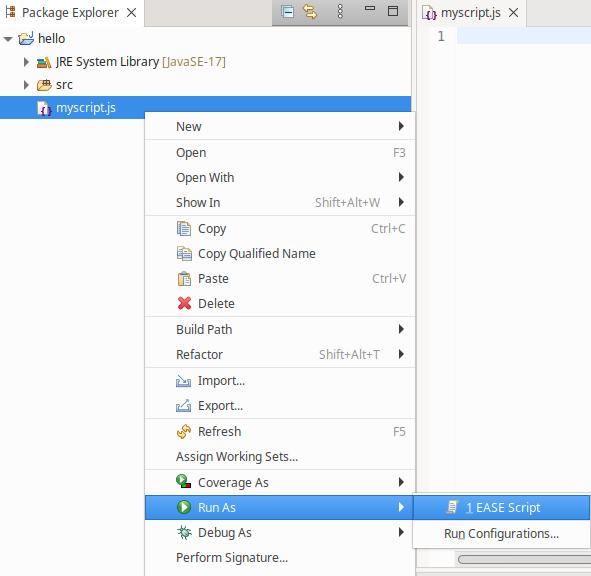Hi John,
we are now drifting far off of EASE and its functionality.
EASE will allow to run scripts that integrate the Eclipse IDE. So typically you want to either read some status from your workspace/application or change it. If you just want to run
a python script that you could also run from a commandline, probably check out PyDev [1], which allows to execute Python scripts from the IDE.
Regarding your test use case from my point of view it would be much nicer to have Junit testcases to run. If your tests are at least written as some java application you could use a
run target in Eclipse to execute them. Together with EclEmma [2] you would get nice coverage reports right in your IDE…
HTH
Christian
[1]
https://www.pydev.org/
[2] https://www.eclemma.org/
|
Caution: This e-mail originated outside Infineon Technologies. Do not click on links or open attachments unless you
validate it is safe.
|
Jonah,
I down loaded something from MarketPlace but forgot its name. The feature name is BashEditor 2.9.0. I can get test shellscripts to start up but the startup references files within my eclipse directory which are not found and the testscript
errors immediately
I decided to try another editor from the MarketPlace and chose the one with the most recent downloads which was, would you believe, Shell Wax.. With that, I can get one of my own scripts to run
after a bit of fiddling with the startup. I am not at all sure which solution would be better for the problem I have.
I am developing a programmable text editor in java. I have over 50 test cases which I run from bash scripts which use an executable jar to test generarted output against reference output files. I next want to check the coverage after
running each testcase consecutively within the IDE. Do you have any suggestions about which path is likely to be better? e.g. is it possible to do coverage using an executable jar? Or must it be done through the IDE?
I will view your tutorial this evening but I was thinking that a Jython suolution might be easier to develop as I have used that combonation together with javacc21 and am hoping to have all the control run as a jython script with the
text scanning and manipulation developed by me in java . If you have the time and inclination I would be pleased to have your thought on such a problem.
Thanks again fo your help.
Hi John,
I am glad to hear it is working now - sorry that something glitched before (I still think it is weird that it showed me 0.7.0 but installed 0.9.0).
> I was hoping that the shell scripting module woud be included to run .sh scripts with #!/bin/bash but I haven't ssen
There is no current script engine (that I know of) that integrates .sh into EASE. I don't expect there ever will be as EASE is focussed on the scripting engine integrating with the JVM and I don't know of any project out there we can leverage
to make that happen.
> At the moment I am trying to find a way to get Python/ Py4J working.
PS If you are looking to run Shell (bash) scrips within the Eclipse IDE, but not have those shell scripts extend and control the IDE have a look at
Eclipse Shell Wax which provides a bash editor and related features in the IDE.
Jonah,
Everything worked as in your response! Thanks. But It included nothing that I hadn't tried several times this weekend
I guess it was a temporary glich in the web_site.
I was hoping that the shell scripting module woud be included to run .sh scripts with #!/bin/bash but I haven't ssen
it mentioned anywhere - even though I asked for all the modules selected by the select all buttons.
As second best I am hoping to use python (installed from the microsoft store. ) with Py4J which shows up in the
Configuration contents. ( I did manage to create an empty _javascript_ file but have no interest in _javascript_ at the
At the moment I am trying to find a way to get Python/ Py4J working. I have the Jython library installed with
(Retired s/w engineer)
I don't know why it says 0.7.0 but it installed 0.9.0 - but 0.9.0 is the correct version to install.
That said - when I installed EASE from the market place it worked as I expected, as I show with these two screenshots:
In the Scripting Perspective (Windows -> Perspective -> Open Perspective -> Other... -> Scripting)
And Run As in context menu for .js files:
I have been attempting to install the latest version of EASE within my eclipse workspace.
I have tried using 'Help->Install' new software adding the URLs for latest or nightly versions
which resulted in no suitable software being found.
I have also tried 'Help->Eclipse Marketplace'. Here the EASE release was headlined 0.7.0. This resulted in half a dozen or so EASE modules being installed all of whose version numbers started with 0.9.0.
There was no Shell scripting module which I planned to use.
In neither case above was there any option within the 'Run -> Run As' selection after the attempts at installation.
Btw I uninstalled all EASE modules before both types of install.
I am completely new to EASE. I have experience with basic Eclipse for Java.
After initial attempts on my Eclipse 2022-06/ Java 11 workspace I upgraded successfully to Eclipse 2023-03 / java17. No change in response was detected.
_______________________________________________
ease-dev mailing list
ease-dev@xxxxxxxxxxx
To unsubscribe from this list, visit
https://www.eclipse.org/mailman/listinfo/ease-dev
_______________________________________________
ease-dev mailing list
ease-dev@xxxxxxxxxxx
To unsubscribe from this list, visit
https://www.eclipse.org/mailman/listinfo/ease-dev
_______________________________________________
ease-dev mailing list
ease-dev@xxxxxxxxxxx
To unsubscribe from this list, visit
https://www.eclipse.org/mailman/listinfo/ease-dev
_______________________________________________
ease-dev mailing list
ease-dev@xxxxxxxxxxx
To unsubscribe from this list, visit
https://www.eclipse.org/mailman/listinfo/ease-dev