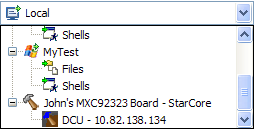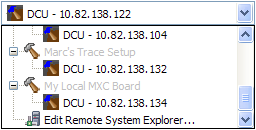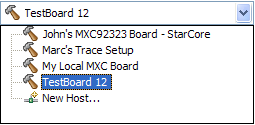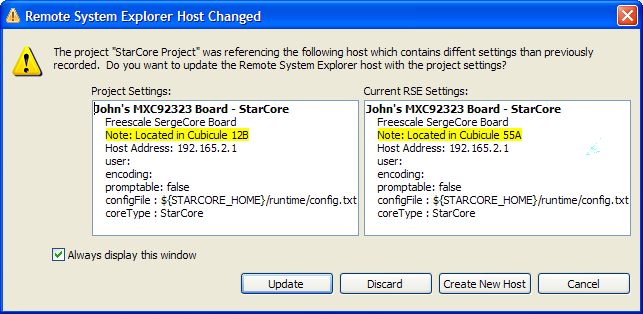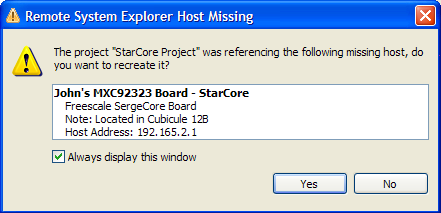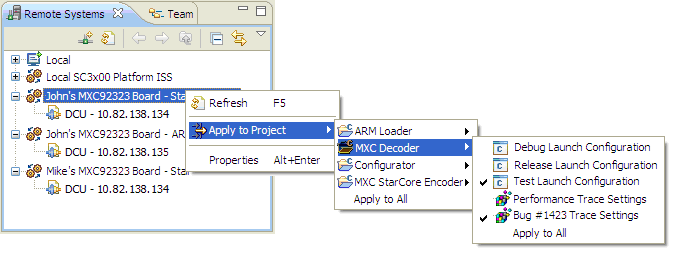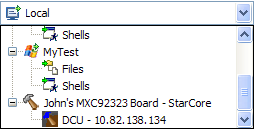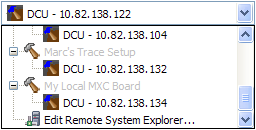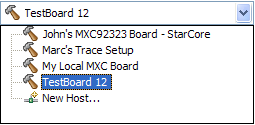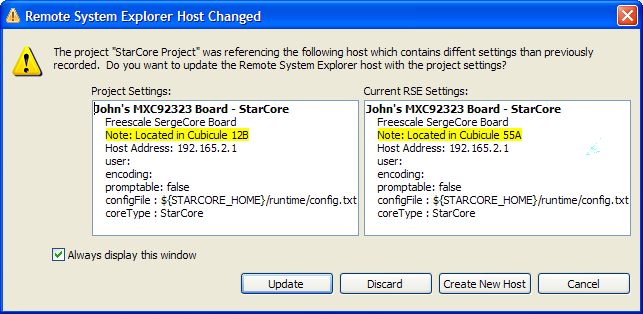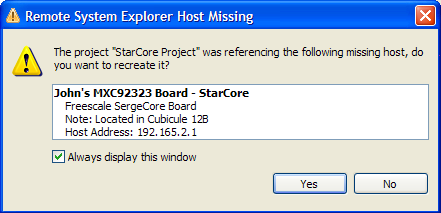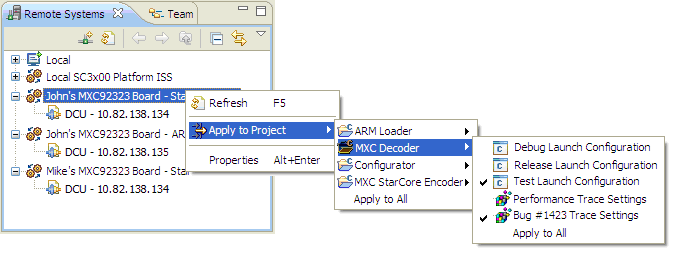[
Date Prev][
Date Next][
Thread Prev][
Thread Next][
Date Index][
Thread Index]
[
List Home]
|
[dsdp-tm-dev] RSE as a Hardware Configurator
|
Hi all,
We've been interested in the Remove System Explorer for some time and
started to do integration work with our Eclipse based tools.
One of the reasons why we want to use the RSE is to let our customer
configure the hardware targets settings. Currently, those settings have
to be provided by the user in each different launch configuration and
setting UIs for each feature, so we've been wanting to regroup them in a
central location - hence the RSE seemed to fit nicely with our requirements.
We're not yet doing communication with the target through RSE, we're
only using it as a central repository for target settings.
We've been working also on some usability improvements with the RSE, and
we'd be interested to contribute them to the RSE source base if it is
interesting to you.
The first thing we did is a "HostCombo" widget that is a bit more
sophisticated than the SystemCombo widget that comes with the stock RSE
framework.
As seen in the attached screenshots (HostCombo1.PNG, HostCombo2.PNG,
HostCombo3.PNG), the HostCombo widget allows to display not only RSE
hosts but subsystems as well, and support for editing the RSE tree
directly in the menu, along with other features.
The second feature is what we call "ApplyToProject" (see the
"applyToProjectFeature.PNG). It allows user to select a host in the RSE
and "apply" it as the active host for a component. For example, a
project might contain 4 different components (2 launch configurations
and 2 software analysis configurations) that have an RSE host as
setting, and instead of going through each UI and setting the active RSE
host to a given value, the user can just right click in the RSE tree on
the given host and apply it to all component in a given project.
The third feature we've added is an Automatic RSE host project cache
(ASPC). The feature caches automatically the RSE host settings used by
the different component in an (invisible) project file. When the user
moves the file to a different workspace or computer, the feature
automatically detects when the project is open if the RSE host is
missing and asks the user to automatically recreate it with the cached
settings (as shown in ASPC_hostMissing.PNG). The feature can also merge
host settings from the cache with the RSE host if the settings differ,
as shown in screenshot ASPC_hostChanged.PNG.
Let me know if you want to read more details about those feature, I'd be
happy to provide complete design documents and sources.
Thanks!
Serge Beauchamp
Freescale Semiconductor