| Horizontal layout with fixed width [message #1038923] |
Thu, 11 April 2013 14:09  |
 Etienne Beaumont Etienne Beaumont
Messages: 9
Registered: November 2011 |
Junior Member |
|
|
Hello everybody,
I have a requirement that asks me to display four property in a row.
The four property are MinBoundKind, MinBound, MaxBound, MaxBoundKind. All together, they define a range. MinBoundKind and MaxBoundKind are just "included" or "excluded", with labels "[" and "]".
The user wants me to display the range with like this
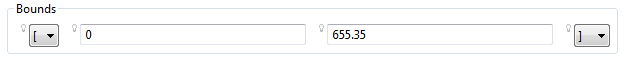
I can do it with a splitform, but I don't want the "[" and "]" combos to resize when I resize my editor, as it would use excessive screen real estate for a single sign, or make the sign unreadable without any real space gain.
After a quick look at the SplitFormPart class, splitform uses a swt sashform, and sashform columns can't have min/max widths.
In the non sapphire version of the tool I'm refactoring, I've used a simple gridlayout with grabExcessHorizontalSpace property to true or false.
Do you think that I can meet this requirement with the current versions of Sapphire ? If not, do you have advises about how I could add the functionality ? Should I extend SapphirePartContainer ?
Thank you all 
Etienne
 Attachment: bounds.png
Attachment: bounds.png
(Size: 2.41KB, Downloaded 579 times)
|
|
|
|
Powered by
FUDForum. Page generated in 0.03065 seconds
 ]
]