Home » Modeling » Graphiti » Connections to a Polygon figure are not properly connected to its borders
| Connections to a Polygon figure are not properly connected to its borders [message #897647] |
Tue, 24 July 2012 21:41  |
 Surya Kathayat Surya Kathayat
Messages: 44
Registered: July 2012 |
Member |
|
|
Hi,
As you can see in the figure, connections to a Polygon figure are not properly connected to the borders. I have (in the code below) an invisible rectangle that encloses a polygon and a text below it.
Can anyone give me some pointers?
Best Regards.
Surya
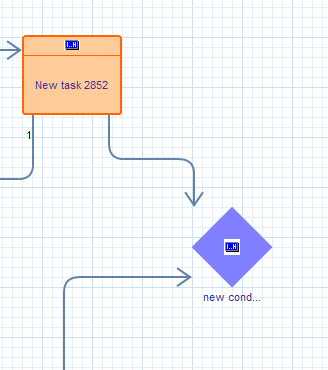
public class ConditionTaskAddFeature extends AbstractAddShapeFeature implements IAddFeature {
public static final int INVISIBLE_RECT_BUTTOM = 20;
private static final IColorConstant CLASS_TEXT_FOREGROUND = new ColorConstant(51, 51, 153);
private static final IColorConstant CLASS_FOREGROUND = new ColorConstant(255, 102, 0);
private static final IColorConstant CLASS_BACKGROUND = new ColorConstant(255, 204, 153);
public ConditionTaskAddFeature(IFeatureProvider fp) {
super(fp);
}
@Override
public boolean canAdd(IAddContext context) {
if (context.getNewObject() instanceof ConditionalTask) {
if (context.getTargetContainer() instanceof Diagram) {
return true;
}
}
return false;
}
@Override
public PictogramElement add(IAddContext context) {
ConditionalTask conditionTask = (ConditionalTask) context.getNewObject();
Diagram targetDiagram = (Diagram) context.getTargetContainer();
// CONTAINER SHAPE WITH ROUNDED RECTANGLE
IPeCreateService peCreateService = Graphiti.getPeCreateService();
ContainerShape containerShape = peCreateService.createContainerShape(targetDiagram, true);
// define a default size for the shape
int width = context.getWidth() <= 0 ? 80 : context.getWidth();
int height = context.getHeight() <= 0 ? 80 : context.getHeight();
Polygon diamond;
IGaService gaService = Graphiti.getGaService();
{
// create invisible reactangle
Rectangle invisibleRectangle = gaService.createInvisibleRectangle(containerShape);
gaService.setLocationAndSize(invisibleRectangle, context.getX(), context.getY(), width, height + INVISIBLE_RECT_BUTTOM);
// create polygon and set graphics algorithm
int xy[] = new int[] {40,0,80,40,40,80,0,40};
diamond = gaService.createPolygon(invisibleRectangle, xy);
diamond.setParentGraphicsAlgorithm(invisibleRectangle);
diamond.setForeground(manageColor(IColorConstant.LIGHT_BLUE));
diamond.setBackground(manageColor(IColorConstant.LIGHT_BLUE));
diamond.setLineWidth(2);
gaService.setLocationAndSize(diamond, 0, 0, width, height);
// if added Class has no resource we add it to the resource
// of the diagram
// in a real scenario the business model would have its own resource
if (conditionTask.eResource() == null) {
getDiagram().eResource().getContents().add(conditionTask);
}
// create link and wire it
link(containerShape, conditionTask);
}
// IMAGE
{
// create shape for Image
Shape shape = peCreateService.createShape(containerShape, false);
Image image = gaService.createImage(shape, ImageUtil.IMG_ORDEREDTASK);
gaService.setLocationAndSize(image, 30, 30, 20, 20);
}
// SHAPE WITH TEXT
{
// create shape for text
Shape shape = peCreateService.createShape(containerShape, false);
// create and set text graphics algorithm
Text text = gaService.createDefaultText(getDiagram(), shape, conditionTask.getName());
text.setForeground(manageColor(CLASS_TEXT_FOREGROUND));
text.setHorizontalAlignment(Orientation.ALIGNMENT_CENTER);
text.setVerticalAlignment(Orientation.ALIGNMENT_CENTER);
gaService.setLocationAndSize(text, 10, height, width-20, 20);
// create link and wire it
link(shape, conditionTask);
}
// add a chopbox anchor to the shape
peCreateService.createChopboxAnchor(containerShape);
// call the layout feature
layoutPictogramElement(containerShape);
return containerShape;
}
 Attachment: decision.gif
Attachment: decision.gif
(Size: 8.06KB, Downloaded 751 times)
|
|
| | |
Goto Forum:
Current Time: Fri Apr 26 04:49:45 GMT 2024
Powered by FUDForum. Page generated in 0.03214 seconds |
 ]
]