|
| Re: intellij - how to create or import project [message #1830871 is a reply to message #1830641] |
Wed, 05 August 2020 11:19   |
Eclipse User |
|
|
|
Hi
The easiest way at the moment is to use Eclipse to create the project and import it into IntelliJ. You could also create it using the Maven archetype on command line or using the archetype wizard in IntelliJ, but this requires a few more steps.
Let me show you the way using Eclipse first.
1. Create a project in Eclipse (with default settings).
2. Close Eclipse, Open IntelliJ
3. Select File, Open.
4. Select the root folder of the generated project (helloworld).
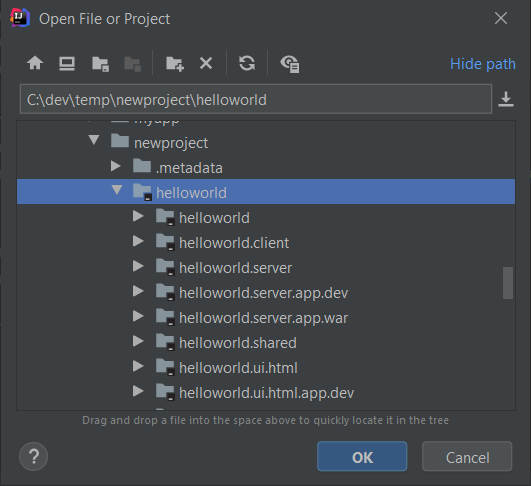
5. Ensure all modules are correctly added as maven projects. The name of the text needs to be bold, if the color is lighter (which probably is the case for helloworld.server.app.dev and helloworld.ui.html.app.dev), execute right click, Add as Maven Project
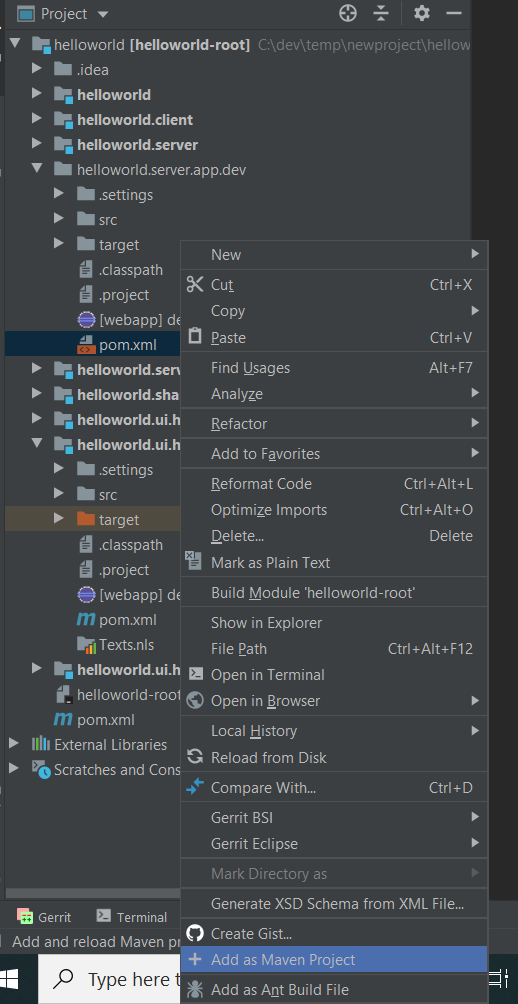
6. Run npm install on the package.json in helloworld.ui.html. You can do this on command line or right click, npm install.
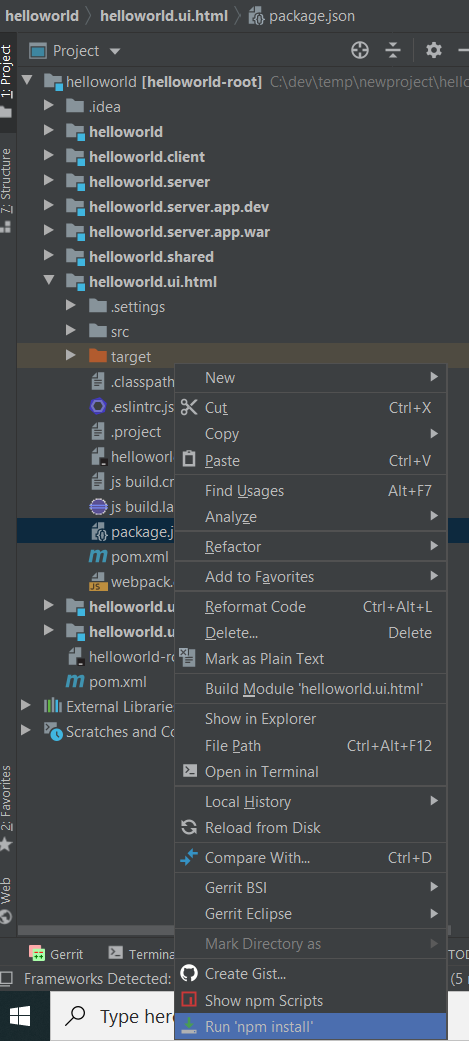
7. Start the watcher to build the JavaScript sources. You can do this on command line or open the package.json and click on the play icon on line 21.
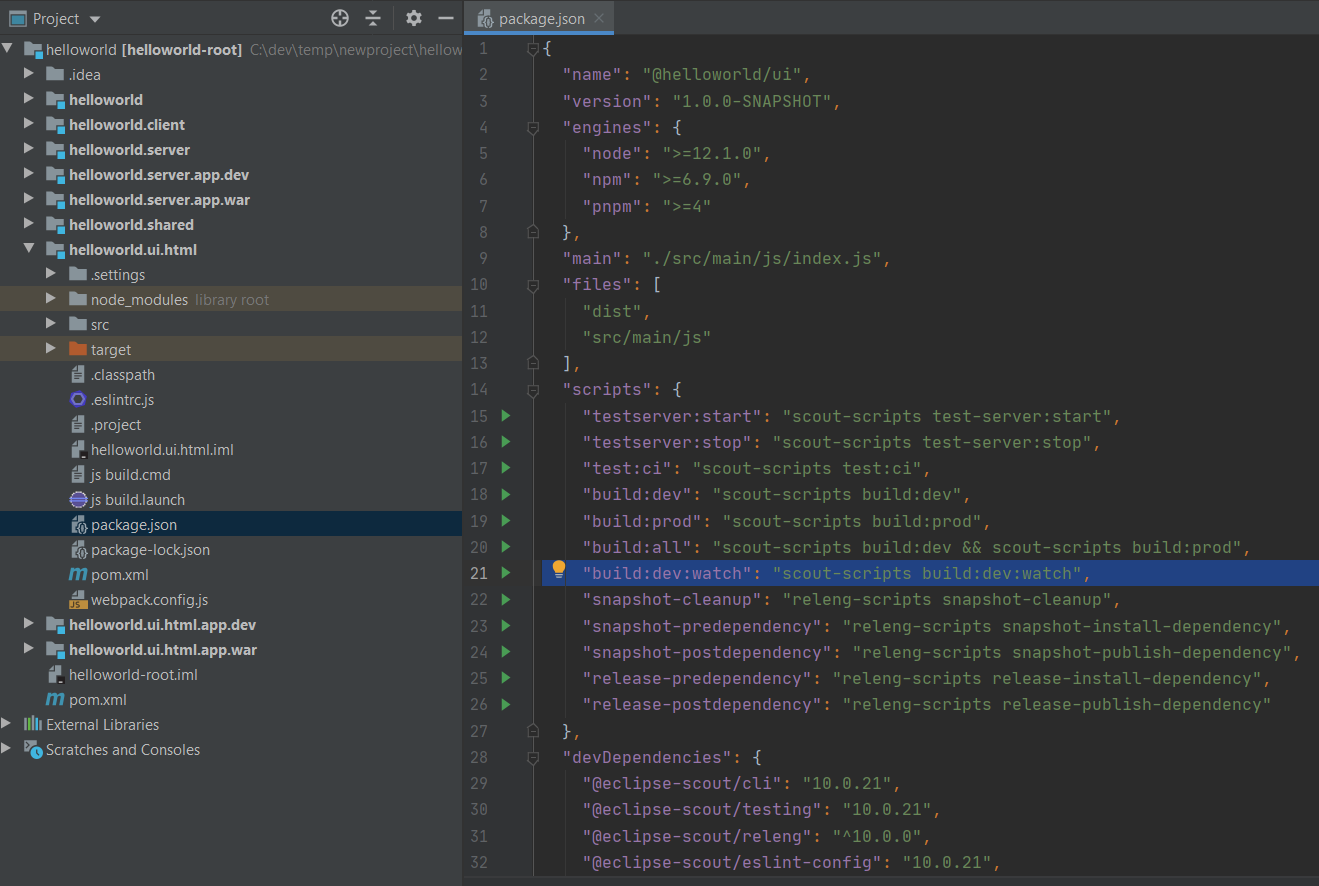
8. Convert the eclipse launch files into IntelliJ Run Configurations. You can do this easily with the IntelliJ plugin called Eclipser. Just install it using File, Settings, Plugins first. And then right click on the launch files and run "Convert with Eclipser". Do this for [webapp] dev ui.launch and [webapp] dev server.launch
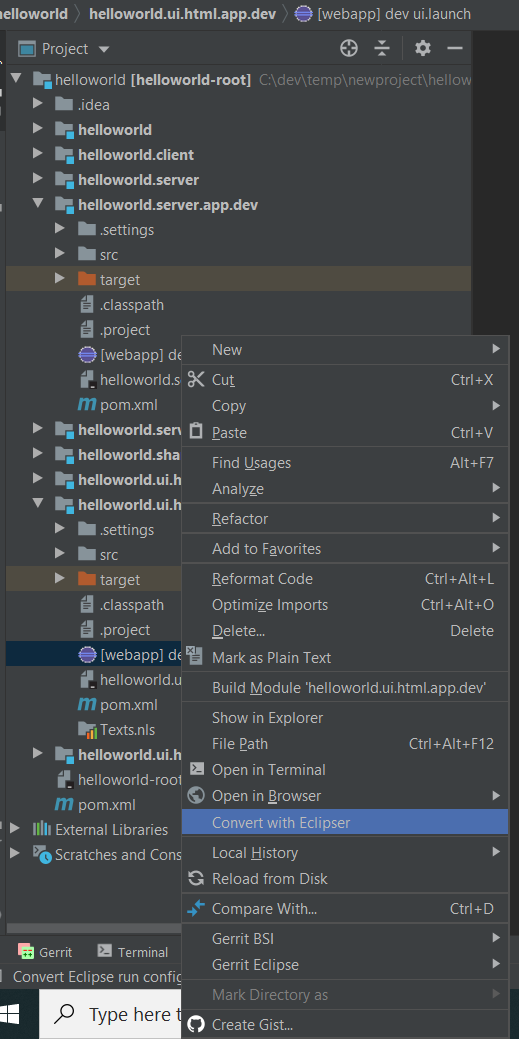
9. Run server and client using the generated run configurations on the top right corner of IntelliJ
10. Open http://localhost:8082/ in the browser :)
|
|
|
|
|
|
| Re: intellij - how to create or import project [message #1839215 is a reply to message #1839174] |
Wed, 17 March 2021 11:53  |
Eclipse User |
|
|
|
Hi Luka,
you can add certain Scout elements like form fields or menus directly in the editor by typing or pressing ctrl + space. FormData and PageData objects are created automatically.
The creation of forms or pages is not supported yet, but it is in development. I expect it to be released within the next few months.
BTW: the creation of a new Scout project in IntelliJ got a lot easier with the latest Scout release. Have a look at the Release Notes.
|
|
|
Powered by
FUDForum. Page generated in 0.03933 seconds