| OS X 10.12 // Eclipse 4.7 // Python 3.6 [message #1767684] |
Sun, 09 July 2017 18:47  |
 Ralph Smith Ralph Smith
Messages: 1
Registered: July 2017 |
Junior Member |
|
|
Downloaded and installed Eclipse 4.7 for PHP, though I only need python but didn't see it as an option.
1st Q) Is there a direct eclipse python installer?
via both python.org and via homebrew have python3.6 in
/Library/Frameworks/Python.framework/Versions
As you know, OS X has its frameworks in the /System/Library path.
-- -- --
The basics to use python3 w/o Eclipse works: Both IDLE and on the command line.
Terminal: idle AND Terminal: python <-- both bring up python 2.7
Terminal: idle3 AND Terminal: python3 <-- both bring up python 3.6
As an aside, I was amazed that as root I could not make a symbolic link from the python 3.6 version in /Library into /usr/bin. ????????
But that's a side wonder. If you have a non-corrupting solution I'd be interested to know.
BACK to Eclipse:
In first attempt I think I did drag an old version of pydev onto eclipse, but since then I have removed eclipse and its workspace and reinstalled, and dropped the latest version on.
2nd Q) How can I tell what version of pydev I now have?
On earlier seeing IDLE's warning, I installed Tcl/Tk 8.6.4 BEFORE Eclipse and python, but IDLE is still telling me:
>>> WARNING: The version of Tcl/Tk (8.5.9) in use may be unstable.
3rd Q) In what sequence should I install Tcl/Tk?
Next, within Eclipse, Preferences, PyDev, Interpreters, Python Interpreter,
I added and moved to top, the path to the /Library framework for python3, so it looks like image1.
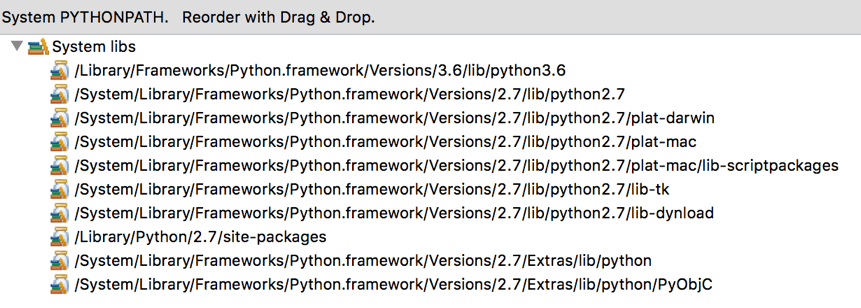
FINALLY, obviously ignorantly, I thought I was ready to go.
NOT!
In image2 you'll see my layout, the console, and my complicated (sic) program.
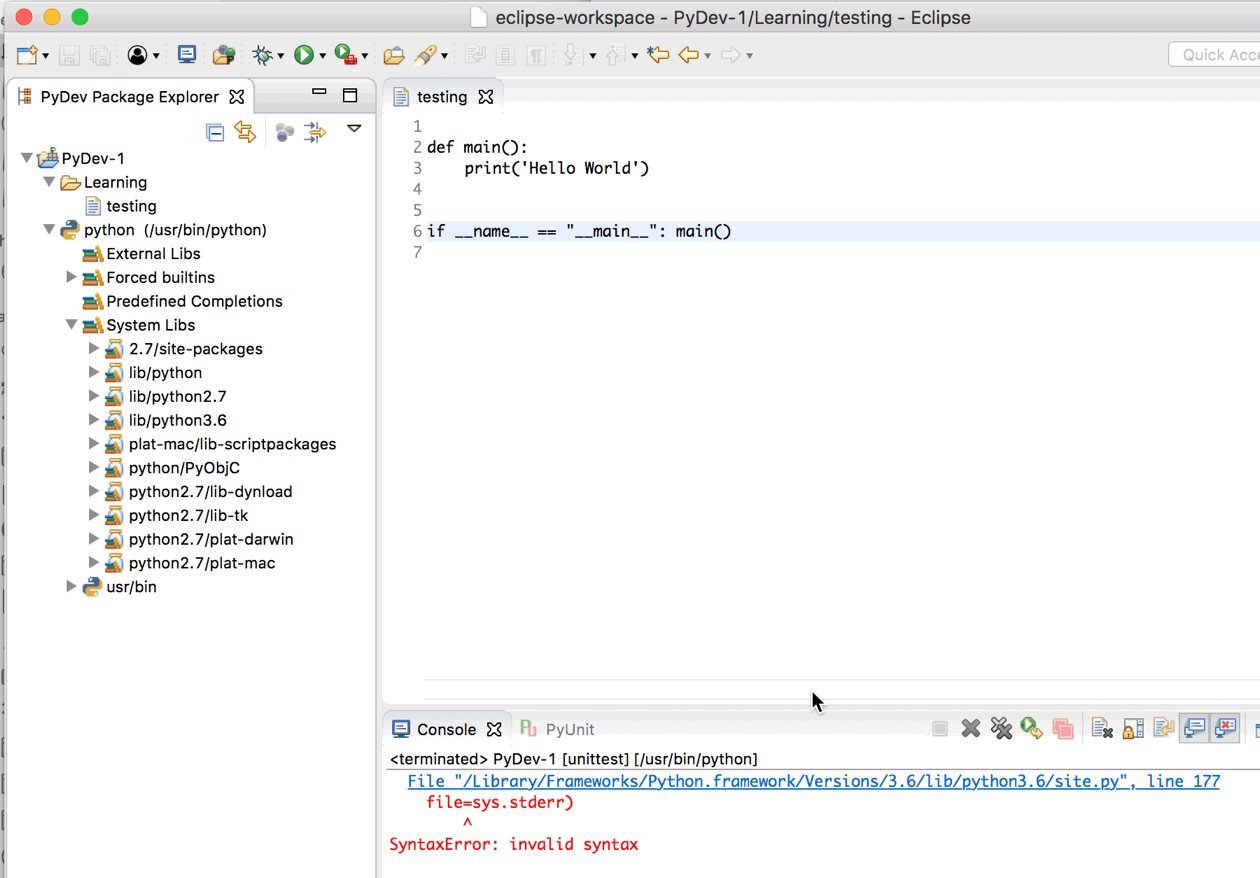
THE Q) How can I get this to work?!
THANK YOU ALL!!!
 Attachment: image1.gif
Attachment: image1.gif
(Size: 60.18KB, Downloaded 767 times) Attachment: image2.gif
Attachment: image2.gif
(Size: 79.82KB, Downloaded 1238 times)
[Updated on: Sun, 09 July 2017 19:53] Report message to a moderator |
|
|
| Re: OS X 10.12 // Eclipse 4.7 // Python 3.6 [message #1768126 is a reply to message #1767684] |
Thu, 13 July 2017 19:17  |
 Christopher Hoffman Christopher Hoffman
Messages: 11
Registered: December 2015 |
Junior Member |
|
|
I'm guessing your interpreter is set to python 2 and is choking on your python 3 lib as your error seems to indicate. Remove python 3 lib from the dependency and try it. If you need to use python 3, configure the interpreter for python 3 and remove the python 2 libraries.
Anaconda2 or Anaconda3 are the best complete python packages out there. Try them out. I've seen that Mac users are having more configuration problems with the libraries python uses. The advantage to juptyer notebook is that conda sets your environment for you so you don't have to do all this manually. Try that out and see if it makes it easier.
Eclipse is really for best practice for application management. You can certainly develop small apps in eclipse, but its real power is employed in rcp apps and plugin development and the management of the plugins.
So I would learn how to code on jupyter anaconda and when you're ready to take the next step, read an eclipse rcp app tutorial and call your python script through it. Then you will have a managed plugin that is extensible and managed for future users.
[Updated on: Tue, 18 July 2017 13:29] Report message to a moderator |
|
|
Powered by
FUDForum. Page generated in 0.08526 seconds
 ]
]