| Debugger not starting properly (C++ /Eclipse Remote system) [message #1766704] |
Mon, 26 June 2017 11:09  |
 Xander Borre Xander Borre
Messages: 3
Registered: June 2017 |
Junior Member |
|
|
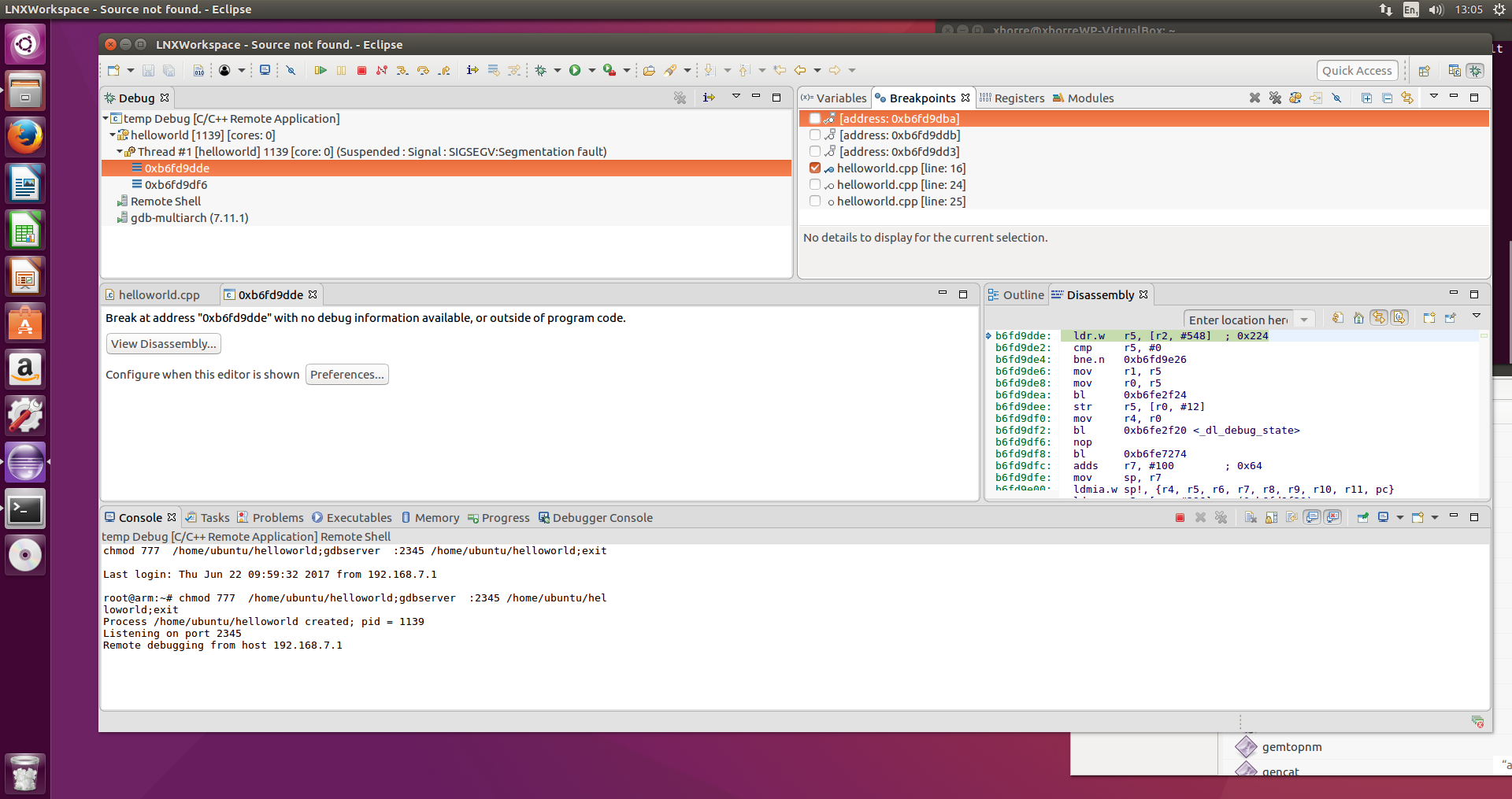 Hi Everyone, Hi Everyone,
I got a problem for some months now. I use Eclipse (Neon2/3 also Oxygen) with gnueabihf crosscompiler. I am connecting from eclipse over ssh to my beaglebones. I can succesfully run my programms on the beaglebone but I can't get the debugger properly started. Here is whats happening: I click "debug" for my program f.e. "HelloWorld" Now perspective is changed to debug mode and I got a message telling me:
Break at address "0xb6fd9dde" with no debug information available, or outside of program code. (with a button below to view Dissassembly)
When I try to resume the program at this point then SIGSEGV is raised and the program terminates (Child terminated with signal = 0xb (SIGSEGV))
I have a pretty ugly workaround now for the last months:
I set a breakpoint on an address few positions before the address where my GDB breaks now (that is "0xb6fd9dde" so I decided to place a breakpoint at: "0xb6fd9dba".
So now when I hit debug again, it wil go over into debugperspective but the resume-button gets not active (can't click it right now), this is most probably because it hangs at my breakpoint at "0xb6fd9dba", somewhere before my main()). Now I am manually deactivating the breakpoint in the breakpoints-window ( or I can hit the "Skip-All-Breakpoints" (Ctrl+Alt+B) shortly and re-activate it immediately). By doing this the debugger now halts at "main" as it should do.. I also can resume, step-into, step-over etc...
I got this problem on 2 virtual machines with Ubuntu LTS 16.04 and a dedicated ubuntu 16.04 LTS PC even tried Neon2 Neon3 and now Oxygen with every program I write.
by the way, I am using gdb-multiarch and a .gdbinit file that says "set architecture arm", like Derek Molloy learned me few years ago.
Thanks for any help!
Xander
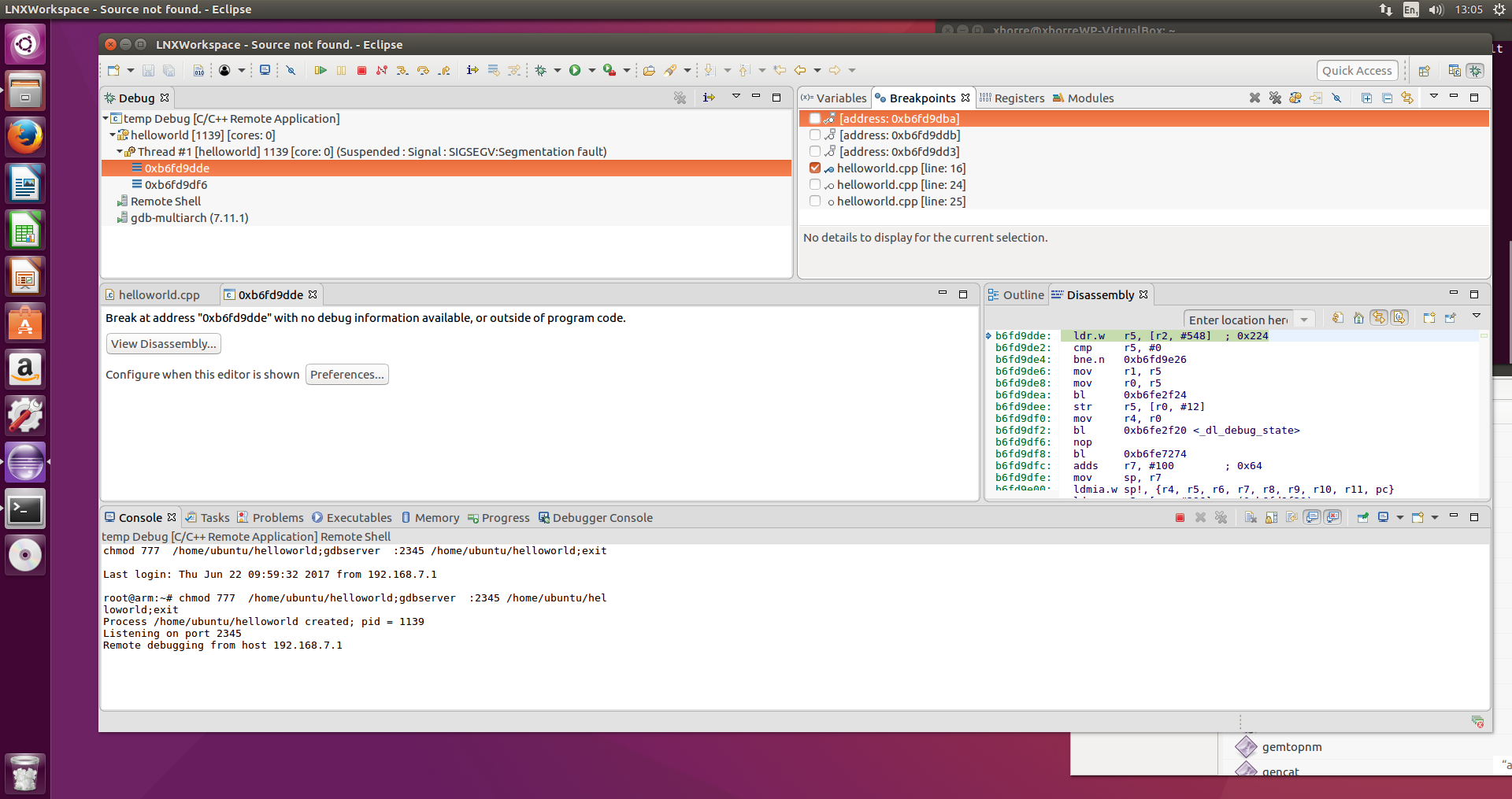
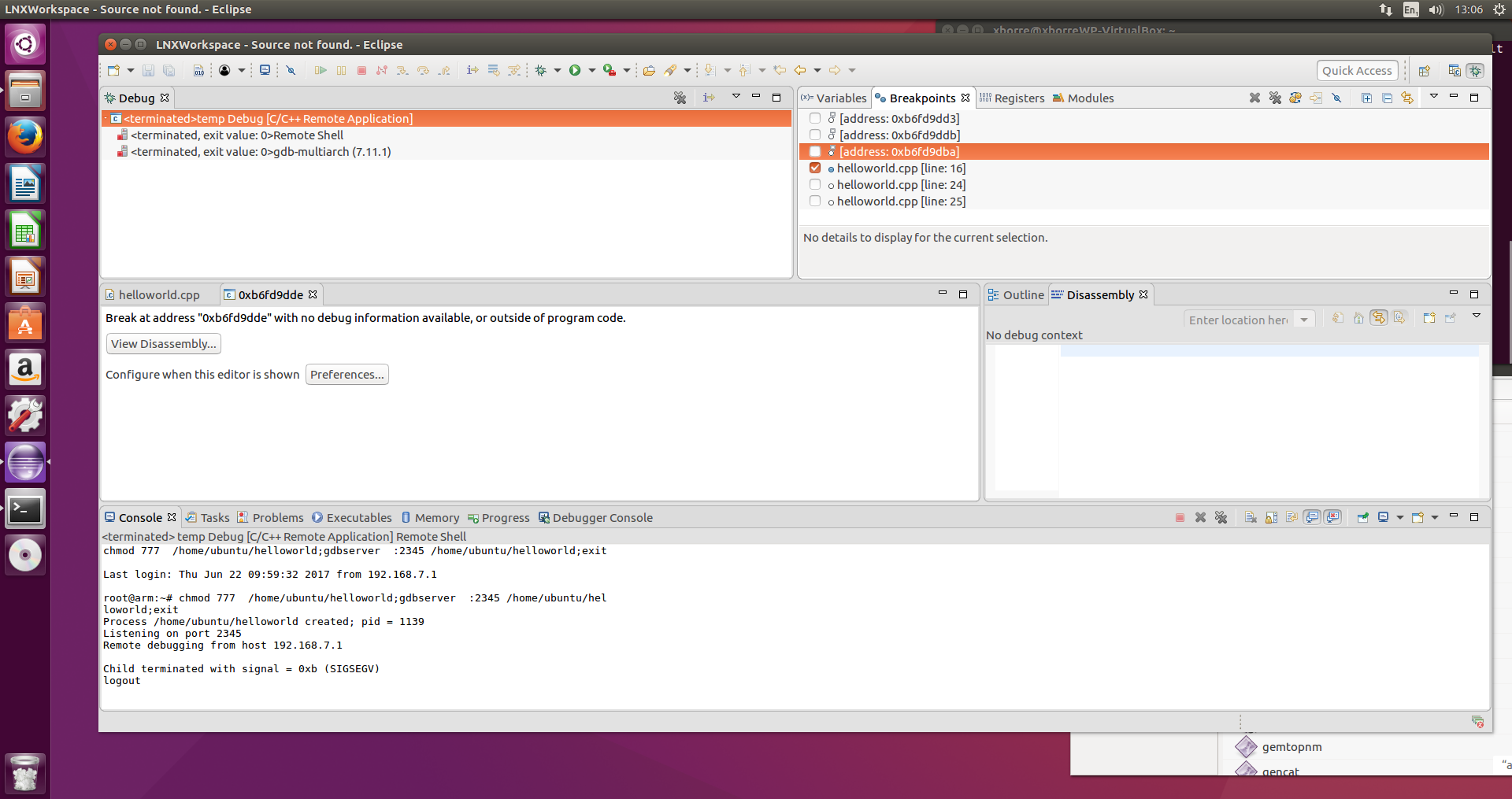
|
|
|
|
|
|
|
Powered by
FUDForum. Page generated in 0.03432 seconds
 ]
]