| Post trim not working [message #1765385] |
Fri, 09 June 2017 05:51  |
 Philip Schröder Philip Schröder
Messages: 28
Registered: January 2017 |
Junior Member |
|
|
Hello folks,
I would like to structure my code, and with Acceleo it mostly feels like I need to put everything in one line to make it work.
Thus I tried out post (trim()), but it doesn't seem to do anything.
Here is what I tried:
[template public generateTrimTests(c : Class)]
[comment @main/]
[file ('src/' + c.name + '.h', false, 'UTF-8')]
[trimBeforeWrite(c)/]
[/file]
[/template]
[template public trimBeforeWrite(c : Class) post (trim())]
[for(a : Property | c.attribute)]
Whatevertype [a.name/];
[/for]
[if (2 < 3)]
Blablubs: [c.name/] foo
[else]
BingBong!
[/if]
bla
[/template]
The Papyrus diagram looks like this
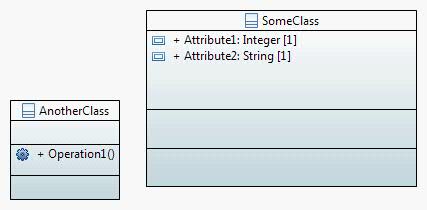
Now I would expect something like this
Whatevertype Attribute1; Whatevertype Attribute2; Blablubs: SomeClass foo bla
Instead I get this
Whatevertype Attribute1;
Whatevertype Attribute2;
Blablubs: SomeClass foo
bla
To me it seems as if post (trim()) does nothing, any idea?
Thank you for your time and trouble.
Best
Philip.
[Updated on: Fri, 09 June 2017 05:54] Report message to a moderator |
|
|
| Re: Post trim not working [message #1765947 is a reply to message #1765385] |
Wed, 14 June 2017 14:39  |
|
Hi,
"trim" will remove the spaces "around" the result of your template call, not all spaces inside it; there are no such white spaces in your trimBeforeWrite template.
The whitespaces you see are the ones added by your for loop, specifically the carriage return after ";". You could remove that carriage returns by having the end of your for loop on the same line:
[for(a : Property | c.attribute)]
Whatevertype [a.name/];[/for]
LIkewise, the carriage return before "bla" is the one inside your "if", and you'd need to remove it as well:
[if (2 < 3)]
Blablubs: [c.name/] foo[else]
BingBong![/if]
This is probably not the answer you wanted, but we made the choice to preserve these particular line endings as significant in the template writing, so you need to work around them if you happen not to want them generated.
Note that you could use something other than "trim" if you want to remove all line separators from the template call, regardless of their position (i.e. also the ones "in the middle" of the text generated by the template.
For example, replace could work for your case:
[template public trimBeforeWrite(c : Class) post (replace('\\\\s', ''))]
would remove "all" whitespace.
[template public trimBeforeWrite(c : Class) post (replace('\\\\r|\\\\n', ''))]
would remove the line endings.
Laurent Goubet
Obeo
|
|
|
Powered by
FUDForum. Page generated in 0.02997 seconds
 ]
]