| Session timeout issues [message #1757845] |
Mon, 20 March 2017 15:07  |
 Urs Beeli Urs Beeli
Messages: 573
Registered: October 2012
Location: Bern, Switzerland |
Senior Member |
|
|
We have deployed our application on a Websphere WAS.
Our users have observed the following behaviour multiple times:
- in the morning they fire up their browser, access our scout application and log in
- they can work with the application
- they let the application "sit" in the browser without using it for some hours (not closing the browser, not closing the tab)
- some hours later they come back and choose the URL of the scout application from their bookmark
- they get a session timeout message
- clicking the "reload" button just leads to the same message again and again
- closing the browser tab and trying to load the URL again shows the same behaviour
- starting a different browser (i.e. firefox instead of chrome) let's them log in again
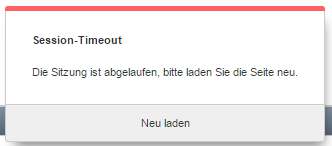
Is this something you've seen before? Is this a websphere issue? Or rather something in the Scout code (ours or BSI's)?
On a related note: We have four scout applications running on our Websphere (same hostname but different ports): We modified the Login-box.js to use standard JEE login/logout (j_security_check with j_username and j_password). When a user logs into one of the four applications and then openes the URL for any of the other applications he gets into the application without having to log in (while this is a nice side effect as the product owner wants single sign on, it is not what we would have expected). If we then log out from one application and try to do something in the other application, we get a popup showing a http 500 error, even though we can still start the same application (and login) in another browser.
Could these issues be related?
[Updated on: Mon, 20 March 2017 15:11] Report message to a moderator |
|
|
|
| Re: Session timeout issues [message #1757882 is a reply to message #1757878] |
Tue, 21 March 2017 08:39   |
 Urs Beeli Urs Beeli
Messages: 573
Registered: October 2012
Location: Bern, Switzerland |
Senior Member |
|
|
Hi Paolo
Thanks for you input regarding scout.max.user.idle.time. In our web.xml files there is also the following part:
<session-config>
<!-- Session timeout in minutes -->
<session-timeout>5</session-timeout>
<cookie-config>
<http-only>true</http-only>
</cookie-config>
</session-config>
So how does scout.max.user.idle.time and the session-timeout in web.xml interact? Do they need to be in sync? Or does one override the other?
Websphere offers the possibility to to have have different clusters on the same Websphere installation and each cluster can have several independent servers onto which you can deploy your applications. Each of those servers runs its own JVM. Deploying more than one WAR file into such a server, they both run in the same JVM, though.
Our setup is as follows:
Websphere installation:
+ Cluster for Application A
+ 2 Servers for Application A, each with their own JVM
+ application-A-server.war
+ application-A-ui.war
+ Cluster for Application B
+ 2 Servers for Application B, each with their own JVM
+ application-B-server.war
+ application-B-ui.war
+ Cluster for Application C
+ 2 Servers for Application C, each with their own JVM
+ application-C-server.war
+ application-C-ui.war
+ Cluster for Application D
+ 2 Servers for Application D, each with their own JVM
+ application-D-server.war
+ application-D-ui.war
So while all these applications have the same hostname in their URL, they each have a port of their own and their two WAR files have a JVM of their own. So I don't see how a singleton from application A's JVM can be in conflict with the singleton of application B's JVM.
[Updated on: Tue, 21 March 2017 08:40] Report message to a moderator |
|
|
| Re: Session timeout issues [message #1757890 is a reply to message #1757882] |
Tue, 21 March 2017 11:30   |
|
The session-timeout specified in the web.xml is the HTTP session timeout managed by the web container. When no resources of the application are touched for the specified time, the HTTP session is invalidated by the container.
Because the Scout UI regularly polls for asynchronous events on the server (json?poll requests), the HTTP session is touched on each poll request and would never expire. Therefore, Scout checks internally if a request is a "real" user request or just a poll request. If no user request happened for scout.max.user.idle.time, the HTTP session is invalidated by Scout.
Regarding the timeout issue:
Having a separate JVM for each application should indeed not cause any trouble related to the singleton CookieManager.
The behavior you describe sounds really strange. If the browser is closed, all session cookies and the session storage should be cleared. Are you having the same issue, when you open the browser in "incognito mode"? Are you able to debug the UI server? If yes, try setting a breakpoint at org.eclipse.scout.rt.ui.html.json.JsonRequestHelper.createSessionTimeoutResponse() to find the cause of the repeated timeout messages. Unfortunately, we don't have a lot of experience with Websphere WAS, but we did not hear about such an issue yet. Maybe, there is another network component involved that caches user cookies?
Regards,
Beat
|
|
|
|
|
|
|
|
|
Powered by
FUDForum. Page generated in 0.03382 seconds
 ]
]