| Unable to set breakpoints without restarting application during debug [message #1749702] |
Fri, 09 December 2016 20:45  |
 Kevin Smith Kevin Smith
Messages: 2
Registered: December 2016 |
Junior Member |
|
|
How do I add breakpoints so that they become active immediately?
Whenever I try and create breakpoints when starting up a new debug session, I never seem to hit them until the application is restarted, at which point I seem to hit them fine.
Looking closer into this, I see that when I double click on the left margin to set a breakpoint, a blue circle with a check mark next to it appears, but then a half-second later, the check mark disappears and only the blue circle remains. I see similar behavior in the Breakpoints tab. A new breakpoint shows up, and there is a check in the checkbox to the left, but after that is the same blue circle with a check mark next to it that disappears almost immediately, followed by the name of the file and the line number. Once I terminate and restart the application, I get a check mark next to all the circles and I can hit my existing breakpoints, but I continue to not be able to add and hit new active breakpoints, which makes debug very frustrating.
See the screenshot below for an example. I created the first breakpoint in the list during a previous run of my application and can hit it during this run, and created the second breakpoint during the current run but won't be able to hit it this run.
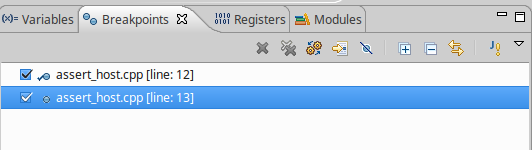
Running Version: 3.8.1 (included by default in Ubuntu 16.04 LTS)
|
|
|
|
|
Powered by
FUDForum. Page generated in 0.25067 seconds
 ]
]