| Eclipse Helios does not completely remember worksplace state [message #692156] |
Sun, 03 July 2011 18:37  |
 Jose Jose 
Messages: 3
Registered: July 2011 |
Junior Member |
|
|
Hello to everybody.
I have recently moved from an older version of Eclipse (3.2 I think) to Eclipse 3.6.
I have noticed that Eclipse does not remember correctly the state of my worksplace between sessions: all the minimized text windows when exiting Eclipse become restored after running Eclipse again.
This was not the case in my older version.
These are some of my settings:
General / Appearance
Current presentation = Classic Presentation
Current theme = Default
General / Editors
Show multiple editor tabs.
Allow in-place system editors.
Restore editor state on startup.
Prompt to save on close even if still open elsewhere.
I am puzzled and annoyed by this odd behaviour. How can I solve it?
Thank you very much in advance for your help.
Kind regards,
Jose.
[Updated on: Sun, 03 July 2011 19:31] Report message to a moderator |
|
|
| Re: Eclipse Helios does not completely remember worksplace state [message #693017 is a reply to message #692156] |
Tue, 05 July 2011 16:10   |
|
On 03-Jul-11 12:37, forums-noreply@eclipse.org wrote:
> Hello to everybody.
>
> I have recently moved from an older version of Eclipse (3.2 I think) to
> Eclipse 3.6.
>
> I have noticed that Eclipse does not remember correctly the state of my
> worksplace between sessions: all the minimized text windows when exiting
> Eclipse become restored after running Eclipse again.
>
> This was not the case in my older version.
>
> These are some of my settings:
> General / Appearance
> Current presentation = Classic Presentation
> Current theme = Default
>
> General / Editors
> Show multiple editor tabs.
> Allow in-place system editors.
> Restore editor state on startup.
> Prompt to save on close even if still open elsewhere.
> I am puzzled and annoyed by this odd behaviour. How can I solve it?
>
> Thank you very much in advance for your help.
>
> Kind regards,
> Jose.
It might be that 3.2 workspaces don't migrate accurately up to 3.6.
However, I do not find what you say to be true for my use of workspaces
in Helios.
|
|
|
| Re: Eclipse Helios does not completely remember worksplace state [message #693066 is a reply to message #693017] |
Tue, 05 July 2011 17:58   |
 Jose Jose 
Messages: 3
Registered: July 2011 |
Junior Member |
|
|
Russell Bateman wrote on Tue, 05 July 2011 12:10It might be that 3.2 workspaces don't migrate accurately up to 3.6.
However, I do not find what you say to be true for my use of workspaces
in Helios.
Thank you very much for your answer, Russell.
One of the first things I thought was that it was a compatibilty problem between two different versions with different plugins installed. But this is not the case because it also happens with new projects in newly created workspaces.
It is not a problem of my OS configuration either: I see the same behaviour under Debian Lenny, and a friend of mine could reproduce it too in his computer (Ubuntu 10).
Thus, I think there are only two possibilities left:- I get this behaviour because of my settings in Eclipse.
- It is not because any settings but because of Eclipse itself (Bug in Eclipse).
Here is how to reproduce the issue: - Create a new project, make sure to select Classic Presentation in your General/Appearance settings and create two new text files.
- Then drag one tab below so that you can see the content of the two files simultaneously one under the other.
- Write some stuff in both files, save them and minimize one of the two windows.
- Exit Eclipse and restart it.
Voila!
Here is an example:
01 - Before exiting from Eclipse
(note the minimized window "One.c")
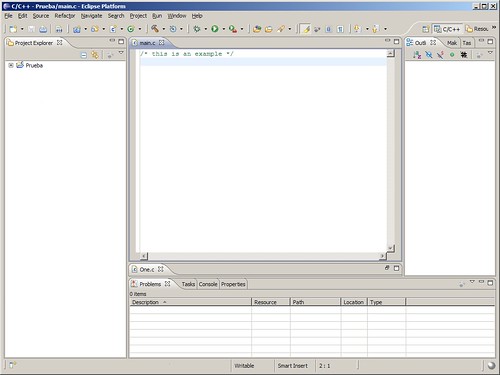
02 - After restarting Eclipse
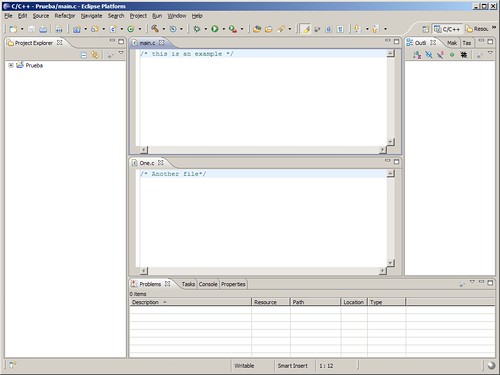
Note: I have just seen the same problem in Callisto (3.5.1 with Mylyn, CDT, texlipse...).
Can anyone help me? Thank you very much in advance.
Kind regards.
|
|
|
| Re: Eclipse Helios does not completely remember worksplace state [message #696274 is a reply to message #693066] |
Wed, 13 July 2011 15:33  |
 Eric Rizzo Eric Rizzo
Messages: 3070
Registered: July 2009 |
Senior Member |
|
|
On 7/5/11 1:58 PM, Jose wrote:
> Russell Bateman wrote on Tue, 05 July 2011 12:10
>> It might be that 3.2 workspaces don't migrate accurately up to 3.6.
>> However, I do not find what you say to be true for my use of
>> workspaces in Helios.
>
>
> Thank you very much for your answer, Russell.
>
> One of the first things I thought was that it was a compatibilty problem
> between two different versions with different plugins installed. But
> this is not the case because it also happens with new projects in newly
> created workspaces.
>
> It is not a problem of my OS configuration either: I see the same
> behaviour under Debian Lenny, and a friend of mine could reproduce it
> too in his computer (Ubuntu 10).
>
> Thus, I think there are only two possibilities left: I get this
> behaviour because of my settings in Eclipse.
> It is not because any settings but because of Eclipse itself (Bug in
> Eclipse).
>
> Here is how to reproduce the issue: Create a new project, make sure to
> select Classic Presentation in your General/Appearance settings and
> create two new text files.
> Then drag one tab below so that you can see the content of the two files
> simultaneously one under the other.
> Write some stuff in both files, save them and minimize one of the two
> windows.Exit Eclipse and restart it.
> Voila!
>
> Here is an example:
> 01 - Before exiting from Eclipse
> (note the minimized window "One.c")
> http://www.flickr.com/photos/64910175@N08/5905307271/
>
> 02 - After restarting Eclipse
> http://www.flickr.com/photos/64910175@N08/5905863084/
>
> Note: I have just seen the same problem in Callisto (3.5.1 with Mylyn,
> CDT, texlipse...).
>
> Can anyone help me? Thank you very much in advance.
Enter (or search for) a bug about it: https://bugs.eclipse.org/bugs/
|
|
|
Powered by
FUDForum. Page generated in 0.08857 seconds
 ]
]