| What does the "Requirements Update" dialog do? [message #1746752] |
Fri, 04 November 2016 08:28  |
|
Hi guys,
> Monday
Oomph presents me with this dialog. What does it mean?
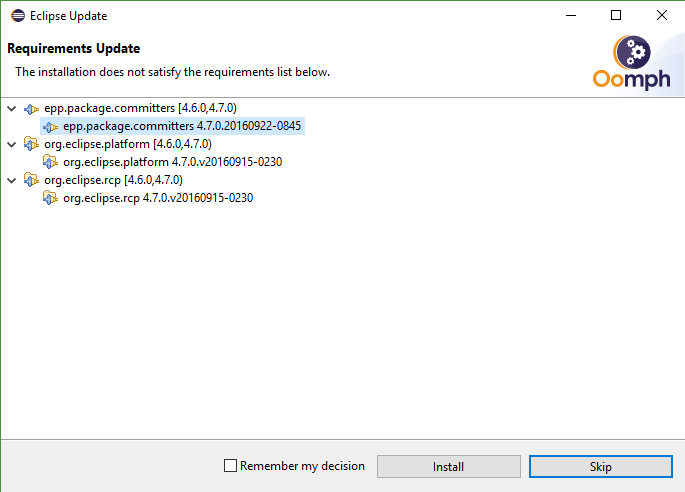
> Tuesday
I pressed the install button and now I know.
I upgraded to Oxygen by adding the repos and "check for updates". After restart, I see this popup. Not knowing what it was but trusting in the might of Oomph I pressed the install button. After restart I was downgraded to Neon.1 again.
Before I pressed the button I thought it could mean two things:
1. Oomph is confused and wants me to downgrade.
2. Oomph sees some missing bits after upgrade to O2 and wants to fix it.
I hoped for 2 but I got 1. Can you tell me a little bit about what is going on?
Cheers,
Wim
 Attachment: unnamed.png
Attachment: unnamed.png
(Size: 21.61KB, Downloaded 7999 times)
[Updated on: Fri, 04 November 2016 08:30] Report message to a moderator |
|
|
|
| Re: What does the "Requirements Update" dialog do? [message #1746879 is a reply to message #1746768] |
Mon, 07 November 2016 08:34   |
|
> The dialog was added so that users are aware that their installation will be changed and to give users full control over whether the installation will be changed.
I see. Thanks. Obviously, the dialog was not clear to me and there is no help yet (I was looking for the spinning question mark  . .
> Indeed. No doubt you created the installation choosing Neon
Yes. It would be nice if that (my setup requirements) could be corrected. Do I have to run Oomph stand alone again? Now I get the update dialog on every restart. I can switch it off, but do I want to do that? Do I miss other updates if I do?
Thanks,
Wim
|
|
|
|
|
|
|
|
|
|
| Re: What does the "Requirements Update" dialog do? [message #1778881 is a reply to message #1778754] |
Fri, 22 December 2017 20:43  |
 Ed Merks Ed Merks
Messages: 33218
Registered: July 2009 |
Senior Member |
|
|
This suggests your installation doesn't contain a feature that's expected to be in your installation. This particular feature looks like a new feature that provide a news feed. You can install it, or not install it, and you can decide if you want that choice to be made automatically the next time this situation arises. I.e., you can auto update to install new things when there are new features to install or you can choose never to do that automatically nor to be asked.
Ed Merks
Professional Support: https://www.macromodeling.com/
|
|
|
Powered by
FUDForum. Page generated in 0.05324 seconds
 ]
]