Home » Eclipse Projects » GEF » Polygon Figure with gradient pattern ,does not paint properly at different zooms.
| Polygon Figure with gradient pattern ,does not paint properly at different zooms. [message #634540] |
Fri, 22 October 2010 03:23  |
Eclipse User |
|
|
|
I have created a snippet to recreate my problem
package test;
import org.eclipse.draw2d.ColorConstants;
import org.eclipse.draw2d.FigureCanvas;
import org.eclipse.draw2d.Graphics;
import org.eclipse.draw2d.PolygonShape;
import org.eclipse.draw2d.ScalableFreeformLayeredPane;
import org.eclipse.draw2d.geometry.PointList;
import org.eclipse.draw2d.geometry.Rectangle;
import org.eclipse.swt.SWT;
import org.eclipse.swt.events.SelectionEvent;
import org.eclipse.swt.events.SelectionListener;
import org.eclipse.swt.graphics.Pattern;
import org.eclipse.swt.layout.GridData;
import org.eclipse.swt.layout.GridLayout;
import org.eclipse.swt.widgets.Button;
import org.eclipse.swt.widgets.Display;
import org.eclipse.swt.widgets.Label;
import org.eclipse.swt.widgets.Shell;
/**
* <dl>
* <dd> <code>Draw2dPatternTest.java</code> TODO: Class Description goes here.</dd>
* </dl>
*
* @author vijay
* @version 1.0.0
*/
public class Draw2dPatternTest
{
public static class CustomPolygonShape extends PolygonShape
{
/**
* @see org.eclipse.draw2d.PolygonShape#shapeContainsPoint(int, int)
*/
@Override
protected boolean shapeContainsPoint(int x, int y)
{
return getPoints().polygonContainsPoint(x, y);
}
/**
* @see org.eclipse.draw2d.PolygonShape#fillShape(org.eclipse.draw2d.Graphics)
*/
@Override
protected void fillShape(Graphics graphics)
{
Pattern pattern = new Pattern(Display.getCurrent(), getBounds().getTopLeft().x,
getBounds().getTopLeft().y, getBounds().getBottomRight().x, getBounds()
.getBottomRight().y, ColorConstants.white, getBackgroundColor());
graphics.setBackgroundPattern(pattern);
graphics.fillPolygon(getPoints());
pattern.dispose();
}
/**
* @see org.eclipse.draw2d.PolygonShape#outlineShape(org.eclipse.draw2d.Graphics)
*/
@Override
protected void outlineShape(Graphics graphics)
{
graphics.drawPolygon(getPoints());
}
}
public static class DiamondFigure extends CustomPolygonShape
{
/** points list for diamond figure. */
private PointList pl;
/**
* @see org.eclipse.draw2d.Figure#setBounds(org.eclipse.draw2d.geometry.Rectangle)
*/
@Override
public void setBounds(Rectangle rect)
{
super.setBounds(rect);
pl = new PointList();
pl.addPoint(bounds.x + bounds.width / 2, bounds.y);
pl.addPoint(bounds.x, bounds.y + bounds.height / 2);
pl.addPoint(bounds.x + bounds.width / 2, bounds.y + bounds.height);
pl.addPoint(bounds.x + bounds.width, bounds.y + bounds.height / 2);
setPoints(pl);
}
}
private static String string;
/**
* @param args
*/
public static void main(String[] args)
{
Display display = new Display();
final Shell shell = new Shell(display);
shell.setLayout(new GridLayout(3, true));
final Button zoomOut = new Button(shell, SWT.PUSH);
zoomOut.setText("Zoom Out");
final Label l = new Label(shell, SWT.None);
Button zoomIn = new Button(shell, SWT.PUSH);
zoomIn.setText("Zoom In");
string = "Zoom Level=";
l.setText(string + "1");
FigureCanvas c = new FigureCanvas(shell);
GridData layoutData = new GridData(GridData.FILL_BOTH);
layoutData.horizontalSpan = 3;
c.setLayoutData(layoutData);
c.setBackground(display.getSystemColor(SWT.COLOR_WHITE));
final ScalableFreeformLayeredPane figure = new ScalableFreeformLayeredPane();
figure.setBackgroundColor(ColorConstants.white);
figure.setForegroundColor(ColorConstants.white);
CustomPolygonShape s = new DiamondFigure();
s.setBounds(new Rectangle(0, 0, 100, 100));
s.setBackgroundColor(ColorConstants.green);
figure.add(s);
c.setContents(figure);
SelectionListener listener = new SelectionListener()
{
double i = 1;
@Override
public void widgetSelected(SelectionEvent e)
{
if (e.getSource() == zoomOut)
{
i += .20d;
figure.setScale(i);
}
else
{
i -= .20d;
figure.setScale(i);
}
l.setText(string + i);
shell.layout();
}
@Override
public void widgetDefaultSelected(SelectionEvent e)
{
// TODO Auto-generated method stub
}
};
zoomOut.addSelectionListener(listener);
zoomIn.addSelectionListener(listener);
shell.open();
while (!shell.isDisposed())
{
if (!display.readAndDispatch()) display.sleep();
}
display.dispose();
}
}
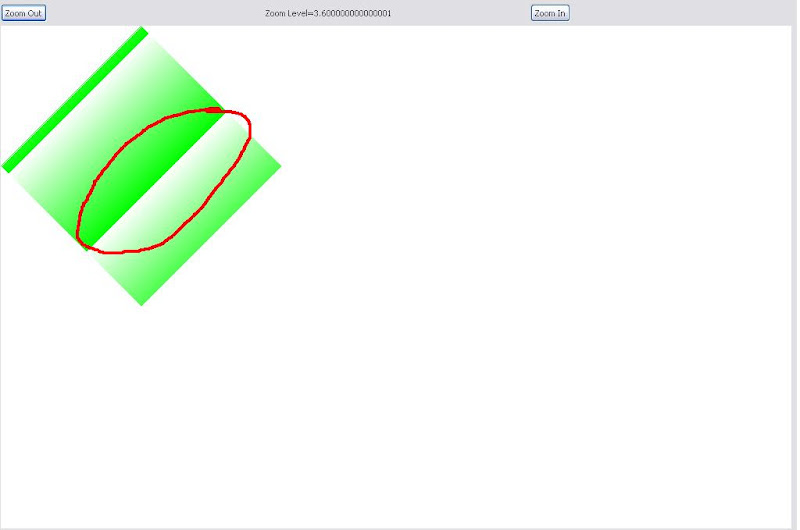
as you can see from the snippet application at higher zoom levels the diamont shape patternt painting gets distorted.
My questions are
1.Is the problem OS level.
2.Is it a bug in draw2d.
3.is there any workaround
|
|
|
| Re: Polygon Figure with gradient pattern ,does not paint properly at different zooms. [message #634984 is a reply to message #634540] |
Mon, 25 October 2010 06:39   |
Eclipse User |
|
|
|
Ok i found the issue...
The issue is in setting the pattern,it should also consider the zoom factor if Graphics is an instance of ScaledGraphic
or
use setBackgroundPattern(Device device, int x1, int y1, int x2, int y2, Color color1, Color color2) instead of setBackgroundPattern(Pattern pattern)...
Now if i use setBackgroundPattern(Device device, int x1, int y1, int x2, int y2, Color color1, Color color2) it accordingly creates the Pattern instance but i did not find any code to dispose the same...
Hence using swt sleak i found that the System resource Pattern is being created but not disposed....
I think this is a bug(or is it)???
|
|
| | |
| Re: Polygon Figure with gradient pattern ,does not paint properly at different zooms. [message #894610 is a reply to message #634540] |
Mon, 09 July 2012 15:51   |
Eclipse User |
|
|
|
OK, I have a workaround. You can use the below method to create your pattern:
public static Pattern createScaledPattern(Graphics graphics, Device device,
float x1, float y1, float x2, float y2, Color color1, int alpha1,
Color color2, int alpha2) {
double scale = graphics.getAbsoluteScale();
return new Pattern(device, (int) (x1 * scale), (int) (y1 * scale),
(int) (x2 * scale), (int) (y2 * scale), color1, alpha1, color2,
alpha2);
}
public static Pattern createScaledPattern(Graphics graphics, Device device,
float x1, float y1, float x2, float y2, Color color1, Color color2)
{
double scale = graphics.getAbsoluteScale();
return new Pattern(device, (int) (x1 * scale), (int) (y1 * scale),
(int) (x2 * scale), (int) (y2 * scale), color1, color2);
}
|
|
| |
Goto Forum:
Current Time: Tue Jul 22 22:47:31 EDT 2025
Powered by FUDForum. Page generated in 0.06998 seconds |