Orion 8 bulks up on language tools and scalability
The Orion project is releasing version 8.0 at the end of February 2015, as part of our regular cadence of major new releases every four months. The team has been as busy as ever, with this release including over 1000 commits from 36 unique contributors, and fixing 280 bugs. The major themes for this release were building higher value tools for JavaScript/CSS/HTML development, and in making the Orion server highly scalable.
In language tools, Orion 8.0 has made some major strides in JavaScript tooling over what you see in most code editors. Developing "smart" tools for JavaScript is very challenging, given the very forgiving and untyped nature of the language. This release introduces the Eclipse concept of Quick Fixes to Orion, which suggest automatic fixes for common coding errors. Quick Fixes are now available for about a dozen common JavaScript and CSS coding problems, with a steady stream of new ones being added over time. For example, unused or unreachable code is flagged with a warning, and a quick fix is provided to delete the unused code. Quick fixes are also provided for missing/extra semi-colons, incorect use of == operator, sparse arrays, and switch case fall-through. Activate quick fixes by pressing F2 or hovering on an error or warning. The hover will contain a link for each fix proposal.
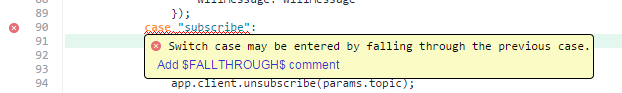
Another significant new tooling feature is semantic navigation. Using a model of your web application structure, Orion will now provide navigation between related HTML, CSS, and JavaScript artifacts. For example, within an HTML file, you can jump to referenced script and CSS files. In CSS, you can navigate across CSS import statements to related CSS. In JavaScript files that use the AMD module syntax, you can jump to imported modules referenced in "require" statements. Like Quick Fix, these hovers are available when either hovering or pressing F2 on a language element that supports semantic navigation.
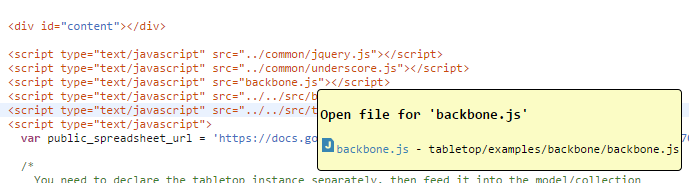
Also in language tools, the Orion editor now supports multiple edit cursors. This allows you to edit multiple sections of the file at once. Access this by pressingCtrl++click to make multiple selections, and then any typing you do will be entered at all cursors. This is useful for doing a "poor man's refactoring" to rename a function or variable along with all occurrences.
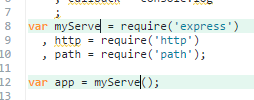
There are many more new goodies in the Orion language tools. A number of new JavaScript linting rules have been added, using the eslint code linting tool. Syntax highlighting has been added for several new languages, including Swift, C-Sharp, JSP, and VB.NET Many new rich editor hovers have also been added. For example if you hover or press F2 on a color definition in CSS or HTML, a preview of that color will be shown. Hovering on a CSS font declaration will show a preview of what that font looks like. Hovering on a JavaScript function will show jsdoc for that function declaration, if available. Finally, the entire suite of Orion JavaScript and CSS tooling has been made available for JS/CSS code that is embedded in HTML files.
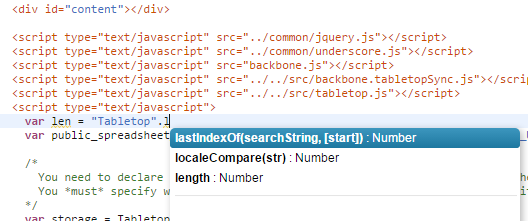
On the server side, the main focus for Orion 8.0 has been on clustering support. For a site with heavy traffic, it is useful to have multiple Orion instances operating on the same Orion workspace content. This also allows you to have a running standby instance for fail-over and upgrade without any site downtime. To support this, Orion 8.0 has introduced file-based locking to manage contention across multiple instances. In addition, persistent state has been divided between instance-private and shared locations, to prevent sharing of the server's own internal state that is not designed for sharing across instances.
A final major change on the server side was completely rewriting our search infrastructure. The new Orion search implementation provides global search and replace based on a server side search crawler, rather than indexing. This means searches take a little longer, but they have perfect accuracy. Server side search now also supports regular expressions and case-sensitive search, making this kind of search much faster than before. This implementation also simplifies Orion server management for large-scale Orion installs, because it saves Orion server admins from having to deal with search index sharding and Solr clustering. This server side global search is currently only available on the Java implementation of the Orion server, but there is a team in the community working on a Node.js implementation for this as well!
Overall, a ton of work has gone into this new release, and the Orion team is very excited to have it completed, and to be making it avaiable to the community. Please give this new Orion release a try, by registering for free at OrionHub. The release will also be available by end of February on the Orion download page. The team would love to hear any and all feedback, criticism and praise! Please get in touch on the orion-dev mailing list, or by entering bugs and enhancements in bugzilla. Enjoy!
About the Authors

