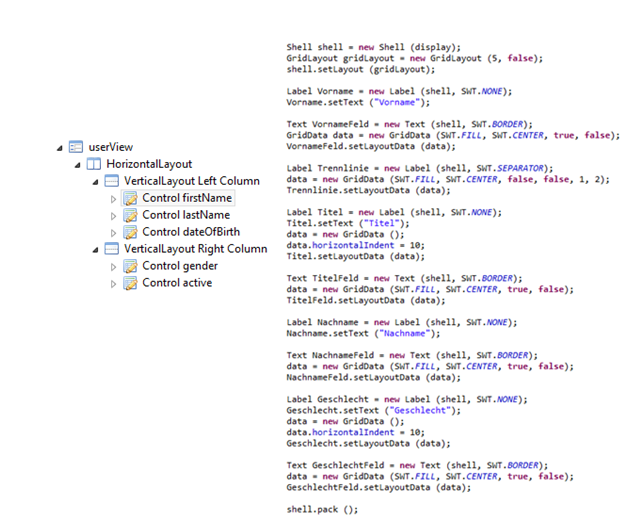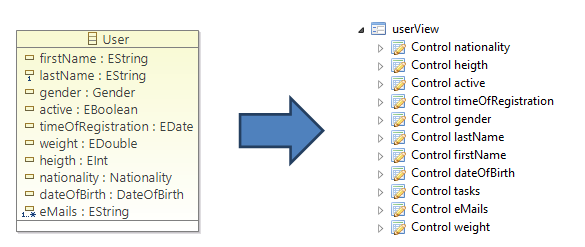A comparison between view modeling and manual UI programming
In my previous blog, I introduced EMF Forms, a subcomponent of EMF Client Platform (ECP), which supports the development of form-based user interfaces based on a view model. The approach allows the effective development of forms without manual and tedious layout coding or manually binding controls to data models.
The technological basis of EMF Forms has been used actively for more than a year in numerous user projects. In October, with release 1.1.0 of ECP, EMF Forms (still without a name) was presented publicly to the community for the first time. Since October, we’ve been able to win over many new users, we’ve received a lot of feedback and, above all, we’ve continued to develop the software. In this post, I would like to take a close look at EMF Forms. In particular, I would like to share our experience and feedback from user projects and compare EMF Forms to manual UI programming. In this context, the first and perhaps most relevant questions about new technology is: does it save effort and how much does it cost? I start with a short introduction to EMF Forms. For more details, please refer to the website. Next, I compare the effort to set up an interface with and without EMF Forms, the effort to create an initial version of the UI and the effort to execute notable changes in the UI. If you already know about EMF Forms, you might want to continue reading here.
What is EMF Forms?
Many business applications are focused on the in- and output of data as well as on subsequent data processing. Examples of such data-centric applications can be found in almost all industries, such as in CRM or ERP systems. Regardless of the specific domain, the corresponding data is often presented in forms-based UIs. These forms show the contents of one or more entities of the application and its attributes.
Displayed below is a screen shot of a simple example of a form-based UI. It shows a possible form for an entity “Person” with four attributes. Each attribute is identified by a label and a corresponding control (input field). In the example, the attributes are displayed in a simple two-column layout.
Figure 1: Simplified example of a form-based UI for the entity “Person” with four attributes
The implementation of this kind of user interface mainly includes the programming of individual controls such as text boxes, the binding of these controls to the data model and the creation of a layout, i.e., the placement of controls, labels and possible additional layout elements. Although the development of individual controls and their binding has been supported well with frameworks such as EMF or data binding, creating and customizing layouts is often a largely manual process. This means that all the visible elements, such as labels and input fields, are created manually in the source code, are bonded to the data model and are placed in the layout.
EMF Forms is a radically different approach. Instead of describing a user interface in source code, the UI is expressed by a simple model. It specifies which elements, specifically which attributes of the data model, are displayed at which position in the UI. The actual user interface is then rendered based on this model by interpreting the model. First, the renderer translates the controls in the view model into actual implementations. A string attribute is displayed, for example, as a text field that is bound to that attribute. Next, the renderer translates the defined structure of the user interface in the view model into a specific layout. Figure 2 shows a very simplified example of a view model that would describe the UI used in the previous example (Figure 1).
Figure 2: A view model describes the form-based UI. This view model is interpreted by a renderer.
Details on the use of EMF Forms, the available view model elements and detailed tutorials can be found on the EMF Forms website. In this blog post, I will share our experiences from projects and feedback from users to compare the approach of EMF Forms with the traditional manual way of programming interfaces. Is EMF Forms’ approach really effective? Of course, there are two ways to create interfaces manually. In the first, manual code can be implemented in a particular UI toolkit. In the other, one can use a UI editor such as WindowBuilder. In general, the second version is of course more efficient but also has the limitation of not allowing use of custom controls or the reuse of interface elements. In the end, UI editors generate source code, a core difference to how EMF Forms works.
Faster?
The first interesting question when using EMF Forms, of course, is whether the approach is actually more efficient than manually developing interfaces, whether it actually supports the development of a forms-based user interface with less effort.
The view model approach has at first an initial disadvantage: developers must invest time to evaluate the approach, to integrate it and to learn how to use it. Whether this effort is justified, of course, depends on the size of the developed UI, on the complexity and on the number of developers working on the forms.
We were able to observe, however, that the manual programming of user interfaces in most projects is indeed perceived as unnecessarily time-consuming and even an annoying activity. The willingness to adopt a new approach is therefore very high for most developers. In projects in which EMF Forms is already being used for form-based user interfaces, the framework is used throughout the project, including very simple UIs such as for setting dialogs or wizards.
EMF Forms and the view model are explicitly focused on the development of form-based interfaces, therefore it offers a significantly lower complexity level than a traditional UI toolkit. The explicit goal of view modeling is to provide better concepts for describing form-based user interfaces. EMF Forms offers, for example, an item “Control”, which allows developers to specify that a particular attribute from the data model (for example, “First Name”) shall be displayed in the user interface. A control is translated by a renderer into a label or a widget (for example, a text field). If such a control were to be implemented manually without EMF Forms, a label and a text box would have to be created manually.
In EMF Forms, it is sufficient to specify that a particular attribute be displayed. This information is specified in the element “Control”. By placing the control within the structure of the view model, the layout is implicitly defined. The renderer is then responsible for the actual implementation of the UI. Therefore, significantly fewer inputs are required for the specification of an interface in EMF Forms, which is much easier than manual coding in both the initial creation as well as in changing forms. The following screenshot compares the two approaches and shows what would be necessary when creating a similar interface in SWT, with a view model on the left and source code on the right. Of course this is just an example and not statistical proof, but describing UIs in a view model is generally much more concise.
To stay fair: On the side of the view model, the tree items shown contain additional information, which are not shown in the screenshot. In the example, however, the only additional information specified is which attribute of the data model to display in a certain control. This information can be entered efficiently via a selection dialog. Other attributes of the view model, such as whether a label for a control should be shown, are optional. In the example, the default values are used. When manually developing UIs, those kinds of default options must always be implemented. Furthermore, in the sample code shown in the screenshot, the created widgets are not bound to the data model, which would mean additional expense. In the case of EMF Forms, the renderer takes over this task. Controls are not only bound to the data model, they also provide additional functionality such as input validation, which would have to be implemented manually again.
Figure 3: Comparison between a user interface specified using the view model and the manual implementation in SWT
The initial spark
When considering efficiency, an important criterion is the required effort to create an initial interface that displays all attributes of an entity in a simple layout. Such first versions of forms are particularly helpful for newly defined data entities, for example, to check the data model to see if it is complete. For this use case, the exact layout is often not important yet. The final specification of a user interface for the entities is sometimes developed too early, while the data model is still subject to changes.
When manually developing UIs, UI editors or even UI mock-up tools can be helpful and allow faster results than manual programming. However, the created UIs are not functional; they are not bound to the data model. Using the model-based approach of EMF Forms, user interfaces can also be generated from scratch. In this case, the data model is read and the framework creates a view model on the fly that displays all attributes in a list. This approach is used by default for all entities from the data model for which no explicit view model has been defined yet. Figure 4 shows an example of the generation of a view model from the model data entity user. The generation of a default view model can also be customized, e.g., the default could be a two-column layout. The default view models provide a good starting point to adjusting a user interface step by step, which is the typical process in an agile project. In the following section, we describe the experience with EMF Forms when changes or additions are applied on an existing user interface.
Figure 4: EMF Forms allows the initial generation of a default view model from a data model
Agile?
When it comes to the development costs of software, the initial cost is typically only half the truth. Equally interesting are the costs when changes occur. Particularly in agile development, changes are an accepted and integral part of the development process. Therefore, a crucial criterion for a framework like EMF Forms is how well the approach supports changing existing form-based user interfaces, either because the layout needs to be adjusted or because there are changes in the underlying data model. To apply changes to an existing user interface, whether in a view model or in manual code, it is first necessary to identify the correct location for the corresponding adjustment. Manually written layout code can be quite difficult to read; the structure of the code often differs significantly from that of the structure of the user interface. In Figure 2, an example of a two-column layout in SWT, the controls are created line-by-line even though the structure of the interface is column-based. The view model, as a specialized concept for form-based UIs, follows the logic of the user interface more closely and is therefore often easier to read and understand.
There are two different ways to make the actual change in an interface, which makes quite a difference for EMF Forms. The first case is a modification that can be done in the view model. An example of such a change would be moving an attribute inside a form, adding a structural element (for example, a new column) or adding new controls.
Adding a new attribute is the same as initially generating the view model; there is a simple wizard. It’s even easier to change the position of an existing element, be it a control, a group of controls or a whole element of the structure. It can be moved simply by drag and drop in the tree view of the view model.
In these two examples, the model-based approach fully shows its strengths – even highly structured manually written UI code is rarely as simple and understandable as a corresponding view model.
More interesting is the second case in which a change isn’t made directly in the view model but affects the renderer. An example of such a change would be increasing the margins of a rendered control. Many of these settings can be specified in a so-called template model in EMF Forms. Specifying these settings would then affect the layout of the entire application and thus result in a homogeneous look-and -feel.
If a general setting is not (yet) supported, the renderer shipped with EMF Forms can be extended or even replaced with a custom renderer. A typical example of such an adaptation would be adding special controls such as an input field for email addresses. For this purpose, manual UI programming is, of course, still necessary. However, each missing concept has to be implemented only once and can be combined with any existing concept. The additional expense thus refers only to proprietary, custom components. With manual UI programming, these would need to be developed in any case.
There will always be parts of a form-based UI that are difficult to express in a view model without resulting in a similar complexity to manual UI programming. In these cases, EMF Forms pragmatically concedes and allows embedding of so-called custom areas in a form. This way, very specific parts of the UI can be programmed manually just as before. Of course, it is these types of UI element that should be avoided if possible. In practice, they can often be replaced in the medium term by adapting generic concepts.
Conclusion
This blog post compared the efficiency in programming form-based user interfaces using a model-based approach, such as EMF Forms, on the one hand with manual UI programming on the other hand. It is not surprising that the first is seen to be better overall. EMF Forms was designed for exactly this purpose – form-based user interfaces – while UI toolkits have to support any type of user interface. Last but not least, I am of course very involved with EMF Forms, so this post cannot be considered an objective comparison. However, we are interested in feedback, even negative. Open source technologies are continually developed and improved only through feedback, especially regarding things that do not work as desired or use cases in which the framework has not been used before. Of course we are happy for positive feedback, too! For more information on EMF Forms, please visit the EMF project website.
If you interested in an evaluation of EMF Forms, if you need support with embedding EMF Forms into your application, or you want to adapt the framework to your needs, we provide development support for these purposes.
About the Authors