Eclipse Web Tools Platform
3.1 M5 | Back |
SSE
Semantic Highlighting support
- Although it will be more exciting once adopters start using it, SSE-based editors now support Semantic Highlighting. Enablement of this functionality is controlled from the Structured Text Editors Preference page.
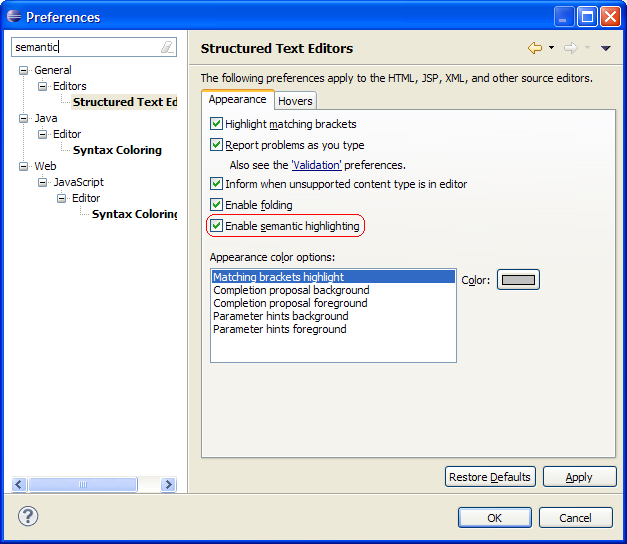
XML Schema
Improved visual cues for abstract types and elements
Abstract types and elements are now italicized in the XML Schema editor.
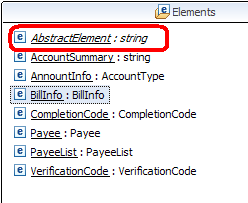
Multiple selection of items
Users can now hit Ctrl+A or select Edit->Select All to select all items in the
XML Schema editor. Users can also hold the Shift key to select a range of items
in the editor.
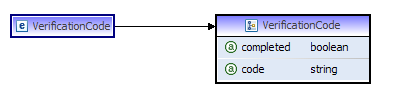
JSP
Enhancements when editing Tag Library Descriptors
- When editing a JSP Tag Library Descriptor, the XML Editor will offer some additional functionality. First, the Outline view will show more information about the TLD's values.
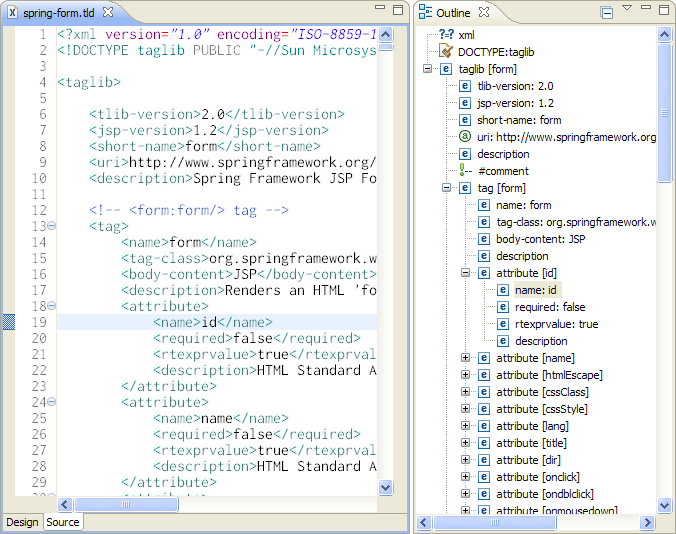
Also, hyper-links are now available for Java classes referenced anywhere within the TLD source.

