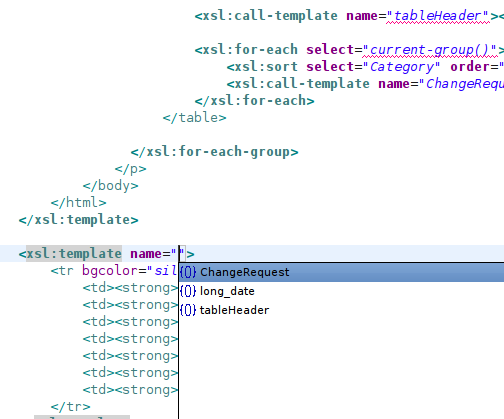Eclipse Web Tools Platform
Incubator | Back |
XSL 1.0M3
XSLT Syntax Coloring
The XSL Tools Editor can have syntax coloring that is specific just for the XSLT Namespace.

Control of the coloring that is used for the XSLT namespace items is handled through the Syntax Coloring preference page for XSL.
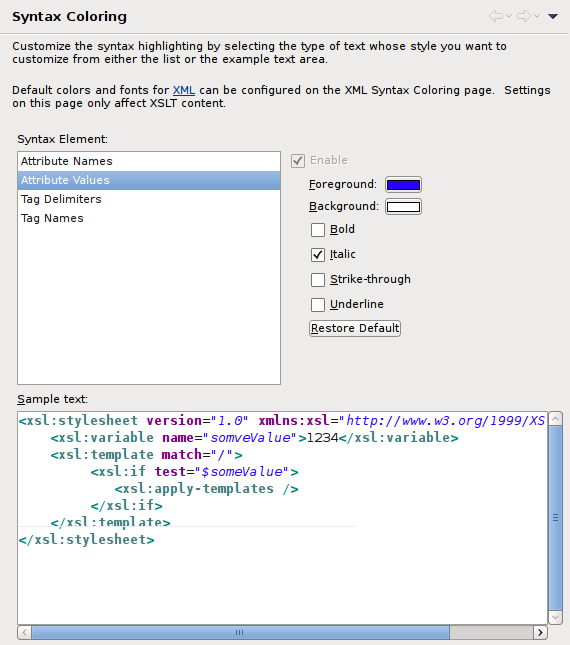
Non-XSLT coloring is handled by the standard XML Syntax Coloring preference page.
Project specific Validation Settings
XSL Tools now supports project specific settings for validation.

Content Assist: Named Templates
XSLT named templates have Content Assistance based on the call-templates that are available in the model. This includes imported and included style-sheets.