Introduction
This paper discusses the design of a functional and performance testing solution using TPTP [1] and TPTP Automated GUI Recorder [2]. This solution is used within the Rational Modeling Platform group’s Test Automation system (RMPTAS) [5] to execute functional and performance tests. The Test Automation System is an end-to-end testing framework, supporting the execution of multiple types of tests and including a front-end viewer (a web interface for displaying the test results) and a back-end (a database to store results from test executions).
Background and Philosophy
The Rational Modeling team has had automated tests for a long time, but these tests required significant maintenance and their framework required too much baby-sitting to really be called automated.
So the team began again from scratch with these basic guidelines:
- The system must reliably see every relevant build and must respond without manual intervention
- The system must be easily maintained, which required that it be a modular design and that it use well-supported components
- Writing automated tests must be easy … that is, unnecessary barriers to entry must be eliminated
- There must be as little extra overhead for developers as possible, i.e. no extra applications to install
- Tests should be able to verify everything, not just GUI results, so a white box flavor is desirable
- It must be possible to validate test executions without the use of technologies such as bitmap comparison that render the test cases brittle.
The fundamental goal for the test automation solution is to relieve developers of the burden of manual regression testing. Regression testing is extremely repetitive, and developers find it boring after the first time through. Running regression tests eventually becomes a study in quick and painless execution, which of course means that issues are missed.
The result is false negatives, where a failure is missed simply because the developer glazes over from too deep a familiarity with the test cases. Ironically, false positives are also common, where failures are caught in later regression tests, leading development to incorrectly assume a recent break and to waste a lot of debugging time.
Technology
For the automation framework, a custom perl-script-based solution was rejected as it has proven unreliable in the past. Instead, the Software Test Automation Framework (STAF), an open-source solution from IBM’s Automated Integration and Middleware division was chosen as a well-supported automation infra-structure.
For the test scripting language and supporting tools, several approaches were examined. Abbot, a tool allowing automation of keystrokes and mouse events, was explored in depth because of its ability to be run in the developer’s environment with minimal overhead. Tests can be crafted using the familiar JUnit style. Where Abbot came up short was in support (none) and script recording (awkward using the related Costello tools.)
External applications were also examined, and are in fact supported in our automation framework. Rational Functional Tester (RFT) is a powerful test application with a vibrant community and plenty of support. However, in a developer's environment, the sheer size of the installation is a barrier to entry; as well, RFT is designed to run along side of the application under test, requiring very much a black box approach. This is perfect for use by dedicated test teams, but is not as efficient when used by development teams, as it makes it more difficult to use white box techniques for verification points.
The automation project was turned on its head with the arrival of the Automated GUI Recorder (AGR) from the Test and Performance Tools Platform (TPTP) open source project. This is a very easy-to-use test case recording system that creates simple XML scripts into which verification hooks can easily be inserted and tracked by the test automation framework. Stylistically, it uses the very familiar JUnit framework and is fully extensible. Work is underway to complete the missing features (drag and drop and GEF figure and palette support) in order to have a complete test automation solution that is not sensitive to minor GUI changes for test case verification.
It is important to clarify what minor GUI changes means in this context. An example is a difference in the layout of a diagram between two runs of a test case. When bitmap positions are remembered for the entire diagram, even tiny changes in position can cause false positives. During GUI development cycles, layout algorithms are subject to change, which can render the location of an item on the diagram surface differently by a few pixels in a subsequent execution. This makes any bitmap comparison between the full diagrams brittle. Another source of false differences is the slight change in colors that can occur throughout the refinement stages of GUI development. Bitmap comparisons are brittle by definition, and get more and more complex as attempts are made to become color independent, and to create fuzzy location matching.
An important aspect of an automated test solution is the ability to verify test executions for correctness. In the earlier perl-script-based system, verification was achieved using custom bitmap comparison techniques, which were brittle and produced frequent false positives. In the new solution we wanted to avoid the use of bitmap comparisons, and instead use custom verification libraries that directly examine (using object-based recognition) our data to confirm the correctness of the previous step(s.) The AGR’s verification support via the verification hook mechanism [3] supports our approach because it provides a convenient means for invoking custom verification libraries that do not use any bitmap comparisons. Details on the "verification hook" based verification mechanism provided by AGR may be found in the section entitled "Test Verification" later in this article and the AGR User Guide [3].
Testers and developers can record AGR-based functional tests, augmenting them with verification points that use well-tested libraries. Included are methods for finding named elements in a model and the like. Tests will be expected to follow naming and structure guidelines and to be added into our configuration management system, where the automation system will pick and execute them on every product build. Both component assembly and packaged installation builds are supported. Great care should be taken to avoid introducing unnecessary behavior difference in your installs, so that your tests can move seamlessly between test development and production environments.
Note that, as of March 2007, a solution was found that provides a stable and reliable method for recording and playing back diagram and palette events. The basic method was to extend the event stream to include mouse events from diagram and palette controls. The mouse events are anchored to the smallest window possible, which removes the brittleness of location as an issue (i.e. location of a figure on a diagram is not relevant, only location of the mouse event within the figure – a much less brittle method.) The events are played back after obtaining the figure’s edit part. This technique requires that a unique identifier be generated for each figure and that the figure be retrieved just before playing events destined for it. The details are too complex for any further explanation and will require another article. The key point is that we feel that the AGR solution is now complete to the level needed to fully test our application.
Testing Solution Design
Our functional test automation solution uses TPTP AGR 4.2.1 to record and playback tests and TPTP Automatable Service Framework (ASF) to automate the execution of tests and querying of test results. For those who are not very familiar with the TPTP technologies that are used in this solution, some back ground information is provided in Appendix -A
Overview
Figure 1 shows a high level view of the solution design with TPTP platform components in light green and our custom components in dark green. As seen in Figure 1, the TPTP Testing Tools Project, which is based on the TPTP Platform Project; provides means to create and execute various types of tests such as JUnit, URL (Web stress testing), AGR and Manual tests. TPTP models test suites containing these types of tests in instances of EMF models implementing open-source test data model specifications such as the OMG’s UML2 Testing Profile (UML2TP). When any of these types of tests are executed, test results become available in execution history files which are also EMF model instances. These execution history files may be viewed using the Test Log view, reported using the integrated and extensible BIRT reports and queried for test execution information and results.
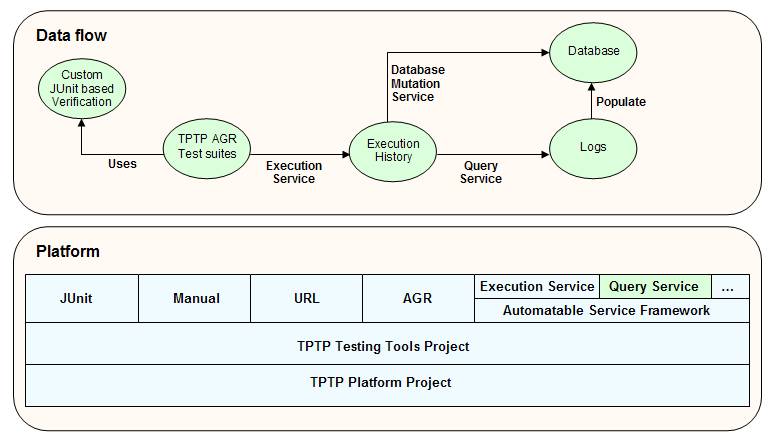
Figure 1: Test Automation Solution Design
For test automation, execution of tests may be automated using a Test Execution Service that the TPTP Automatable Service Framework (ASF) provides. This service may be invoked using a command-line interface/adapter that the service implementation provides. In order to completely automate a test solution, one also needs a mechanism to automatically query execution history files. At the time of developing this solution, no suitable facility was available from TPTP for querying the execution history files. Hence, a new ASF service named Model Query service was implemented to query execution history files.
In our functional test automation solution design, AGR tests are executed using the ASF Test Execution service’s command-line interface. Artifacts produced during the execution of the tests are semantically verified using a custom Model Verification Library, thereby confirming the successful execution of tests. The execution history files resulting from the test execution are queried for results using the Model Query service that we implemented. This Model Query service is invoked using a command-line interface/adapter that is provided by the service implementation. The information obtained upon querying the execution histories is written to a log file for further use, although alternatively this information could be directly written to a database using another ASF service (referred to as database mutation service, in Figure 1). The RMPTAS reads the log file and populates a database with the test results.
While the above section provides an over view of the solution design, the next few sections describe the various components of the test automation solution design in some detail.
Test Execution Service
As mentioned above, ASF provides a test execution service for the programmatic launch, execution and generation of test results. With the test execution service, tests can be launched using a headless Eclipse from ant scripts, shell scripts and arbitrary programs. Multiple tests can be run at the same time given enough memory on the executing machine (each service execution currently requires a separate Eclipse host instance). Even if tests are running on remote machines using TPTP remote test execution features and deployment, the service consumer’s machine is the machine that runs the Eclipse host instances.
Thus, in the design of our automatable functional and performance testing solution, functional tests are developed using AGR. TPTP captures the developed test suites in instances of the TPTP Testing Profile model (serialized as compressed XMI in *.testsuite files). The Test Execution Service provided by TPTP Automatable Service Framework (ASF) is used to execute the test suites using the command-line interface that the service implementation provides.
Workspace Creator Application
Upon attempting to use the ASF test execution service via the command-line interface/adapter one will quickly realize that one needs to provide the location of an Eclipse workspace containing the test suites as one of the arguments. Thus we designed and implemented a workspace creator application (rich client platform application) that when given an Eclipse plug-in containing the test suites produces/creates an Eclipse workspace containing the test plug-in. This application also provides a command-line interface/adapter in order to facilitate easy invocation from within our test automation system. Thus, RMPTAS gathers the plug-ins containing the test suites from source control, invokes the workspace creator to create Eclipse workspaces with the test plug-ins and then invokes the test execution service to execute the tests. This is followed by a call to the model query service to query the test execution results (test execution history serialized as compressed XMI in *.execution files).
Model Query Service
The execution of the test suites result in the creation of instances of TPTP Execution History model (serialized as compressed XMI in *.execution files). Execution of one test suite produces one instance of the Execution History model. We implemented an Execution History model query service that runs on the ASF to extract the required results from the Execution History model instances. To enable the RMPTAS to use the service from the command line a command-line interface/adapter was implemented. The model query service queries the Execution History and Testing Profile model instances to obtain all the required result items (see Appendix-A for details of TPTP data models). The result items that are gathered from model instances include name of the test suite, names of test cases with in the test suite, test case verdicts – pass/fail/inconclusive and any messages (exception, stack traces…etc) available from failed test cases. The time taken by the system to execute each test case in a test suite can also be gathered from the Execution History model instances. Presently, no other performance related parameters, such as memory consumed, are available in the Execution History model. However, users can monitor the target host (Linux and Windows) using the TPTP monitoring tools. It is understood that TPTP is working on integrating system monitoring with test execution. Also, there is a feature enhancement request on AGR to support gathering such values. When this feature enhancement is implemented one should be able to gather other performance related data from the Execution History model instances.
As mentioned earlier, in the current design the results are written to a log file that is read by a database population utility that RMPTAS already has in place. An alternative to the design would have been to use a database mutation service (based on ASF) to directly populate the results in a database. However, the former was chosen in order to reuse some of the functionality that was already available within RMPTAS.
Test Verification
Besides providing a mechanism to record and play back user interactions with the graphical user interface, AGR provides some basic test verification infrastructure. With this infrastructure, users can ascertain simple things such as presence or absence of menu items using AGR verification-by-selection mechanism. AGR also supports a "verification hook" based test verification mechanism. To use this test verification mechanism a test developer typically inserts a verification point name during the test recording process (for a tutorial on AGR, please see [3]). This verification point is captured as a JUnit method within a verification class associated with the test suite, which extends from the JUnit framework.
The verification hook based verification mechanism is used in the present solution design to semantically verify the contents of the models produced during the execution of functional tests on IBM Rational Modeling tools, such as Rational Software Architect; using a custom Model Verification Library. This verification library has been designed such that it can be easily invoked from within the Java-hook methods with just a couple of lines of code. Test case developers may use and contribute to this test verification library and/or write new verification libraries for their particular test verification needs.
Here is an example to further substantiate the above. In this example, a user action of creating a UML Class in a modeling project is recorded as an AGR test case. The system creates a class named "Class1" by default.
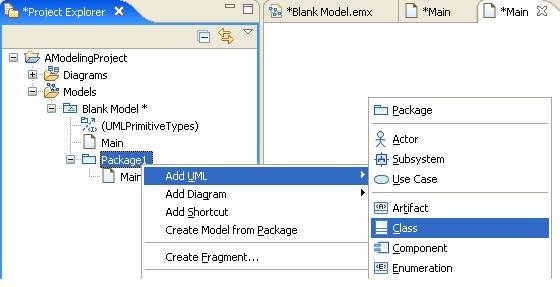
Figure 2: User gesture of recording the creation of a UML Class using AGR
While Figure 2 shows the user gesture, Figure 3 shows the XML script that is generated by AGR in the test case for this user action. The reference to the verification hook method that was inserted during the test case recording may be seen in the XML macro associated with this test case (this is marked in red and bold in the script in Figure 3). This verification hook is invoked when the test case is executed.
<macro version="0.1" >
<shell descriptive="Modeling - ModelerClassDiagram..."
id="org.eclipse.ui.internal.WorkbenchWindow" return-code="-1" >
<command descriptive="AModelingProject" type="item-select"
contextId="view/org.eclipse.ui.navigator.ProjectExplorer"
widgetId="org.eclipse.swt.widgets.Tree#{{/}}-{{1.0}}" >
<item path="org.eclipse.swt.widgets.TreeItem#{{/AModelingProject}}-{{1.0}}"/>
</command>
<command type="focus" contextId="view/org.eclipse.ui.navigator.ProjectExplorer"
widgetId="org.eclipse.swt.widgets.Composite#1" />
<command descriptive="Package1" type="item-select"
contextId="view/org.eclipse.ui.navigator.ProjectExplorer"
widgetId="org.eclipse.swt.widgets.Tree#{{/}}-{{1.0}}" >
<item path="com.ibm.xtools.uml.navigator.ModelServerElement0|1||0||2|"/>
</command>
<command descriptive="Class" type="select"
contextId="popup/view/org.eclipse.ui.navigator.ProjectExplorer/org.eclipse.swt.widgets.Tree#{{/}}-{{1.0}}"
widgetId="org.eclipse.ui.internal.PluginActionContributionItem#{{Add &UML-&Class}}-{{0.8}}{{0|7}}-{{0.6}}{{true}}-{{0.1}}{{30}}-{{0.1}}{{Ar&tifact}}-{{0.2}}{{&Component}}-{{0.2}}" >
<parent widgetId="com.ibm.xtools.modeler.ui.actions.AddUMLMenu"/>
</command>
<command type="verification"
contextId="view/org.eclipse.ui.navigator.ProjectExplorer"
location="/com.ibm.xtools.test.automation.samples.all.agrtests/src"
resource="com.ibm.xtools.test.automation.samples.all.agrtests.verify.ModelerClassDiagramVerifier"
hook="verifyClassCreation:Qorg.eclipse.ui.IViewPart;"/>
<command type="wait" />
</shell>
</macro>
Figure 4 provides the details of the JUnit verification hook method. With in this JUnit method, one may see the call being made to the custom model verification library – ModelVerifier, that is used to semantically verify and assert that a UML Class named "Class1" that was created during the test case execution is indeed present within a UML Model named "Blank Model.emx".
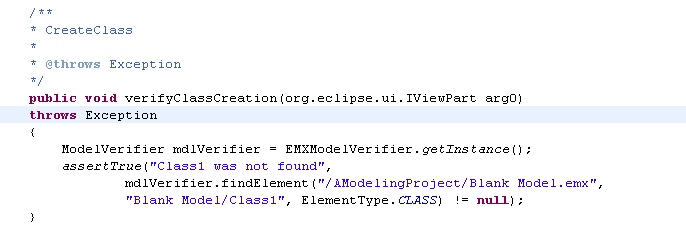
Figure 4: JUnit verification hook method associated with the AGR test case recording
One may specify any number of verification points while recording a test case, although only one is specified in the above example. If a test developer chooses to do more than one concrete action within a single test case, it may be beneficial to use multiple verification points with each one located within the test case immediately after the concrete action. This will help in quick and easy debugging of any problems encountered during test case execution.
The next section provides an over view of the work flow of how AGR test developers in the Rational Modeling Platform Team could contribute tests to be executed by RMPTAS.
Test Execution in RMPTAS
This section describes how developers and testers contribute tests to be run by the RMPTAS. A test organization similar to that specified in the AGR User Guide [3] will be followed while developing the functional tests. In this test organization, a plug-in project (whose name ends with a ".agrtests") holds both the AGR test suites and its verification code. The test suites are contained within a folder named "test-resources" and the verification code is contained in a package within the "src" directory. The "test-resources" folder may contain any number of test suites with a corresponding verification class containing its verification hook methods within the "src" folder. An example of such a configuration may be found in Figure 5.

Figure 5: Organization of AGR Based Functional and Performance Tests
The simple steps that any functional test developer would need to follow for contributing tests to be executed by the RMPTAS are:
- Set up test development environment with AGR and Model Verification library (or any other verification library that is needed) and a standalone Agent Controller (although the IAC will suffice).
- Start the standalone Agent Controller.
- Create a plug-in project whose name ends with ".agrtests".
- Create functional tests using AGR, Model verification library and any other custom verification libraries.
- Test developed functional tests in Quick and Standard modes to ensure that they execute properly.
- Submit code into source control.
RMPTAS will automatically pick up the test plug-ins from source control, create entries in the database for any new tests found, execute the tests and gather results.
Some Known Issues with AGR
While AGR has become much more stable than when it was originally released as a Technology Preview item over a year ago, this section lists some of the presently known issues in AGR. It may be worth noting that while the problems listed below were found with TPTP4.2.1 and 4.3, it is understood that some of the issues are slated to be resolved (or already resolved) in the current release of TPTP (TPTP 4.4).
Known Problems with AGR 4.2.1 and 4.3
- If the location of a widget is different between the test
development and test execution environments, the test cases fail to
execute on an "item-select" command. The default adaptive
widget resolver must be robust and capable of dealing with cases such
as this (Bug
128271, Bug
163943). These defects have been addressed in TPTP4.3 AGR and TPTP4.4
AGR. See the section on AGR in Appendix-A for details on how AGR
resolves items in a tree.
As an aside, it is in the authors' experience that some test case developers tend to copy XML script from another similar test case in order to save time instead of creating test cases from scratch. This not necessarily works all the time. One of the reasons is that stated as a problem in item#1 above. That is, the index of the tree item that the test developer wants to work with in the new test case may not necessarily be the same as the item in the test case that was copied from. Note: Initial trials with TPTP4.4 AGR indicate that more robust widget resolving mechanism has indeed been implemented and the problem stated in Item#1 seems to have been resolved.
- A similar problem is encountered due to any small change in
the GUI, such as when index of an item changes in a tree. In the
example below (see Figures 6, 7 & 8), the index of the Package
element – "Package1" is different in the two cases. As a
result, for example: when one tries to select "Package1" and
create a UML Class element (using the test case script in Figure 3
above) within it, one will quickly notice that the test (Figure 3)
passes in one case (Figure 6) but fails in the others (Figure 7 &
Figure 8). AGR needs to be fairly resilient to gracefully handle such
simple changes in the GUI.
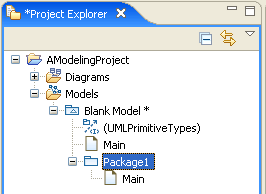
Figure 6: Package Element "Package1" is the third element within Blank Model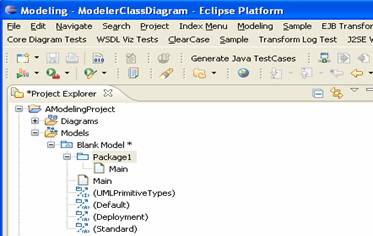
Figure 7: Package Element "Package1" is the first element within Blank Model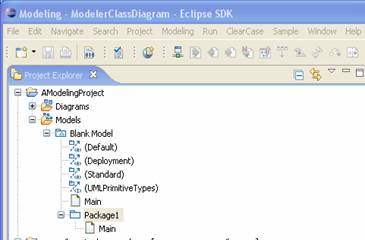
Figure 8: Package Element "Package1" is the sixth element within Blank Model - Difference in the state of tree items makes the test cases to
fail. For example: when a tree item is already open during test case
development, a test case developer may directly select an item
contained within the already open tree item. Suppose, the environment
where the test is executed has that tree closed; then the test case
fails on an "item-select" command as it is unable to select
the item within the closed tree. The default adaptive widget resolver
must be robust and capable of dealing with cases such as this (Bug
164197). This defect has been addressed in TPTP4.4 AGR.
Workaround: A possible workaround solution is to always expand the parent item first and then select the child which you want to edit and modify it. Even in the case where the parent is already expanded, one can close the expansion and then re-expand the parent and the recording should play back successfully.
As an aside, while it is understood that it is necessary to develop the test cases in an environment that is exactly the same as the one in which the test case will be executed, this is a very big constraint and often very difficult to maintain.
- Inability to deal with unexpected pop-up messages (such as
"capability enablement prompt", for example) that does not
appear on the development environment while the test case is developed,
however it appears on the runtime environment when the test case is
executed. Since this is an unexpected dialog and has the focus, the
system does not know how to proceed further and fails during test case
execution (Bug
168754). This defect has been slated to be addressed in TPTP4.4 AGR.
Workaround: A possible work around for this issue is to enable all capabilities up front in a separate test case before the actual tests.
- The difference in the name of menu items between platforms (Linux and Windows) renders AGR test cases non-portable from one platform to another. For example: "File > New" on Windows has a different order of shortcut keys compared to that on Linux. Due to this reason, the test cases developed on one platform do not necessarily execute on the other platform (Bug 170375 and Bug 159725). The former defect has been slated to be addressed by TPTP in TPTP4.4 AGR.
- AGR does not provide a mechanism for listening to events from user interactions with native dialogs. An example of a native dialog is the file dialog that appears when users click on a browse button (Bug 164192). A target date for a fix to this problem has not yet been decided.
- In order to minimize test recorder’s sensitivity to UI changes, a feature called "Object Mine" was recently introduced. This feature helps keep the test macro modifications to a minimum when widget IDs need to be changed (Bug 144763 ). This feature enhancement was introduced in TPTP4.3 AGR
- Very often developers develop new Eclipse plug-ins and AGR test plug-ins containing test cases that test the new features provided by the new plug-ins in the same workspace. In such a case, the run-time environment that is launched on executing the AGR tests does not contain the features provided by the new plug-in contained in the development workspace. AGR needs to make it easier for users to run AGR test suites against plug-ins that are included in the workspace (Bug 165526). A target date for a fix to this problem has not yet been decided.
Note: With the object mine feature enabled, a test developer needs to be cautious to not take short cuts such as copy/paste test cases when recording a test case that is similar to one that was recorded earlier (for example: recording the creation of a UML Class versus the creation of a UML Interface in Rational Software Architect). When the object mine feature is enabled, some of the common information gets captured in the object mine and thus copying just the information from one test case macro to another will not always work correctly. To avoid any problems, it was found best not to follow any such short cuts, but rather generate all test cases with appropriate user gestures.
AGR Feature Enhancements:
- AGR presently does not support GEF based recording/replay (Bug 133099 ). This feature enhancement work is in progress.
- AGR presently does not support drag/drop ( Bug 148184 ). This feature enhancement work is in progress.
- Enable automated performance testing of Eclipse applications using the Automated GUI Recorder (Bug 134747 ). This feature enhancement has not yet been targeted to any TPTP release.
- Inability to create a TPTP test suite containing different types of TPTP tests – such as a mixture of TPTP AGR tests, TPTP JUnit tests, TPTP Manual tests… etc. (Bug 123277). This feature enhancement has not yet been targeted to any TPTP release.
Concluding Remarks
At the time of writing this paper, AGR is still a Technology Preview feature and has a few issues that need to be fixed, but is seen to have a very strong potential for being used as a reliable tool for functional testing of Eclipse based applications. Work is underway to provide GEF support in open source in order to provide a complete automated testing environment. Initial trials with TPTP4.4 AGR indicate that several of the problems listed in the "Some Known Issues with AGR" section may have been resolved. Thus, an update to this article will be issued soon after TPTP4.4 GA.
Users/extenders interested in getting involved with the TPTP project may find the information at the following articles useful.
Acknowledgements
The authors wish to thank Daniel Leroux, Yves Grenier, David Lander, Ali Mehregani, Scott Schneider, Paul Slauenwhite, Joseph P Toomey, Christian Damus, Duc Luu and Tao Weng.
Background on the authors
Govin Varadarajan joined IBM in 2003 with over 5 years of work experience in the software industry developing network management and automated resource management/provisioning software solutions. His responsibilities with the IBM Rational Modeling Division include development of test automation solutions, assessing and reporting on the quality of modeling products. He has a Masters degree in Computer Science from Queens’ University and two other Masters degrees in the fields of Aerospace and Civil Engineering besides a Bachelor degree in Civil Engineering.
Kim Letkeman joined IBM in 2003 with 24 years in large financial and telecommunications systems development. He is the development lead for the Rational Modeling Platform team.
References
[1] Anon, "Eclipse Test & Performance Tools Platform Project (TPTP)", http://www.eclipse.org/tptp
[2] Anon, "Technology Preview: Automated GUI Recording", http://www.eclipse.org/tptp/home/downloads/downloads.php
[3] Anon, "TPTP AGR User Guide",
http://www.eclipse.org/tptp/test/documents/userguides/Intro-Auto-GUI-4-2-0.html
http://www.eclipse.org/tptp/test/documents/userguides/Intro-Auto-GUI-4-3-0.html
[4] Chan, E and Nagarajan, G, "Profile your Java application using the Eclipse Test and Performance Tools Platform (TPTP)", EclipseCon 2006, http://www.eclipsecon.org/2006/Sub.do?id=all&type=tutorial
[5] Yves Grenier, David Lander and Govin Varadarajan, "Rational Modeling Platform Test Automation System", IBM Ottawa Lab.
[6] Kaylor, A, "The Eclipse Test and Performance Tools Platform", Dr. Dobb’s Portal, http://www.ddj.com/dept/opensource/184406283
[7] Schneider, S.E and Toomey, J, "Achieving Continuous Integration with the Eclipse Test and Performance Tools Platform (TPTP): Using TPTP Automatable Services to continually test and report on the health of your system", EclipseCon 2006, http://www.eclipsecon.org/2006/Sub.do?id=all&type=tutorial
[8] Slauenwhite, P, "Testing Applications Using the Eclipse Test and Performance Tools Platform (TPTP)", EclipseCon 2006, http://www.eclipsecon.org/2006/Sub.do?id=all&type=tutorial
[9] Slauenwhite, P, "Problem Determination of J2EE Web Applications Using the Eclipse Test and Performance Tools Platform (TPTP)", EclipseCon 2006, http://www.eclipsecon.org/2006/Sub.do?id=all&type=tutorial
Appendix A: Technology in the Functional Test Automation Solution
This section provides background information on the technologies used within the functional test automation solution.
TPTP
In 2004, the Eclipse Tools project named Hyades was promoted to an Eclipse Project and renamed "Eclipse Test & Performance Tools Platform Project (TPTP)". TPTP is an Open-source platform for Automated Software Quality tools including reference implementations for testing, tracing and monitoring software systems. It addresses the entire test and performance life cycle, from early testing to production application monitoring, including test editing and execution, monitoring, tracing, profiling, and log analysis capabilities. The platform is designed to facilitate integration with tools used in the different processes of a software lifecycle under an Eclipse environment [1].
TPTP defines four sub projects – Platform, Testing Tools, Trace & Profiling and Monitoring. The sub-project that is most relevant to this paper is the Testing Tools sub-project. This sub-project extends the TPTP Platform and provides a common framework for testing tools thereby integrating disparate test types and execution environments. It includes test tool reference implementations for Manual testing, JUnit and JUnit Plug-in testing, URL testing and Automated GUI Recording/Playback. [1]. The TPTP platform shares data through OMG-defined models. These models are described in the next section.
TPTP Data Models
TPTP implements four core EMF data models – Trace, Log, Statistical and Test. These models are used as an integration point within TPTP. The TPTP User Interface and Execution Environment are built on these data models. Model loaders consuming structured XML fragments originating from a variety of sources [4, 7, 8 and 9] populate these models.
The model that is most relevant for this paper is the Test model. So, only this model will be described in some detail. The Test model consists of Testing Profile (see Figure 9), Behavioral and Execution History data models (see Figure 10). The Testing Profile data model provides a reference implementation of the UML2 Test Profile’s standalone MetaObject Facility model (UML2TP MOF). UML2TP MOF provides a definition model for the creation, definition and management of test artifacts such as Test suites, Test cases and Datapools. The Behavioral model implements the UML2 interactions meta-model. This model is used for defining the behavior of test suites such as loops, invocations and synchronization. The Execution History is a model for the creation, definition, management and persistence of test executions over time. The execution of a test suite results in the creation of an execution history. Execution History models include information about the tests that were deployed and executed, information about where it was executed (locations), verdicts, attachments, messages and console output from test executions.
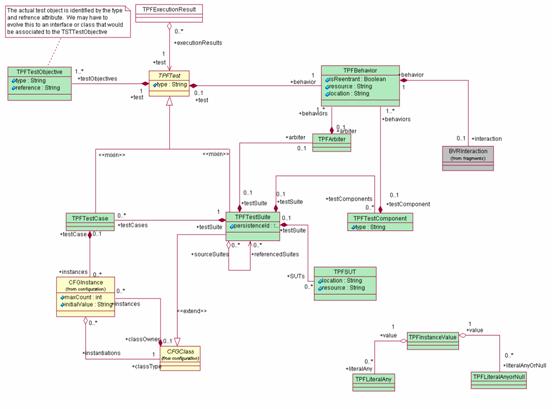
Figure 9: UML diagram of Testing Profile model (from [7])
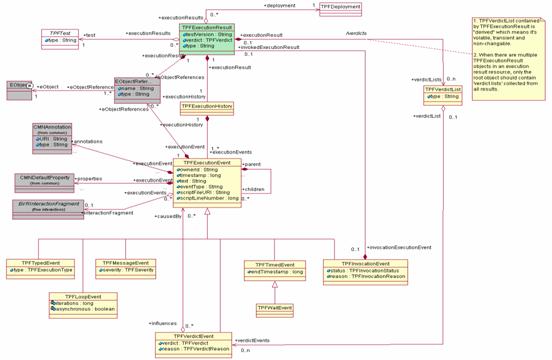
Figure 10: UML diagram of Execution History model (from [7])
TPTP Agent Controller
By feeding data into the models described in the above section, tools open up possibilities for interaction with editors and viewers that are designed around these models. The data models are supported by a common framework for accessing data-collection and test-execution agents. In the context of TPTP, an "agent" is defined as a logical object that exposes services through the TPTP Agent Controller. In TPTP, these agents run in a separate process from the Agent Controller (though multiple agents can exist within a single process).
TPTP provides a client library that manages communications with an Agent Controller that can be running locally or on a remote system. The Agent Controller is a process (daemon on UNIX and service on Windows) that resides on each deployment host and provides the mechanism by which client applications can either launch new host processes, or attach to agents that coexist within existing host processes. The client can reside on the same host as the Agent Controller, or it can be remote. The test assets are deployed to the remote machine using the Agent Controller’s file transfer service. The Agent Controller provides a server that has the capability to launch and manage local or remote applications from a local TPTP workbench. The Agent Controller manages access to and control of agents running on the target system.
The Agent controller may be run as a stand-alone server/service to deploy and execute tests either locally or remotely. TPTP workbench also provides a feature called the Integrated Agent Controller (IAC) that is used to launch tests locally from the TPTP workbench. The biggest benefit of having Integrated Agent Controller is the simplification in the usage of TPTP functionalities in the local scenario by removing the dependencies on the local Agent Controller. For example: there is no need to install and configure the local Agent Controller when launching tests locally from the TPTP workbench. IAC provides the entry-level functionalities of the standalone Agent Controller. To get the full functionalities, the standalone Agent Controller is still the way to go. IAC is packaged in the TPTP Platform Runtime install image and therefore no separate install step is required. The Integrated Agent Controller does not require any configuration, but the user can configure it in the preferences page. Unlike the stand-alone Agent Controller which requires the user to enter information such as the path for the Java executable, the IAC will determine the required information from Eclipse workbench during startup.
TPTP Automated GUI Recorder
TPTP Automated GUI Recorder (AGR) allows users to record and playback user interactions under the Eclipse platform. The purpose of the feature is to allow users to automate functional test cases for applications developed under the Eclipse environment. This section will only provide a quick overview of the AGR feature since a well-written user guide for the same may be found on the TPTP web site [3].
During the test case recording phase, AGR captures the user gestures as XML based scripts. The so recorded script is replayed when the test case is executed. AGR provides a simple "VCR-type" interface to record test cases. The recorded test cases may be executed either in Quick mode or Standard Mode. In Quick mode, the tests are executed in the test development workbench. This is typically used to quickly verify that a test case was properly recorded. In the Standard mode the test cases are run on a run-time workbench using a launch configuration.
AGR supports two types of test verification mechanisms – verification by selection and verification via "verification-hook" defined within a verification class that extends from JUnit framework. Verification by selection is typically used for simple verification tasks such as ensuring the presence of a menu item. The idea behind this method of verification is that if the system is able to select an item, then it means that the item exists. Verification by verification-hook is a mechanism that uses a method (hook) in a JUnit based verification class to provide the verification functionality. The support for verification-hook based verification basically opens the door to the use of different verification libraries that users may implement. On the test case recording interface, the test case developer provides the name of the verification hook method that will be used to verify the test case execution.
Once the test cases are defined, the user needs to define a behavior that specifies how the test cases are to be executed. A behavior typically includes invocations and loops. TPTP supports both local and remote deployment and execution of tests. If the tests are to be executed remotely the user has to define the remote context for the test suite execution. Defining a context for test suite execution typically requires the user to create a deployment specifying what needs to be executed (the artifact containing the test suite and possible datapool) and where it needs to be executed (the location). If such a deployment is not created, the default is local execution.
In order to minimize test recorder’s sensitivity to UI changes, an optional feature that may be enabled while recording an AGR test case called "Object Mine" was introduced in TPTP 4.3 AGR. This feature helps keep the test macro modifications to a minimum when widget IDs need to be changed. However, as mentioned in the "known problems" section some problems may result when a test case developer tries to copy/paste test macros with Object Mine feature enabled.
As explained in the section entitled "Widget Resolving Mechanism" of the AGR User Guide [3], AGR resolves widgets based on a number of properties that are defined on the widget. These properties are specified in an XML file named "widgetReg.xml" that is typically located at "<ECLIPSE-HOME>/plugins/org.eclipse.tptp.test.auto.gui/auto-gui/". This file is read by AGR’s default widget resolver mechanism – adaptive widget resolver, to determine how a particular widget is to be resolved. A weight attribute associated with each of the widget property indicates how well it identifies the widget. During widget resolution time AGR determines the correct widget by matching the cumulative weight of a widget against the "maxThreshold" attribute value provided in the widgetReg.xml file against the appropriate widget class. If widgetReg.xml does not contain any details for the widget in question, then default values are used for widget resolution. AGR also supports a user-defined widget resolving mechanism. It provides an extension point that allows clients to register their own personal widget resolvers.
It was noticed that the default widget resolution support provided in TPTP4.2.0/TPTP4.2.1/TPTP4.2.2 and TPTP4.3 were insufficient and resulted in problem situations as described in the "Known Issues" section. However, initial trials with TPTP4.4 AGR indicate that such issues have been fixed. The TPTP AGR feature is presently a Technology Preview item [2]. At the time of writing this paper, some suggestions have been made for making TPTP AGR feature more robust and are being implemented. RCP support is impending.
TPTP Automatable Service Framework
TPTP provides an Automatable Service Framework (ASF) that features support for the provision and consumption of Eclipse hosted TPTP services from disparate environments. Given that these services are fundamentally black-box components that publish themselves via extensions (with an associated specification of supported properties and a behavioral contract) it is possible to create a new service provider implementing the same service. This implementation approach allows for a loose and dynamic binding between the service consumer and service provider. Users can develop automation client adapters that adapt new service consumer paradigms into the standard automation client interfaces provided in TPTP. Thus, using the ASF it is possible to take a program functionality that is typically limited to running inside of an isolated Eclipse instance and expose it publicly to consumers outside of the Eclipse environment by wrapping it with TPTP automatable service abstractions [7].
At the time of writing this paper, TPTP provides a Test Execution service and various client adapters (Java, CLI and Ant) to invoke the service. It also provides very rudimentary implementations of services for interpreting Test Execution History models and for publishing test results.