|
|
-
First set up JONAS Runtime from the
Windows->Preferences->Server->Installed Runtime.
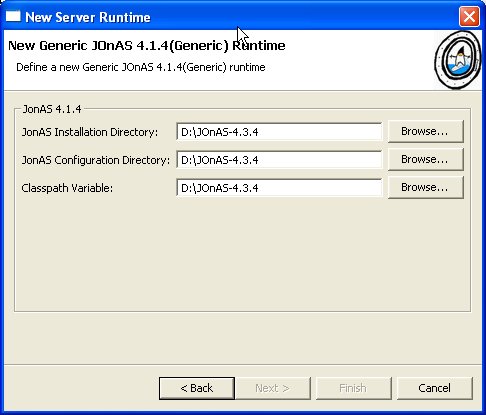
Figure 1: Setup the JONAS Runtime from
Windows->Preferences->Server->Installed Runtime.
-
Open J2EE perspective, in the Navigator, right click
and choose "Import" and then choose "EJB JAR File"

|

|
|
Figure 2: Open the J2EE
Perspective.
|
|
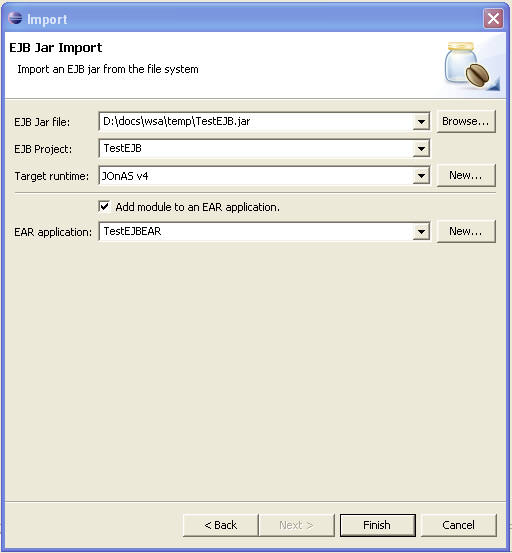
|
|
Figure 3: Download the following EJB Jar
TestEJB.jar. Navigate via the browse
button and select this jar from
disk. Keep the default Project
Name, select your Target
runtime, and click finish.
|
-
Go to the TestEJB project in the Project Explorer, and expand
to verify all files were imported correctly.
|

|
|
Figure 7: Project explorer view
|
|

