Eclipse Web Tools Platform
3.2 M5 | Back |
XML
XML Comment Formatting
Formatting comments in the XML editor now adheres to two new preferences. The Format comments preference allows users to disable comment formatting entirely. The Join lines preference allows for comments to have their lines joined when a particular line's text does not exceed the maximum line width.
These preferences can be accessed via the XML Editor's preference page.
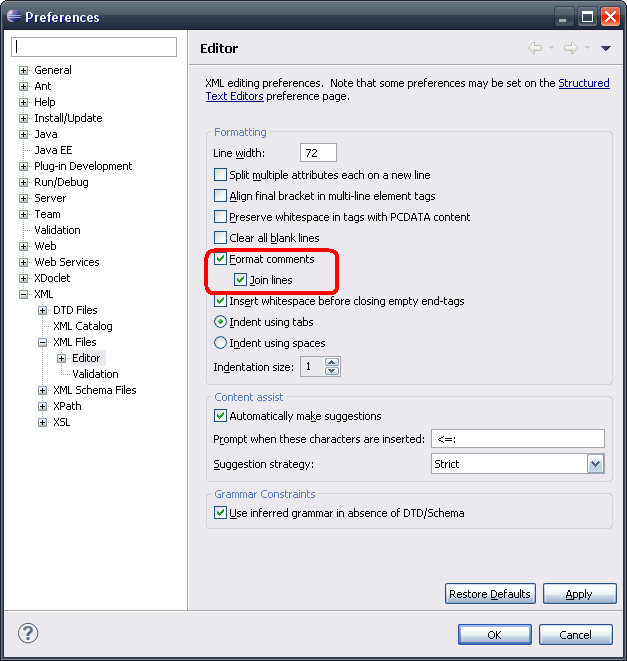
XSLT
XPath View - XPath 2.0 Support
The XPath View now has the ability to select between XPath 1.0 and XPath 2.0 as the language to be used during evaluation of the expression. The XPath View for XPath 1.0 uses Xalan's XPath engine for evaluation. For XPath 2.0, the PsychoPath XPath 2.0 processor is used.'
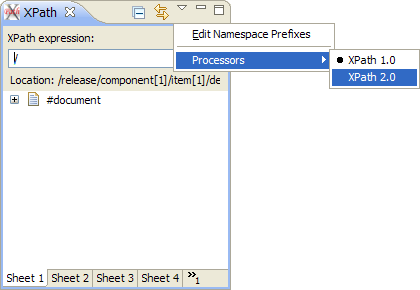
XPath View - Edit Namespaces
The XPath view now supports editing the namespace prefixes to be used during the evaluation of the expression. This provides the ability to assign xpath expressions to the default namespace as well as specify specific prefixes for various namespaces in an XML document used during the evaluation.
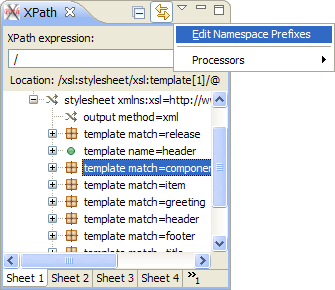
XPath 2.0 element and attribute Schema Awareness
The PsychoPath XPath 2.0 processor now supports the schema aware features of the ElementTest and AttributeTest during instance of evaluation.

