Eclipse Web Tools Platform
Incubator | Back |
XSL 1.0M2
Content Assist: exclude-result-prefix attribute
Content assistance is now available on XSLT exclude-result prefixes.

The content assistance will provide a list of all available namespace prefixes that can be excluded.

If a result prefix has already been excluded, it is not available in the proposal list. i.e. html has already been excluded so it does not show up in the list.
Content Assist: mode attribute
Content assistance is now available for the XSLT mode attribute. This attribute is on the xsl:template and xsl:apply-templates elements.
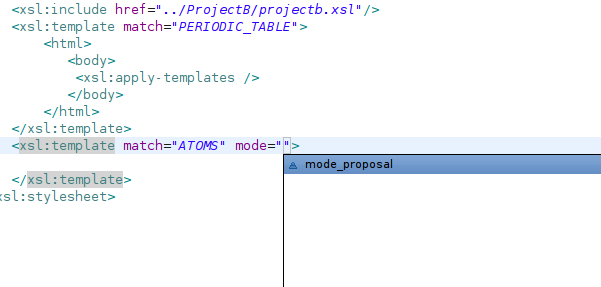
The assistance will find all available modes that have been defined in the current stylesheet as well as any imported or included stylesheets.
Content Assitance: call-template
Content Assistance is available for the name attribute on the xsl:call-template element.

This will provide proposals of available named templates that can be called. This searches the current stylesheet as well as any imported or included stylesheets.
Content Assitance: include/import href
Content assistance is available for the href attribute on xsl:include and xsl:import elements.

This will search the current project for any XSLT stylesheet that is available, and provide it as a possible proposal. It is limited in scope to the current project.
Content Assistance: xsl element proposals
XSL element proposals are now available for positions that aren't within the current XSL namespace. This allows for xsl proposals underneath other elements. The scope is determined by the first ancestor xsl element that is found.

Debugger: Result View
The XSLT debugger now supports a result view. The view will show the output that has been generated to the current break point. As a user steps through code the view will be updated as well.

Editor: Template Override Marker
The XSLT editor now provides a marker for when a template overrides an imported template.

Moving the mouse over the green triangle will show in which xsl stylesheet the template resides that is being overridden.

