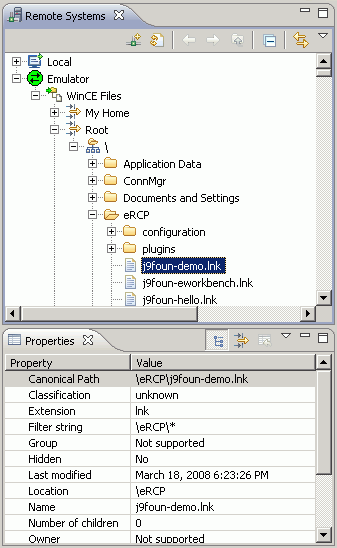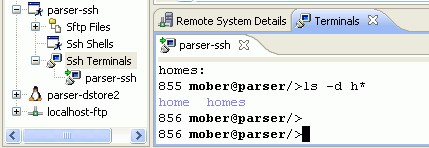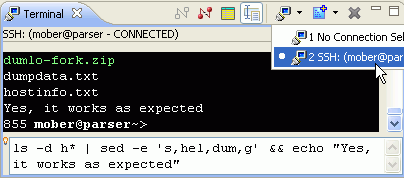The emphasis on the TM 3.0 release has been API polish, cleanup
and performance improvements,
so there are not too many new features to mention. Still, here are
some of the more noteworthy things you'll find in TM 3.0 (June 25, 2008)
which is now available for download.
See the TM 3.0 release notes as well
as the build notes
for details about API changes, bugs fixed and other changes.
Remote System Explorer (RSE)
|
| Import / Export of Connections |
Connections data, along with the filters stored in the connection-private filter pool,
can now be exported to a file for sharing with others.
The file is in zip file format but may be given any name by the user.
When imported, the connection and its connection-private filter pool are added to the default profile.
If there is a conflicting name for the connection, a new name is generated for it.
There is no API for this function in this release.
For more details, see bugs
[189274] and
[216858]. |
| Support for File Permissions and Ownership |
Unix-style file permissions and ownership can now be viewed in the property sheet and in
the Remote Systems Details view. In the new Permissions property page for remote files, these permissions
can be modified on supported systems.
For details, see bugs
[180507] and
[209593]. |
|
RSE: Connections and Subsystems
|
| Windows CE Subsystem |
The Eclipse Target Management project now supports Windows CE which
means that you will be able to remotely edit, update and delete files
directly on your Windows CE device. This feature will save you a lot of
time if you are developing Windows CE applications and especially eRCP
applications. You can also take advantage of TM being an EFS provider
and use your WinCE's file system in your Eclipse workspace.
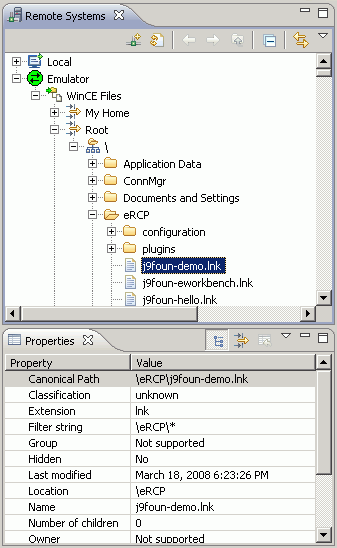
|
| RSE Terminal Integration |
For SSH connections, a "Terminals" subsystem
is now available in RSE, which gives access to the TM Terminal Widget
in a controlled fashion as part of RSE. This means, that RSE stores connection,
password and encoding information, the Terminal lifecycle is controlled by RSE,
the current directory can be picked up when launching a Terminal out of RSE,
and the RSE Shell Processes Subsystem can operate over a Terminals subsystem -
giving users who need remote access beyond the Shell view's line-based interface
a Terminal based interface
[226764].
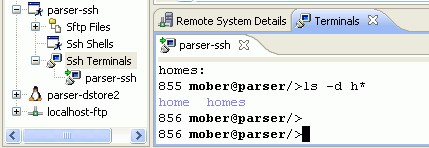
|
|
Terminal
|
| TM 3.0 Terminal |
Several small fixes and enhancements
were made to the TM Terminal widget in TM 3.0:
- The optional input line is now resizeable
[196447].
- Field assist was added to the optional input line (Ctrl+Space)
[211659].
- Ctrl+V now works in the input field
[189774].
- User docs have been added
[168186].
- Terminal colors can be inverted in the Preferences
[206219].
- Behavior with proportional fonts has been fixed
[226764].
- Terminal Streams can now be logged for debugging
[209665].
- The Character Encoding can now be set (currently via RSE Integration only)
[204796].
- The Serial ownership handling was fixed.
[221184].
|
| TM 3.0.1 Terminal |
More small fixes and enhancements
were made to the TM Terminal widget in TM 3.0.1:
- Multiple Terminal connections can be switched inside a single Terminal view
(just like Eclipse Console), thus allowing re-use of the same connections
in multiple perspectives
[226764].
- The initial settings dialog is no longer blank
[196454].
- "Paste" now works with the middle mouse button
[240097].
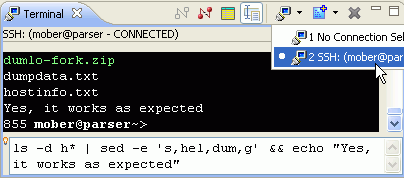
|
|
More details about API changes, new features and bugs fixed are in the
build notes of the earlier TM 3.0 milestone builds: