| How to initial check elements in a CheckboxTreeviewer [message #1164270] |
Thu, 31 October 2013 15:04  |
 Phil H Phil H
Messages: 267
Registered: November 2012 |
Senior Member |
|
|
I'm using a custom Dialog with a CheckboxTreeViewer inside my GMF Editor, which works fine so far, as you can see below:
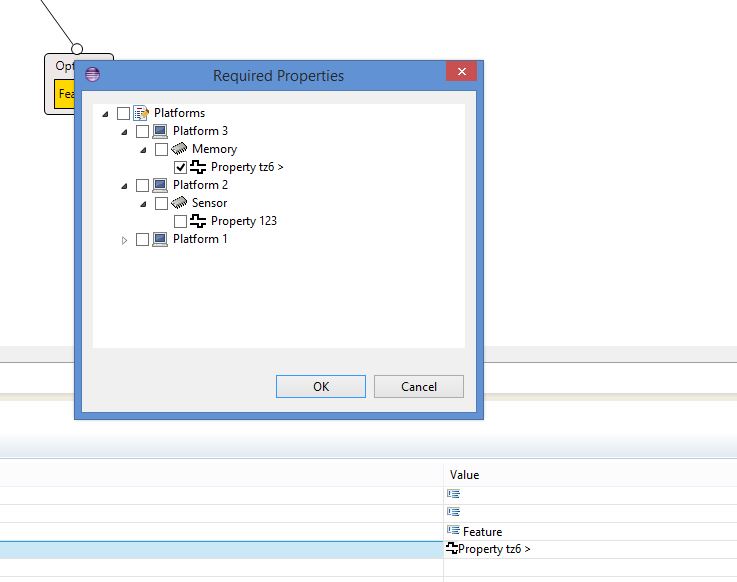
After closing the Dialog, the selected element are saved so far. Now my Problem:
When I open the dialog again, all elements are unchecked. So I thought it would be easy to tell the treeViewer that specific elements should be initially checked.
But it turned out that it's not that easy, as the Tree initially consist of the root element. The other elements are not added until the tree expands. Elements are added by calling the getChildren(Object parentElement) of the ContentProvider.
So it seems that I can't check specific elements initially, but rather have to provide a dynamically approach. I'm looking for something like an element added listener, but there seems none to exist.
Here is the part, where I'm creating the CheckboxTreeViewer:
Composite container = (Composite) super.createDialogArea(parent);
tv = new CheckboxTreeViewer(container, SWT.MULTI | SWT.H_SCROLL
| SWT.V_SCROLL);
tv.getTree().setLayoutData(new GridData(GridData.FILL_BOTH));
tv.setAutoExpandLevel(2);
tv.setContentProvider(new FeaturePropertyDialogContentProvider(this));
tv.setLabelProvider(new FeaturePropertyDialogLabelProvider());
tv.setInput(productLine);
tv.setExpandPreCheckFilters(true);
return container;
And here is the getChildren method of my ContentProvider:
@Override
public Object[] getChildren(Object parentElement) {
if (parentElement instanceof PL) {
PL p = (PL) parentElement;
return new Object[] { p.getPropertyList() };
}
else if (parentElement instanceof PropertyList) {
PropertyList propertyList = (PropertyList) parentElement;
return propertyList.getGeneralPlatforms().toArray();
} else if (parentElement instanceof GeneralPlatform) {
GeneralPlatform platform = (GeneralPlatform) parentElement;
return platform.getHardwareElements().toArray();
}
} else {
return null;
}
}
Any ideas on this?
 Attachment: mAuap.jpg
Attachment: mAuap.jpg
(Size: 29.83KB, Downloaded 1871 times)
|
|
|
|
Powered by
FUDForum. Page generated in 0.03107 seconds
 ]
]