 Can't get eclipse to run [message #1075754] Can't get eclipse to run [message #1075754] |
Tue, 30 July 2013 01:56  |
|
I have been trying for a while to get eclipse set up for android development, I am a novice programmer all together, so I'm at something of a disadvantage from the start.
Running Eclipse resulted every time in this error:
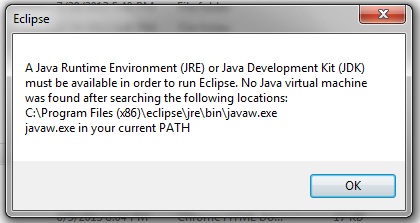
I finally found the instructions about editing the eclipse.ini file to point at a particular JDK (Yes, I have downloaded and installed the JDK with netbeans, netbeans by the way works great right out of the box).
I added these lines at the point instructed:
-vm
C:\Program Files (x86)\Java\jre7\bin\javaw.exe
I found three different "javaw.exe" on my computer
"C:\Program Files (x86)\Java\jdk1.7.0_07\bin\javaw.exe"
"C:\Program Files (x86)\Java\jdk1.7.0_07\jre\bin\javaw.exe"
"C:\Program Files (x86)\Java\jre7\bin\javaw.exe"
the first one gave me the same error as above with this new path. The second and third both look like they are going to work and then produce this exit code 13 error

So, I'm at a complete loss. How do I point eclipse at an appropriate JDK so that it will run?
|
|
|
| Re: Can't get eclipse to run [message #1075808 is a reply to message #1075754] |
Tue, 30 July 2013 05:35   |
|
Error 13 usually means a 32/64-bit mismatch; in your case, a 64-bit Eclipse JavaEE package download that can not use the 32-bit Java installations. Try the 32-bit download instead.
Also, don't tell Eclipse to use the executables under the jre subdirectory of a JDK install, use the ones in the main bin directory--like "C:\Program Files (x86)\Java\jdk1.7.0_07\bin\javaw.exe".
_
Nitin Dahyabhai
Eclipse Web Tools Platform
|
|
|
|
Powered by
FUDForum. Page generated in 0.09350 seconds
 ]
]