Home » Eclipse Projects » Eclipse Scout » Tri-state Checkboxes
| | |
| Re: Tri-state Checkboxes [message #1061988 is a reply to message #1061898] |
Wed, 05 June 2013 09:28   |
 Urs Beeli Urs Beeli
Messages: 573
Registered: October 2012
Location: Bern, Switzerland |
Senior Member |
|
|
Ok, I can report success 
I've put together a custom field (with heavy inspiration from AbstractBooleanField/SwtScoutCheckbox) which works.
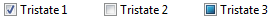
AbstractTristateField takes one of the three possible values of TriState (TRUE, FALSE, UNDEFINED), if the initial value is TRUE or FALSE it will behave like a normal checkbox (toggle between true/false). If the value is set to UNDEFINED (at any time in its life cycle) it will behave like a tri-state checkbox (true->false->undefined->true). You can force it to tri-state behaviour even when your initial value is true/false by using setTristateMode(true) or by using the "Default Tristate Mode" advanced property.
Feel free to integrate this into the Scout framework if you think it will be useful for other people (after all, most of the code is pinched from existing scout classes  (I realise you might not want to do that while there is only a SWT implementation, see below). (I realise you might not want to do that while there is only a SWT implementation, see below).
Here are the necessary classes:
Client
ITristateField
import org.eclipse.scout.commons.TriState;
import org.eclipse.scout.rt.client.ui.form.fields.IValueField;
public interface ITristateField extends IValueField<TriState> {
/**
* Sets the value of the tri-state field. If this is the first assignment to this field, no matter which method (setChecked(Boolean), setChecked(TriState), setValue()) is used, the tri-state mode
* will be updated (turned off for true/false, turned on for null)
*
* @param b
* true/false/null
*/
void setChecked(Boolean b);
/**
* Sets the value of the tri-state field. If this is the first assignment to this field, no matter which method (setChecked(Boolean), setChecked(TriState), setValue()) is used, the tri-state mode
* will be updated (turned off for true/false, turned on for null)
*
* @param b
* TriState.TRUE, TriState.FALSE, TriState.UNDEFINED
*/
void setChecked(TriState t);
/**
* Returns the value of this tri-state field
*
* @return true for TriState.TRUE false for TriState.FALSE or TriState.UNDEFINED
*/
Boolean isChecked();
/**
* Returns the value of this field
*
* @return TriState.TRUE, TriState.FALSE or TriState.UNDEFINED
*/
TriState getChecked();
/**
* Explicitely set the tri-state mode of the field
*
* This can be useful if you want to force the field into tri-state mode with an inital value other than TriState.UNDEFINED (i.e. with TRUE/FALSE)
*
* NOTE: even if you turn tri-state mode off, when you later set the field value to TriState.UNDEFINED, the tri-state mode will be re-enabled implicitely
*
* @param b
*/
void setTristateMode(boolean b);
boolean isTristateMode();
ITristateFieldUIFacade getUIFacade();
}
ITristateFieldUIFacade
public interface ITristateFieldUIFacade {
void toggle();
}
AbstractTristateField
import org.eclipse.scout.commons.TriState;
import org.eclipse.scout.commons.exception.ProcessingException;
import org.eclipse.scout.commons.logger.IScoutLogger;
import org.eclipse.scout.commons.logger.ScoutLogManager;
import org.eclipse.scout.rt.client.ui.form.fields.AbstractValueField;
import org.eclipse.scout.rt.client.ui.form.fields.booleanfield.AbstractBooleanField;
import org.eclipse.scout.rt.shared.ScoutTexts;
import org.eclipse.scout.rt.shared.TEXTS;
public abstract class AbstractTristateField extends AbstractValueField<TriState> implements ITristateField {
private static final IScoutLogger LOG = ScoutLogManager.getLogger(AbstractBooleanField.class);
private ITristateFieldUIFacade m_uiFacade;
private TriState m_tristateMode = TriState.UNDEFINED;
public AbstractTristateField() {
this(true);
}
public AbstractTristateField(boolean callInitializer) {
super(callInitializer);
}
@Override
protected void initConfig() {
m_uiFacade = new P_UIFacade();
super.initConfig();
setTristateMode(getConfiguredDefaultTristateMode());
propertySupport.setProperty(PROP_VALUE, TriState.FALSE);
propertySupport.setProperty(PROP_DISPLAY_TEXT, execFormatValue(getValue()));
}
@Override
public void setChecked(Boolean b) {
setChecked(b == null ? TriState.UNDEFINED : b ? TriState.TRUE : TriState.FALSE);
}
@Override
public void setChecked(TriState t) {
updateTristateMode(t);
setValue(t);
}
@Override
public Boolean isChecked() {
return getValue() != null && getValue().getBooleanValue();
}
@Override
public TriState getChecked() {
return getValue();
}
// format value for display
@Override
protected String formatValueInternal(TriState validValue) {
if (validValue == null) {
return "";
}
return validValue.getBooleanValue() == null ? TEXTS.get("Indeterminate") : validValue.getBooleanValue() ? ScoutTexts.get("Yes") : ScoutTexts.get("No");
}
// convert string to a boolean
@Override
protected TriState parseValueInternal(String text) throws ProcessingException {
TriState retVal = null;
if (text != null && text.length() == 0) {
text = null;
}
if (text != null) {
if (text.equals("1") || text.equalsIgnoreCase("true") || text.equalsIgnoreCase("yes") || text.equalsIgnoreCase("on")) {
retVal = TriState.TRUE;
} else if (text.equals("1") || text.equalsIgnoreCase("false") || text.equalsIgnoreCase("no") || text.equalsIgnoreCase("off")) {
retVal = TriState.FALSE;
} else {
retVal = TriState.UNDEFINED;
}
}
return retVal;
}
@Override
public ITristateFieldUIFacade getUIFacade() {
return m_uiFacade;
}
private class P_UIFacade implements ITristateFieldUIFacade {
@Override
public void toggle() {
if (isEnabled() && isVisible()) {
TriState oldValue = getValue();
if (TriState.TRUE.equals(oldValue)) {
setChecked(TriState.FALSE);
} else if (TriState.FALSE.equals(oldValue)) {
if (isTristateMode()) {
setChecked(TriState.UNDEFINED);
} else {
setChecked(TriState.TRUE);
}
} else {
setChecked(TriState.TRUE);
}
}
}
}
/**
* This property will define the default tri-state mode of this control.
*
* The default is <code>false</code> which indicates "bi-state" behaviour (true/false) toggle
*
* The TristateField will automatically change to tri-state behaviour if an "indeterminate" value is set on it.
* However, you can use this method with value <code>true</code> to force tri-state behaviour from the start,
* independent of the values that are set on the field.
*
* @return
*/
@ConfigProperty(ConfigProperty.BOOLEAN)
@Order(500)
@ConfigPropertyValue("false")
protected boolean getConfiguredDefaultTristateMode() {
return false;
}
@Override
public void setTristateMode(boolean b) {
m_tristateMode = (b ? TriState.TRUE : TriState.FALSE);
}
@Override
public boolean isTristateMode() {
updateTristateMode(getValue());
boolean result = !TriState.FALSE.equals(m_tristateMode);
return result;
}
private void updateTristateMode(TriState t) {
if (TriState.UNDEFINED.equals(m_tristateMode)) {
// this is out initial set: if the value is UNDEFINED, set mode to tristate, else set it to bistate
if (TriState.UNDEFINED.equals(t)) {
m_tristateMode = TriState.TRUE;
} else {
m_tristateMode = TriState.FALSE;
}
}
// if the value is set to UNDEFINED (even later on) -> enable tristate mode
if (TriState.UNDEFINED.equals(t)) {
m_tristateMode = TriState.TRUE;
}
}
}
SWT
ISwtScoutTristateField
import org.eclipse.minicrm.client.ui.form.fields.ext.ITristateField;
import org.eclipse.scout.rt.ui.swt.ext.ILabelComposite;
import org.eclipse.scout.rt.ui.swt.form.fields.ISwtScoutFormField;
import org.eclipse.swt.widgets.Button;
public interface ISwtScoutTristateField extends ISwtScoutFormField<ITristateField> {
@Override
Button getSwtField();
ILabelComposite getPlaceholderLabel();
}
SwtScoutTristateField
import org.eclipse.minicrm.client.ui.form.fields.ext.ITristateField;
import org.eclipse.scout.commons.TriState;
import org.eclipse.scout.commons.exception.IProcessingStatus;
import org.eclipse.scout.rt.ui.swt.LogicalGridData;
import org.eclipse.scout.rt.ui.swt.LogicalGridLayout;
import org.eclipse.scout.rt.ui.swt.ext.ILabelComposite;
import org.eclipse.scout.rt.ui.swt.ext.StatusLabelEx;
import org.eclipse.scout.rt.ui.swt.form.fields.LogicalGridDataBuilder;
import org.eclipse.scout.rt.ui.swt.form.fields.SwtScoutValueFieldComposite;
import org.eclipse.swt.SWT;
import org.eclipse.swt.widgets.Button;
import org.eclipse.swt.widgets.Composite;
import org.eclipse.swt.widgets.Event;
import org.eclipse.swt.widgets.Listener;
public class SwtScoutTristateField extends SwtScoutValueFieldComposite<ITristateField> implements ISwtScoutTristateField {
private P_SwtButtonListener m_swtButtonListener;
private boolean m_mandatoryCached;
private StatusLabelEx m_labelPlaceholder;
// ticket 86811: avoid double-action in queue
private boolean m_handleActionPending;
@Override
protected void initializeSwt(Composite parent) {
super.initializeSwt(parent);
Composite container = getEnvironment().getFormToolkit().createComposite(parent);
m_labelPlaceholder = new StatusLabelEx(container, SWT.NONE, getEnvironment());
getEnvironment().getFormToolkit().getFormToolkit().adapt(m_labelPlaceholder, false, false);
m_labelPlaceholder.setLayoutData(LogicalGridDataBuilder.createLabel(getScoutObject().getGridData()));
Button checkbox = getEnvironment().getFormToolkit().createButton(container, "", SWT.CHECK);
LogicalGridData checkboxData = LogicalGridDataBuilder.createField(getScoutObject().getGridData());
checkboxData.fillHorizontal = false;
checkboxData.useUiWidth = true;
checkboxData.weightx = 0;
checkbox.setLayoutData(checkboxData);
// This label is only used to dispatch some properties to the checkbox label (see updateLabel)
// So it has to be invisible.
StatusLabelEx dispatcherLabel = new StatusLabelEx(container, SWT.NONE, getEnvironment());
dispatcherLabel.setVisible(false);
setSwtLabel(dispatcherLabel);
setSwtContainer(container);
setSwtField(checkbox);
// layout
container.setLayout(new LogicalGridLayout(1, 0));
}
@Override
protected void attachScout() {
super.attachScout();
if (m_swtButtonListener == null) {
m_swtButtonListener = new P_SwtButtonListener();
}
getSwtField().addListener(SWT.Selection, m_swtButtonListener);
}
@Override
protected void setErrorStatusFromScout(IProcessingStatus s) {
// Update the status of the labelPlaceholder and not the dispatcherLabel
m_labelPlaceholder.setStatus(s);
}
@Override
protected void setMandatoryFromScout(boolean b) {
super.setMandatoryFromScout(b);
updateLabel();
}
/**
* Updates the label of the checkbox with the properties of the dispatcher label. This makes sure that the mandatory appearance is reflected correctly.
*/
protected void updateLabel() {
if (getSwtLabel() instanceof StatusLabelEx) {
StatusLabelEx swtLabel = (StatusLabelEx) getSwtLabel();
if (swtLabel.getText() != null) {
getSwtField().setText(swtLabel.getText());
}
getSwtField().setFont(swtLabel.getFont());
getSwtField().setForeground(swtLabel.getForeground());
getSwtField().setBackground(swtLabel.getBackground());
}
}
@Override
protected void detachScout() {
super.detachScout();
getSwtField().removeListener(SWT.Selection, m_swtButtonListener);
}
@Override
public Button getSwtField() {
return (Button) super.getSwtField();
}
@Override
public ILabelComposite getPlaceholderLabel() {
return m_labelPlaceholder;
}
@Override
protected void setLabelVisibleFromScout() {
boolean b = getScoutObject().isLabelVisible();
if (m_labelPlaceholder != null && b != m_labelPlaceholder.getVisible()) {
m_labelPlaceholder.setVisible(b);
if (getSwtContainer() != null && isConnectedToScout()) {
getSwtContainer().layout(true, true);
}
}
}
@Override
protected void setLabelFromScout(String s) {
super.setLabelFromScout(s);
updateLabel();
}
@Override
protected void setValueFromScout() {
TriState value = getScoutObject() == null ? TriState.FALSE : getScoutObject().getValue();
// isTristateMode() *must* be called, to make sure the mode flag is initialised on the model!
@SuppressWarnings("unused")
boolean mode = getScoutObject() == null ? false : getScoutObject().isTristateMode();
if (TriState.TRUE.equals(value)) {
getSwtField().setSelection(true);
getSwtField().setGrayed(false);
} else if (TriState.FALSE.equals(value)) {
getSwtField().setSelection(false);
getSwtField().setGrayed(false);
} else {
getSwtField().setSelection(true);
getSwtField().setGrayed(true);
}
}
protected void handleSwtAction() {
if (getSwtField().isEnabled()) {
if (!m_handleActionPending) {
m_handleActionPending = true;
// notify Scout
Runnable t = new Runnable() {
@Override
public void run() {
try {
getScoutObject().getUIFacade().toggle();
} finally {
m_handleActionPending = false;
}
}
};
getEnvironment().invokeScoutLater(t, 0);
// end notify
}
}
}
private class P_SwtButtonListener implements Listener {
@Override
public void handleEvent(Event event) {
switch (event.type) {
case SWT.Selection:
handleSwtAction();
break;
}
}
} // end class P_SwtButtonListener
}
plugin.xml
<extension
point="org.eclipse.scout.rt.ui.swt.formfields">
<formField
active="true"
modelClass="org.eclipse.minicrm.client.ui.form.fields.ext.ITristateField"
name="Tristate Field"
scope="default">
<uiClass
class="org.eclipse.minicrm.ui.swt.form.fields.ext.SwtScoutTristateField">
</uiClass>
</formField>
</extension>
Swing
Our immediate need is for SWT, so I haven't bothered with a Swing renderer yet. Looking at this link, tt shouldn't be too hard, I'll see if I can make the time to come up with something.
RAP
I haven't even looked at this yet. I might or might not get around to it.
Server
ProcessService
formData.getTristate().setValue(TriState.TRUE); // start in state "true", has bi-state behaviour
formData.getTristate2().setValue(TriState.FALSE); // start in state "false", has bi-state behaviour
formData.getTristate3().setValue(TriState.UNDEFINED); // start in state "undefined", has tri-state behaviour
 Attachment: tristate.png
Attachment: tristate.png
(Size: 1.41KB, Downloaded 1163 times)
|
|
|
| Re: Tri-state Checkboxes [message #1061997 is a reply to message #1061988] |
Wed, 05 June 2013 10:30   |
 Urs Beeli Urs Beeli
Messages: 573
Registered: October 2012
Location: Bern, Switzerland |
Senior Member |
|
|
Ok, now I also have a working implementation for Swing and a semi-working one for RAP (it seems RAP has no separate icon for "undefined", even though it goes into tri-state when using setGrayed(true)).
Swing
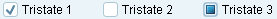
ISwingScoutTristateField
import org.eclipse.minicrm.client.ui.form.fields.ext.ITristateField;
import org.eclipse.scout.rt.ui.swing.ext.JCheckBoxEx;
import org.eclipse.scout.rt.ui.swing.form.fields.ISwingScoutFormField;
public interface ISwingScoutTristateField extends ISwingScoutFormField<ITristateField> {
JCheckBoxEx getSwingCheckBox();
}
SwingScoutTristateField
import java.awt.event.ActionEvent;
import java.awt.event.ActionListener;
import javax.swing.Icon;
import javax.swing.JCheckBox;
import javax.swing.JComponent;
import javax.swing.SwingConstants;
import org.eclipse.minicrm.client.ui.form.fields.ext.ITristateField;
import org.eclipse.scout.commons.TriState;
import org.eclipse.scout.rt.ui.swing.LogicalGridData;
import org.eclipse.scout.rt.ui.swing.LogicalGridLayout;
import org.eclipse.scout.rt.ui.swing.SwingUtility;
import org.eclipse.scout.rt.ui.swing.ext.JCheckBoxEx;
import org.eclipse.scout.rt.ui.swing.ext.JPanelEx;
import org.eclipse.scout.rt.ui.swing.ext.JStatusLabelEx;
import org.eclipse.scout.rt.ui.swing.form.fields.SwingScoutValueFieldComposite;
public class SwingScoutTristateField extends SwingScoutValueFieldComposite<ITristateField> implements ISwingScoutTristateField {
private static final long serialVersionUID = 1L;
private boolean m_mandatoryCached;
private boolean m_handleActionPending;
private Icon m_tristateIcon;
@Override
protected void initializeSwing() {
JPanelEx container = new JPanelEx();
container.setOpaque(false);
JStatusLabelEx label = getSwingEnvironment().createStatusLabel(getScoutObject());
container.add(label);
JCheckBox swingCheckBox = createCheckBox(container);
container.add(swingCheckBox);
swingCheckBox.setVerifyInputWhenFocusTarget(true);
swingCheckBox.setAlignmentX(0);
swingCheckBox.setVerticalAlignment(SwingConstants.TOP);
// attach swing listeners
swingCheckBox.addActionListener(new P_SwingActionListener());
setSwingLabel(label);
setSwingField(swingCheckBox);
setSwingContainer(container);
LogicalGridData gd = (LogicalGridData) swingCheckBox.getClientProperty(LogicalGridData.CLIENT_PROPERTY_NAME);
gd.fillHorizontal = false; // must be false to be only as wide as the label. This avoids that clicking in white space area toggles the value (BSI ticket 101344)
getSwingContainer().setLayout(new LogicalGridLayout(getSwingEnvironment(), 1, 0));
}
protected JCheckBox createCheckBox(JComponent container) {
JCheckBoxEx swingCheckBox = new JCheckBoxEx();
swingCheckBox.setOpaque(false);
m_tristateIcon = getSwingEnvironment().getIcon("checkbox_tristate");
return swingCheckBox;
}
@Override
public JCheckBoxEx getSwingCheckBox() {
return (JCheckBoxEx) getSwingField();
}
@Override
protected void setHorizontalAlignmentFromScout(int scoutAlign) {
if (getSwingCheckBox() != null) {
getSwingCheckBox().setHorizontalAlignment(SwingUtility.createHorizontalAlignment(scoutAlign));
}
}
@Override
protected void setLabelFromScout(String s) {
getSwingCheckBox().setText(s);
}
@Override
protected void setValueFromScout(Object o) {
TriState value = (TriState) o;
// isTristateMode() *must* be called, to make sure the mode flag is initialised on the model!
@SuppressWarnings("unused")
boolean mode = getScoutObject() == null ? false : getScoutObject().isTristateMode();
if (TriState.TRUE.equals(value)) {
getSwingCheckBox().setSelected(true);
getSwingCheckBox().setIcon(null);
} else if (TriState.FALSE.equals(value)) {
getSwingCheckBox().setSelected(false);
getSwingCheckBox().setIcon(null);
} else {
getSwingCheckBox().setSelected(true);
getSwingCheckBox().setIcon(m_tristateIcon);
}
}
@Override
protected void setMandatoryFromScout(boolean b) {
if (b != m_mandatoryCached) {
m_mandatoryCached = b;
getSwingCheckBox().setMandatory(b);
getSwingLabel().setMandatory(b); // bsh 2010-10-01: inform the label - some GUIs (e.g. Rayo) might use this information
}
}
protected void handleSwingAction(ActionEvent e) {
if (getSwingCheckBox().isEnabled()) {
if (!m_handleActionPending) {
m_handleActionPending = true;
// notify Scout
Runnable t = new Runnable() {
@Override
public void run() {
try {
getScoutObject().getUIFacade().toggle();
} finally {
m_handleActionPending = false;
}
}
};
getSwingEnvironment().invokeScoutLater(t, 0);
// end notify
}
}
}
/*
* Listeners
*/
private class P_SwingActionListener implements ActionListener {
@Override
public void actionPerformed(ActionEvent e) {
handleSwingAction(e);
}
}// end class
}
plugin.xml
<extension
point="org.eclipse.scout.rt.ui.swing.formfields">
<formField
active="true"
modelClass="org.eclipse.minicrm.client.ui.form.fields.ext.ITristateField"
name="Tristate Field"
scope="default">
<uiClass
class="org.eclipse.minicrm.ui.swing.form.fields.ext.SwingScoutTristateField">
</uiClass>
</formField>
</extension>
In addition, you need to place the attached file checkbox_tristate.png into client/resources/icons.
RAP
IRwtScoutTristateField
import org.eclipse.minicrm.client.ui.form.fields.ext.ITristateField;
import org.eclipse.scout.rt.ui.rap.ext.ILabelComposite;
import org.eclipse.scout.rt.ui.rap.form.fields.IRwtScoutFormField;
import org.eclipse.swt.widgets.Button;
public interface IRwtScoutTristateField extends IRwtScoutFormField<ITristateField> {
@Override
Button getUiField();
ILabelComposite getPlaceholderLabel();
}
RwtScoutTristateField
import org.eclipse.minicrm.client.ui.form.fields.ext.ITristateField;
import org.eclipse.scout.commons.TriState;
import org.eclipse.scout.commons.exception.IProcessingStatus;
import org.eclipse.scout.rt.ui.rap.LogicalGridData;
import org.eclipse.scout.rt.ui.rap.LogicalGridLayout;
import org.eclipse.scout.rt.ui.rap.ext.StatusLabelEx;
import org.eclipse.scout.rt.ui.rap.form.fields.LogicalGridDataBuilder;
import org.eclipse.scout.rt.ui.rap.form.fields.RwtScoutValueFieldComposite;
import org.eclipse.swt.SWT;
import org.eclipse.swt.widgets.Button;
import org.eclipse.swt.widgets.Composite;
import org.eclipse.swt.widgets.Event;
import org.eclipse.swt.widgets.Listener;
public class RwtScoutTristateField extends RwtScoutValueFieldComposite<ITristateField> implements IRwtScoutTristateField {
private P_RwtButtonListener m_uiButtonListener;
private boolean m_mandatoryCached;
private StatusLabelEx m_labelPlaceholder;
private boolean m_handleActionPending;
@Override
protected void initializeUi(Composite parent) {
super.initializeUi(parent);
Composite container = getUiEnvironment().getFormToolkit().createComposite(parent);
m_labelPlaceholder = new StatusLabelEx(container, SWT.NONE);
getUiEnvironment().getFormToolkit().getFormToolkit().adapt(m_labelPlaceholder, false, false);
m_labelPlaceholder.setLayoutData(LogicalGridDataBuilder.createLabel(getScoutObject().getGridData()));
Button checkbox = getUiEnvironment().getFormToolkit().createButton(container, "", SWT.CHECK);
LogicalGridData checkboxData = LogicalGridDataBuilder.createField(getScoutObject().getGridData());
checkboxData.fillHorizontal = false;
checkboxData.useUiWidth = true;
checkboxData.weightx = 0;
checkbox.setLayoutData(checkboxData);
// This label is only used to dispatch some properties to the checkbox label (see updateLabel)
// So it has to be invisible.
StatusLabelEx dispatcherLabel = new StatusLabelEx(container, SWT.NONE);
dispatcherLabel.setVisible(false);
setUiLabel(dispatcherLabel);
//
setUiContainer(container);
setUiField(checkbox);
// layout
container.setLayout(new LogicalGridLayout(1, 0));
}
@Override
protected void attachScout() {
super.attachScout();
if (m_uiButtonListener == null) {
m_uiButtonListener = new P_RwtButtonListener();
}
getUiField().addListener(SWT.Selection, m_uiButtonListener);
}
/*
* (non-Javadoc)
*
* @see org.eclipse.scout.rt.ui.rap.form.fields.RwtScoutValueFieldComposite#setErrorStatusFromScout(org.eclipse.scout.commons.exception.IProcessingStatus)
*/
@Override
protected void setErrorStatusFromScout(IProcessingStatus s) {
// Update the status of the labelPlaceholder and not the dispatcherLabel
m_labelPlaceholder.setStatus(s);
}
/*
* (non-Javadoc)
*
* @see org.eclipse.scout.rt.ui.rap.form.fields.RwtScoutFieldComposite#setMandatoryFromScout(boolean)
*/
@Override
protected void setMandatoryFromScout(boolean b) {
super.setMandatoryFromScout(b);
// if (b != m_mandatoryCached) {
// m_mandatoryCached = b;
// getUiLabel().setMandatory(b); // bsh 2010-10-01: inform the label - some GUIs (e.g. Rayo) might use this information
// }
updateLabel();
}
/**
* Updates the label of the checkbox with the properties of the dispatcher label. This makes sure that the mandatory appearance is reflected correctly.
*/
protected void updateLabel() {
if (getUiLabel() instanceof StatusLabelEx) {
StatusLabelEx uiLabel = getUiLabel();
if (uiLabel.getText() != null) {
getUiField().setText(uiLabel.getText());
}
getUiField().setFont(uiLabel.getFont());
getUiField().setForeground(uiLabel.getForeground());
getUiField().setBackground(uiLabel.getBackground());
}
}
@Override
protected void detachScout() {
super.detachScout();
getUiField().removeListener(SWT.Selection, m_uiButtonListener);
}
@Override
public Button getUiField() {
return (Button) super.getUiField();
}
@Override
public StatusLabelEx getUiLabel() {
return (StatusLabelEx) super.getUiLabel();
}
@Override
public StatusLabelEx getPlaceholderLabel() {
return m_labelPlaceholder;
}
@Override
protected void setLabelVisibleFromScout() {
boolean b = getScoutObject().isLabelVisible();
if (m_labelPlaceholder != null && b != m_labelPlaceholder.getVisible()) {
m_labelPlaceholder.setVisible(b);
if (getUiContainer() != null && isCreated()) {
getUiContainer().layout(true, true);
}
}
}
@Override
protected void setLabelFromScout(String s) {
super.setLabelFromScout(s);
updateLabel();
}
@Override
protected void setValueFromScout() {
TriState value = getScoutObject() == null ? TriState.FALSE : getScoutObject().getValue();
// isTristateMode() *must* be called, to make sure the mode flag is initialised on the model!
@SuppressWarnings("unused")
boolean mode = getScoutObject() == null ? false : getScoutObject().isTristateMode();
if (TriState.TRUE.equals(value)) {
getUiField().setSelection(true);
getUiField().setGrayed(false);
} else if (TriState.FALSE.equals(value)) {
getUiField().setSelection(false);
getUiField().setGrayed(false);
} else {
getUiField().setSelection(true);
getUiField().setGrayed(true);
}
}
protected void handleUiAction() {
if (getUiField().isEnabled()) {
if (!m_handleActionPending) {
m_handleActionPending = true;
// notify Scout
Runnable t = new Runnable() {
@Override
public void run() {
try {
getScoutObject().getUIFacade().toggle();
} finally {
m_handleActionPending = false;
}
}
};
getUiEnvironment().invokeScoutLater(t, 0);
// end notify
}
}
}
private class P_RwtButtonListener implements Listener {
private static final long serialVersionUID = 1L;
@Override
public void handleEvent(Event event) {
switch (event.type) {
case SWT.Selection:
handleUiAction();
break;
}
}
} // end class P_RwtButtonListener
}
plugin.xml
<extension
point="org.eclipse.scout.rt.ui.rap.formfields">
<formField
active="true"
modelClass="org.eclipse.minicrm.client.ui.form.fields.ext.ITristateField"
name="Draw Line Field"
scope="default">
<uiClass
class="org.eclipse.minicrm.ui.rap.form.fields.ext.RwtScoutTristateField">
</uiClass>
</formField>
</extension>
[Updated on: Wed, 05 June 2013 10:32] Report message to a moderator |
|
| | |
| Re: Tri-state Checkboxes [message #1062182 is a reply to message #1062181] |
Thu, 06 June 2013 12:15   |
 Urs Beeli Urs Beeli
Messages: 573
Registered: October 2012
Location: Bern, Switzerland |
Senior Member |
|
|
Jeremie
I had only briefly looked at it and hadn't followed it far enough down to find the post about the icon provider. I'll try this out. However, the post by claudio only mentions the file names for the "bi-state" checkbox. Do you know what name the file for the third "indeterminate" state has?
Edit: Ok, after trying things with the icon provider in rap and not seeing any difference I have now gone back to the two intertwined threads and it seems that this would need to be done in the CSS files. I have not really understood how that needs to be done and will go and ask my questions in those two threads.
If anyone can give me a hint on how to pick the icons out of Swing/resources/icons instead of Client/resources/icons I think I can wrap up this topic.
[Updated on: Thu, 06 June 2013 13:16] Report message to a moderator |
|
| |
| Re: Tri-state Checkboxes [message #1072657 is a reply to message #1062168] |
Tue, 23 July 2013 08:16   |
Eclipse User |
|
|
|
Hi Urs
To ensure icons gets resolved from any diffrent bundle than *.client. Register a org.eclipse.scout.rt.client.services.common.icon.IconProviderService to the desired bundle.
In your case add the following extension to the *.ui.swt bundle's plugin.xml. So icons will be resolved in the *.ui.swt/resources/icons folder.
<extension
point="org.eclipse.scout.service.services">
<service
class="org.eclipse.scout.rt.client.services.common.icon.IconProviderService"
createImmediately="false"
factory="org.eclipse.scout.rt.client.services.ClientServiceFactory">
</service>
</extension>
-andreas
|
|
| |
| Re: Tri-state Checkboxes [message #1072706 is a reply to message #1072670] |
Tue, 23 July 2013 10:32  |
Eclipse User |
|
|
|
Have a look at org.eclipse.scout.rt.client.ui.IconLocator the lookup for IconProviderServices is done with SERVICES.getServices(IIconProviderService.class) which returns a ranking sorted list of all registered services. An IconProviderService for the client bundle registered in the IconLocator's constructor.
- andreas
|
|
|
Goto Forum:
Current Time: Tue Apr 16 19:53:12 GMT 2024
Powered by FUDForum. Page generated in 1.76787 seconds |
 ]
]