| "C/C++ Remote Application" debug launch configuration issues [message #990500] |
Wed, 12 December 2012 18:42  |
 Jason Millard Jason Millard
Messages: 4
Registered: December 2012
Location: NEPA |
Junior Member |
|
|
Hello. I'm trying to set up Eclipse for remote building and debugging and am having issues with the "C/C++ Remote Application" launch configuration screen.
I have Eclipse CDT running on OS X with PTP and RDT plugins. I'm connecting to an Ubuntu machine using RSE.
Here are the steps I've taken:
1) In Ubuntu, installed and started the RDT server.
2) In Eclipse (OS X), created a new "Remote System Explorer" -> "Connection" to Ubuntu RDT server.
3) In Eclipse (OS X), created a new "Remote C/C++ Project"
Project name: application
Remote Provider: RSE
Connection: Ubuntu
Location: /home/jsm174/workspace/application
Project Type: Remote Makefile Project -> Empty Project
Toolchains: Remote Linux GCC Tool Chain
4) In Eclipse (OS X), right-click "application" project and selected "Build Project"
5) In Eclipse (OS X), right-click "application" project and selected "Debug as" -> "Debug configurations"
Now is where I hit my issue. In the "Main" tab of the launch configuration, it is asking for a C/C++ Application. When I click Search Project everything is blank. When I click browse, the local file browser is displayed.
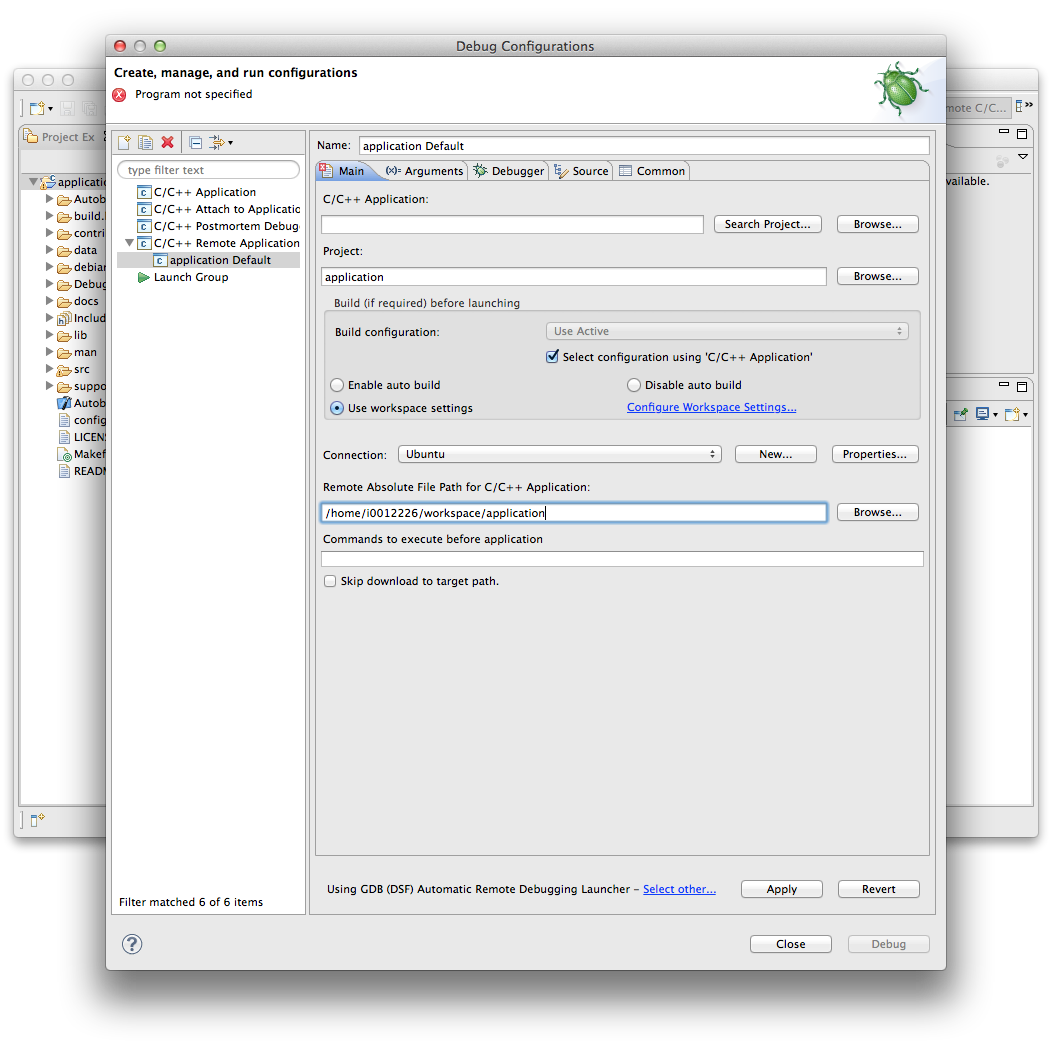
Since my application binary is on a remote server, I'm not sure why "Browse" would bring up the local directory.
Any help / ideas would be greatly appreciated.
Thanks,
-- Jason
|
|
|
|
|
|
|
|
|
|
Powered by
FUDForum. Page generated in 0.11118 seconds
 ]
]