| encoding problem in Talend [message #1849478] |
Fri, 21 January 2022 07:00  |
 Philippe Chantry Philippe Chantry
Messages: 4
Registered: January 2022 |
Junior Member |
|
|
Hi all,
I asked the question on stackoverflow but I got no answer so far. Talend beeing an Eclipse Based Application, I ask here.
I just unzipped Talend Open Studio (TOS) v8.0.1 on a my Ubuntu 20.04 laptop.
When I launch it I get the "license agreement" page and there is an encoding problem as shown in fig 1: 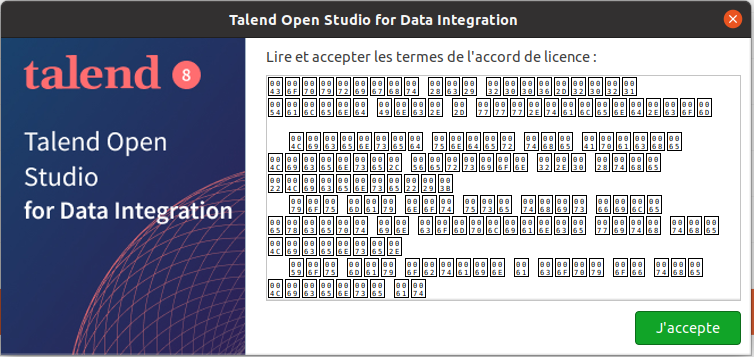 . .
Using the app, I get the same issue in all multi-line fields, as show in fig 2 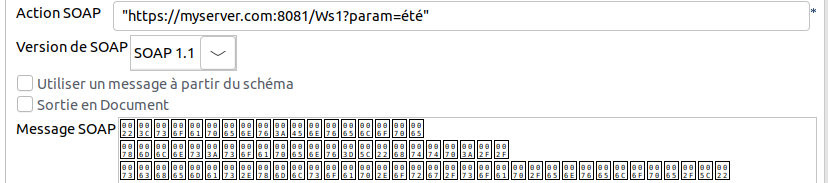 . I imported some project and ran it: it worked as usual, but the console log shows the same encoding problem. . I imported some project and ran it: it worked as usual, but the console log shows the same encoding problem.
I tried various JDK (openjdk-11, Zulu openjdk-11, Oracle JDK 11, openjdk-13) and other versions of TOS (v6.4.1, v7.5.1). Tried various LANG environment variable values (fr_FR.UTF-8, en_IN.UTF-8). Tried to change fonts in Preferences. Tried to launch TOS from another newly created unix account. None of these attempts worked.
The Talend community support has no more ideas so far.
The problem seems very difficult to reproduce (one colleage with same laptop and OS doesn't see it). On my laptop, Eclipse itself does not show the problem, nor do other EBAs like Dbeaver.
Thank you
|
|
|
|
|
|
|
|
|
Powered by
FUDForum. Page generated in 0.08648 seconds
 ]
]