| Eclipse IDE for Java Developers 2021-06 Cannot find class paths [message #1844119] |
Wed, 01 September 2021 23:53  |
 Clifton Liles Clifton Liles
Messages: 18
Registered: October 2011
Location: Texas |
Junior Member |
|
|
I have built a new machine and installed a fresh version of eclipse (Eclipse IDE for Java Developers 2021-06). If I run an old code file it works. If I make a new file I the following error.
Exception in thread "main" java.lang.NoClassDefFoundError: net/crl/CRLibs/DBI
at EnvList.<clinit>(EnvList.java:143)
Caused by: java.lang.ClassNotFoundException: net.crl.CRLibs.DBI
There are no errors in the code.
The build path looks like:
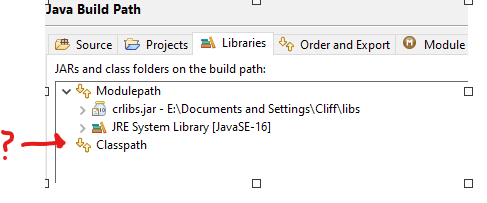
Line:143 is: static DBI db = new DBI();
DBI is defined in the crlibs jar.
In my old Eclipse (Oxygen) the build path looks like:
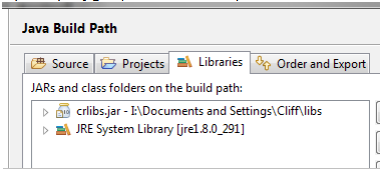
I tried adding the crlibs jar to the Classpath, but it will not let me save it (all boxes grayed out).
Now this code is copy of a template I use. The original runs just fine and its build path looks like the one from Oxygen.
If I comment out this line it will give the same error at the next library access.
It appears that the Class paths to the library are not being included.
Note The library was built with Oxygen. Do I need to rebuild it with the new version and if so will it then still work for all the code build with Oxygen.
How do I fix this?
Note: Eclipse Java EE IDE for Web Developers.
Version: Oxygen.3a Release (4.7.3a)
Build id: 20180405-1200
Thanks Cliff
Failure is not an option. It comes bundled with your Microsoft products.
[Updated on: Sat, 04 September 2021 16:41] Report message to a moderator |
|
|
|
Powered by
FUDForum. Page generated in 0.07891 seconds
 ]
]