| Starting up badly in Windows 10 [message #1838712] |
Thu, 04 March 2021 02:32  |
 Barry Demchak Barry Demchak
Messages: 6
Registered: October 2010 |
Junior Member |
|
|
Hi --
When I install Eclipse and then launch from the installer, I get a perfectly functional Eclipse.
If I terminate Eclipse and then restart using the desktop shortcut created by the installer (or executing eclipse.exe directly), for example, I find that Run | Run Configurations produces an exception creating launch configuration tabs (see attached pictures).
To get Eclipse to work properly, I have to delete it and re-install it, and launch Eclipse from the installer again.
What could be going wrong here?? Are there runtime options missing in the desktop shortcut?
(Other features break, too, but I thought I'd keep this question simple.)
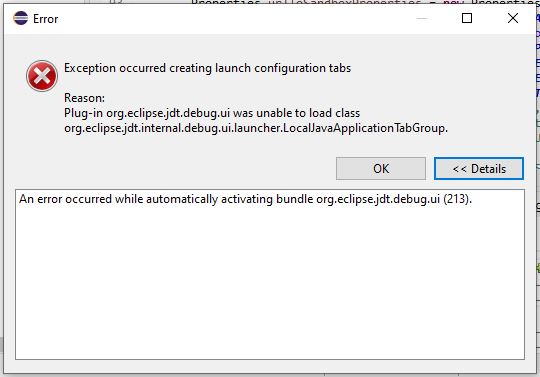
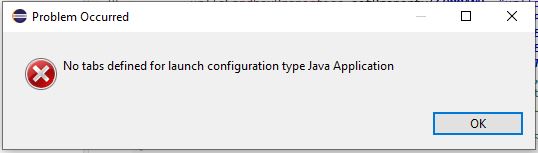
 Attachment: Capture.JPG
Attachment: Capture.JPG
(Size: 33.95KB, Downloaded 272 times) Attachment: Capture1.JPG
Attachment: Capture1.JPG
(Size: 17.42KB, Downloaded 239 times)
|
|
|
|
|
| Re: Starting up badly in Windows 10 [message #1838780 is a reply to message #1838712] |
Thu, 04 March 2021 22:27   |
 Barry Demchak Barry Demchak
Messages: 6
Registered: October 2010 |
Junior Member |
|
|
Hi, all --
Based on the kind responses by Ed Merks and David Karr, I dug a little deeper, and I think I have the culprit.
During the installation process, there was a prompt to choose the JVM ... it looks like the requirement was that I choose something that was JVM 11 or later. The default was a JRE 11 I had installed for a different application. So, I chose it. (See screenshot)
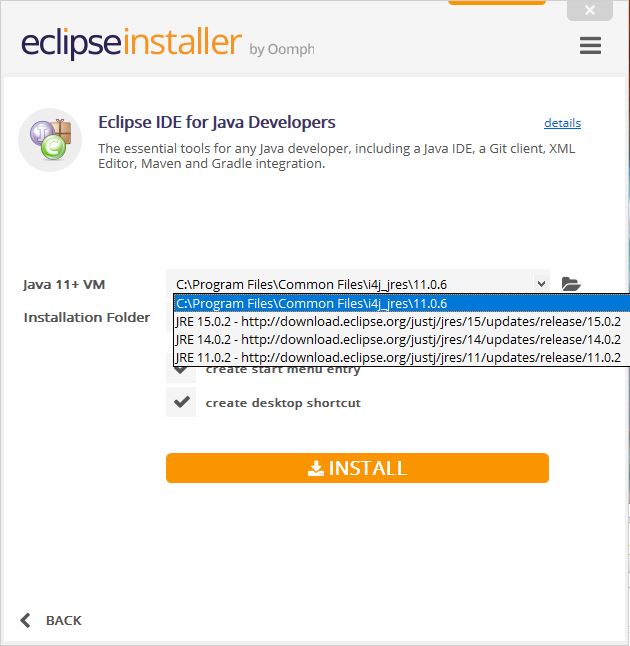
When I wipe out my Eclipse and use the installer, but choose JRE 15.0.2, all functions work as expected.
So, I think the problem may have been my using JRE 11 instead of JRE 15.
I'm not sure whether there's a difference between the JRE 11.0.2 offered by the installer and JRE 11.0.6 I was selecting.
I think I'm quite happy, though, that Eclipse is working! (BTW, I'm on Eclipse 2020-12.)
Any comments?
 Attachment: Capture.JPG
Attachment: Capture.JPG
(Size: 54.93KB, Downloaded 215 times)
|
|
|
|
|
|
|
Powered by
FUDForum. Page generated in 0.03287 seconds
 ]
]