|
|
|
|
|
|
| Re: Filter converted data [message #1816463 is a reply to message #1816271] |
Tue, 29 October 2019 17:00   |
 Tom Wheeler Tom Wheeler
Messages: 17
Registered: June 2018 |
Junior Member |
|
|
To illustrate my issue, I have attached a modified _6032_GlazedListsFilterCustomTypesExample.java in which I have added an extra "Date" column that will hold a java.util.Calendar object.
In it, I have pasted my aforementioned converter, "CalenderTimeToTextConverter", to get the desired output in the cells of the Date column.
On top of that, I have configured the TEXT_MATCHING_MODE:
configRegistry.registerConfigAttribute(
FilterRowConfigAttributes.TEXT_MATCHING_MODE,
TextMatchingMode.CONTAINS, DisplayMode.NORMAL,
FilterRowDataLayer.FILTER_ROW_COLUMN_LABEL_PREFIX + 5);
Now I would like to use the FilterRow cell in the Date column to search for the strings that I see in the Date column, but as you can see from this screenshot, in reality it searches the output of Calendar.toString(). Otherwise it would not have matched the string, "GregorianCalendar":
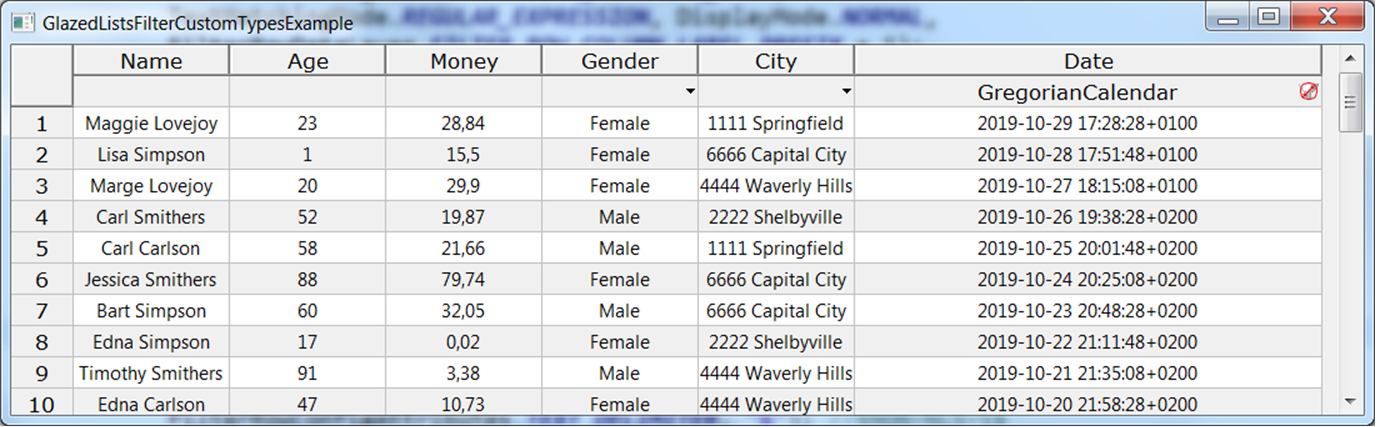
Please see my two attached files: "Modified_6032_GlazedListsFilterCustomTypesExample.java" and "string_search_in_date_column.png".
What should I do to make my FilterRow work against the formatted strings that I see in the Date column?
|
|
|
|
|
|
Powered by
FUDForum. Page generated in 0.02523 seconds
 ]
]