| Unable to install local updates [message #1782069] |
Fri, 16 February 2018 17:46  |
 Jack McGillis Jack McGillis
Messages: 10
Registered: January 2018 |
Junior Member |
|
|
I am using version Oxygen with latest, as of a few days ago, updates on Windows 7.
The system that I prefer to run Eclipse on is *not* connected to the Internet.
Instead I get my updates by either downloading on a slow laptop and transferring everything (.eclipse, .jubula, .p2, .tooling, eclipse, and the workspace) via a flash drive or downloading a zip of the update if avaliable. These errors occur in the second situation, after unzipping the update into a directory that is visible to Available Software Sites.
When I do Help/Install New Software I get two error messages:
- Current Eclipse instance does not support software installation.
- Could not locate the running profile instance of two files... Check your config.ini file. The first file, eclipse.p2.profile is present in config.ini. The second file is not.
The odd thing is that the same thing works when connected to the Internet.
Any ideas?
|
|
|
| Re: Unable to install local updates [message #1782092 is a reply to message #1782069] |
Sat, 17 February 2018 02:19   |
Eclipse User |
|
|
|
You haven't said how you install your Eclipse instance, which update sites you're downloading, nor how you're downloading them. It sounds like you're missing some of the key pieces from p2. Listing your steps and the commands you're performing will be essential. I'm guessing (or hoping?) you're using p2.mirror tasks to assemble a repository that you're then using as an installation source.
Brian.
|
|
|
|
|
|
| Re: Unable to install local updates [message #1782468 is a reply to message #1782460] |
Fri, 23 February 2018 18:15   |
Eclipse User |
|
|
|
Which new wizard?
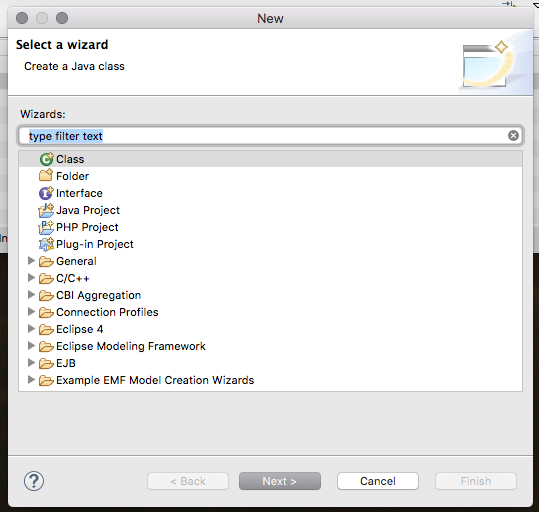
Do you mean File > Import > Existing projects into workspace?
Sorry but please be more explicit about the steps you're doing. I can't make sense of what you're describing. ¯\_(ツ)_/¯
 Attachment: newwiz.png
Attachment: newwiz.png
(Size: 49.40KB, Downloaded 538 times)
|
|
|
|
Powered by
FUDForum. Page generated in 0.02319 seconds
 ]
]