| Updating to the latest JavaSE 8 in an older version of Eclipse? [message #1772792] |
Fri, 15 September 2017 09:16  |
 RajibKumar Bandopadhyay RajibKumar Bandopadhyay
Messages: 58
Registered: July 2014 |
Member |
|
|
Follows from this post: Re: Contextual Method- & Object- list & support during typing of codes?
I have the following version of Eclipse:
Quote:Version: 3.8.0
Build id: I20120502-2000
And the following version of Java in my system:
Quote:java version "1.6.0_27"
OpenJDK Runtime Environment (IcedTea6 1.12.5) (6b27-1.12.5-1)
OpenJDK Client VM (build 20.0-b12, mixed mode, sharing)
I am attaching the Eclipse → Window → Preferences → Installed JREs → Execution Environments
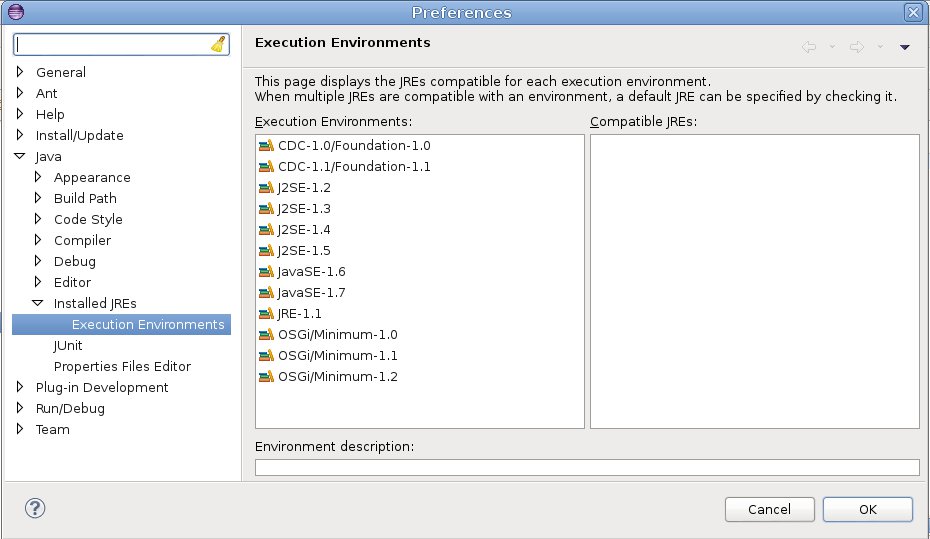
I want to update my version of JavaSE to the latest Version8. Does the earlier version of Eclipse permit the latest version of Java?
I use a pre-built Knoppix 7.2.0 so I am not sure whether the native Knoppix (Debian) flavour of OpenJDK could at all be replaced. So could Eclipse install the latest Java edition within its own user-directory?
[Updated on: Mon, 18 September 2017 11:36] Report message to a moderator |
|
|
|
| Re: Updating to the latest JavaSE 8 in an older version of Eclipse? [message #1772833 is a reply to message #1772816] |
Sat, 16 September 2017 04:20  |
 RajibKumar Bandopadhyay RajibKumar Bandopadhyay
Messages: 58
Registered: July 2014 |
Member |
|
|
Ha, Ha!
I overlooked that part!
So I have followed the installation help file, viz, these :
Quote:To add a new JRE definition:
Open the Java > Installed JREs preference page.
Select the Add... button. The Add JRE wizard opens.
You will have to select the type of JRE you would like to create:
Standard VM - You will select a folder where the JRE is installed. The details of the JRE will be determined by scanning the location. You can further customize the JRE install, specifying vm arguments, source attachments, etc.
Standard VM 1.x.x - Same options as a standard VM install, but the install is customized to handle the 1.x.x install
Execution Environment Description - You will select an execution environment (EE) file that describes all the details required to set up the JRE. You will be able to customize some aspects of the install.
VM I could add. Snapshot attached.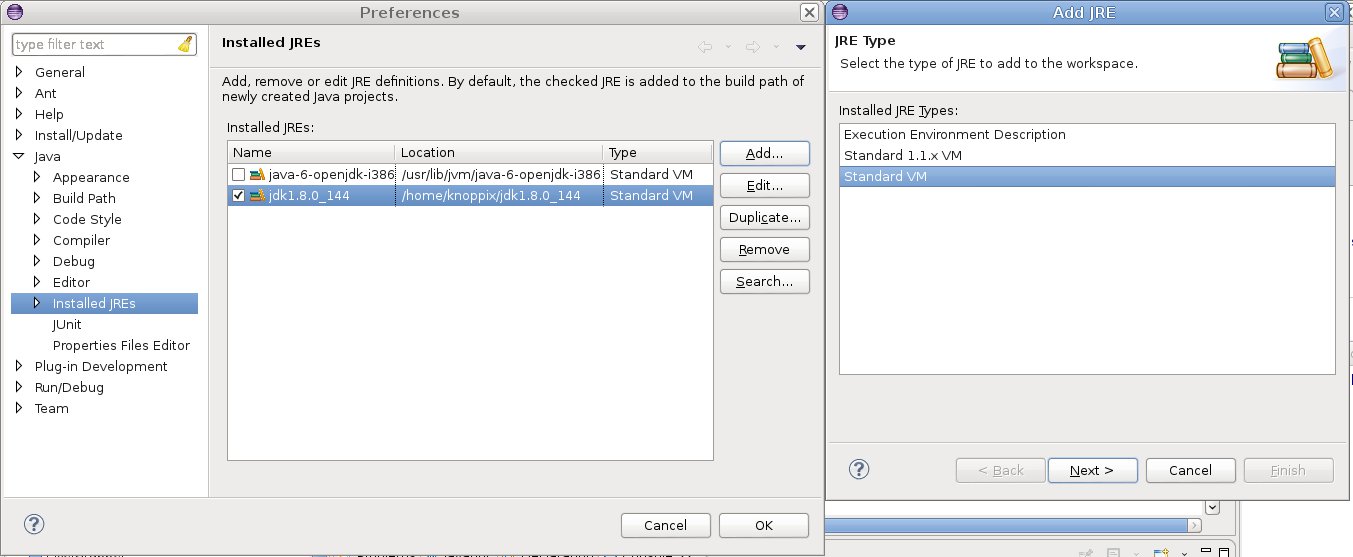
Further on Updating the Java version in Eclipse?
[Updated on: Mon, 18 September 2017 09:49] Report message to a moderator |
|
|
Powered by
FUDForum. Page generated in 0.37438 seconds
 ]
]