| [DRAW2D] Scale child polygon to parent size [message #1768949] |
Tue, 25 July 2017 07:49  |
 Thijs Franck Thijs Franck
Messages: 2
Registered: May 2017 |
Junior Member |
|
|
Hi Everyone,
I'm working on a plugin for Archi, adding color views to models. You can read about the plugin on the Archi forum here.
To apply coloring, I want to add child shapes to every view object. The child should be transparent so the object below it can still be visible. The goal is to match the size of the parent shape exactly, so the overlay will fit perfectly on top of it. However, this is where I am running into some trouble. Below are two example screenshots of what is going wrong at the moment:
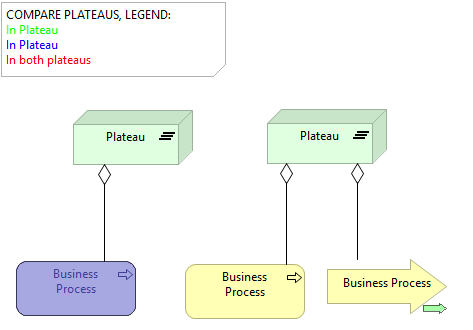
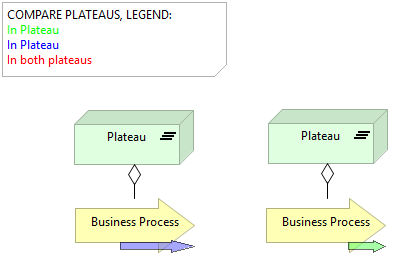
The first example shows how the overlay is supposed to work. The leftmost view object (rounded rectangle) is completely covered by the overlay object. I added a regular view object next to it for comparison. However, the arrow (a polygon shape) is not covered. A shape is drawn, but it is not the right size. Furthermore, as can be seen in example 2, the size of the arrow drawn is not always the same. In fact, it is different almost every time I try it.
Below is the code I use to add the overlay object (called 'container') to the parent (called 'owner'):
public void apply(IFigureDelegate delegate) {
...
if(colorViewColor != null && container == null){
container = createColorViewFigure(delegate);
Rectangle clientArea = owner.getClientArea();
container.setBounds(clientArea.getCopy());
container.setOpaque(false);
container.setAlpha(150);
container.setBackgroundColor(calculateColor(owner.getBackgroundColor(), colorViewColor, container.getAlpha()));
owner.add(container);
}
}
And this is the code I use to define my overlay shapes. Note that the 'delegate' parameter defines the shape of the parent. I use that same object to define the type and shape of my overlay object:
private Shape createColorViewFigure(IFigureDelegate delegate){
Shape result = null;
if(AbstractPolygonalFigureDelegate.class.isAssignableFrom(delegate.getClass())){
ColorViewPolygon polygon = new ColorViewPolygon();
PointList points = ((AbstractPolygonalFigureDelegate) delegate).getPoints();
polygon.setPoints(points);
result = polygon;
}
else
if(RoundedRectangleFigureDelegate.class.isAssignableFrom(delegate.getClass())){
ColorViewRoundedRectangle roundedRectangle = new ColorViewRoundedRectangle();
roundedRectangle.setCornerDimensions(((RoundedRectangleFigureDelegate) delegate).getArc());
result = roundedRectangle;
}
else if(EllipseFigureDelegate.class.isAssignableFrom(delegate.getClass())){
result = new ColorViewEllipse();
}
else{
result = new ColorViewRectangle();
}
return result;
}
Finally, these are the definitions of my polygon and rounded rectangle objects:
private class ColorViewRoundedRectangle extends RoundedRectangle implements ColorViewShape{}
private class ColorViewPolygon extends ScalablePolygonShape implements ColorViewShape{}
I am at a loss why the polygon variants of my overlay objects are not scaling correctly. Do you have any suggestions? Any help is very much appreciated!
Best regards,
Thijs
 Attachment: example1.PNG
Attachment: example1.PNG
(Size: 8.94KB, Downloaded 506 times) Attachment: example2.PNG
Attachment: example2.PNG
(Size: 6.09KB, Downloaded 515 times)
[Updated on: Wed, 26 July 2017 07:25] Report message to a moderator |
|
|
| Re: [DRAW2D] Scale child polygon to parent size [message #1769394 is a reply to message #1768949] |
Mon, 31 July 2017 10:04  |
|
|
You should check where the bounds of the ScalablePolygonShape are set. The ScalablePolygonShape will use the bounds and the points (from which template bounds are inferred) to determine what gets painted. The location is taken from the bounds. The scaling is inferred from scaling the template bounds against the bounds.
|
|
|
Powered by
FUDForum. Page generated in 0.04653 seconds
 ]
]