|
|
|
|
|
| Re: Eclipse Mars - Windows 10 - Crashing [message #1720814 is a reply to message #1720786] |
Thu, 21 January 2016 09:01   |
 Ed Merks Ed Merks
Messages: 33136
Registered: July 2009 |
Senior Member |
|
|
Jay,
You describe this as a crash, but in the case of a crash, the process
actually just dies immediately. It's unfortunately a common problem
that people can't even launch Eclipse at all, but reading your post
carefully, it seems you do get it to run, but at some later point it
time, it stops working. To this looks more like a deadlock:, the main
thread processing the GUI events stops responding because it's stuck
processing some earlier event and never finishes such that the next
event in the event queue never gets processed. Windows detects such an
unresponsive process and brings up the dialog you see.
The following wiki page has details about how you can determine what is
deadlocked:
https://wiki.eclipse.org/How_to_report_a_deadlock#Using_eclipse_-consolelog
On 21/01/2016 2:33 AM, Jay Avondoglio wrote:
> So just crashed again with nothing in the consolelog. Bummer.
>
>
Ed Merks
Professional Support: https://www.macromodeling.com/
|
|
|
|
| Re: Eclipse Mars - Windows 10 - Crashing [message #1720942 is a reply to message #1720814] |
Fri, 22 January 2016 04:36   |
 Jay Avondoglio Jay Avondoglio
Messages: 9
Registered: April 2012 |
Junior Member |
|
|
Ed Merks wrote on Thu, 21 January 2016 04:01Jay,
You describe this as a crash, but in the case of a crash, the process
actually just dies immediately. It's unfortunately a common problem
that people can't even launch Eclipse at all, but reading your post
carefully, it seems you do get it to run, but at some later point it
time, it stops working. To this looks more like a deadlock:, the main
thread processing the GUI events stops responding because it's stuck
processing some earlier event and never finishes such that the next
event in the event queue never gets processed. Windows detects such an
unresponsive process and brings up the dialog you see.
The following wiki page has details about how you can determine what is
deadlocked:
https://wiki.eclipse.org/How_to_report_a_deadlock#Using_eclipse_-consolelog
On 21/01/2016 2:33 AM, Jay Avondoglio wrote:
> So just crashed again with nothing in the consolelog. Bummer.
>
>
Ed,
I was unable to get a stack trace because there is no break key on my laptop or the on screen keyboard that ships with windows 10. I tried ctrl + pause with no luck.
Eclipse(or whatever) just crashed again. When I was typing 'System.out.println' as you can see in the code completion screenshot.
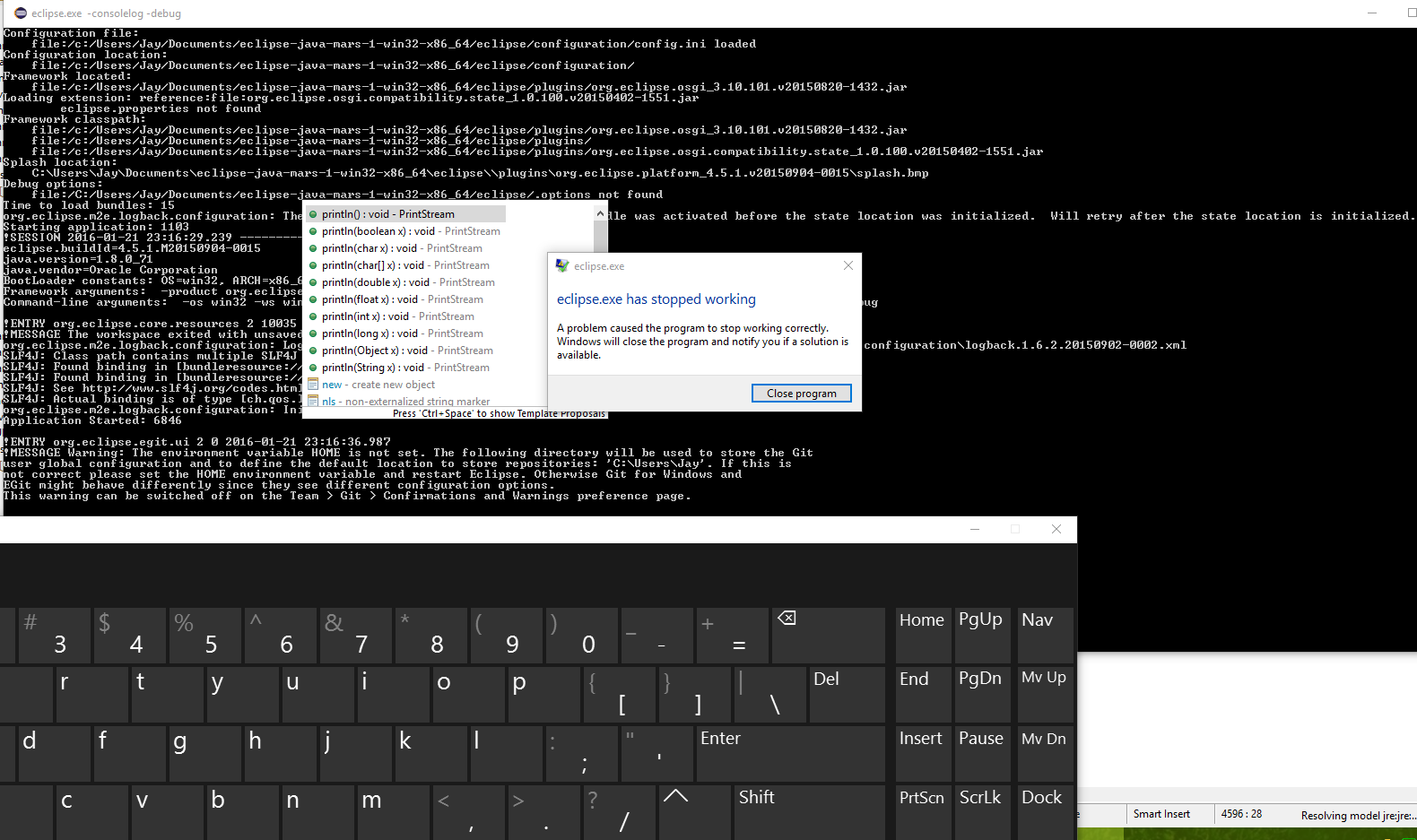
 Attachment: error.png
Attachment: error.png
(Size: 115.86KB, Downloaded 4886 times)
|
|
|
|
|
|
|
Powered by
FUDForum. Page generated in 0.03970 seconds
 ]
]