|
|
| Re: Repository for multiple projects [message #1690071 is a reply to message #1690070] |
Wed, 25 March 2015 01:26  |
 Luigi Cortese Luigi Cortese
Messages: 2
Registered: March 2015 |
Junior Member |
|
|
I think I messed up a bit my workspace...
I tried starting from scratch:
1 - created three new projects: Foo (ear), FooEJB, FooWeb
2 - select onnly these three projects
3 - team -> share project -> git
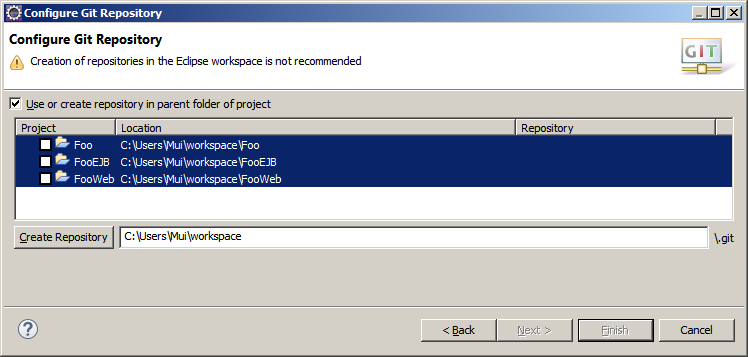
4 - click "create repository", then "Finish"
5 - select again ONLY these 3 projects, "team" -> "commit"
And now here I'm given a list of ALL files of ALL projects in my workspace, even not selected projects.
Is "option 2" the only way to prevent this, by moving the projects in another location? And if I'd prefer not to move the projects...? Am I missing something?
 Attachment: 001.png
Attachment: 001.png
(Size: 22.23KB, Downloaded 226 times) Attachment: 002.png
Attachment: 002.png
(Size: 5.09KB, Downloaded 181 times) Attachment: 003.png
Attachment: 003.png
(Size: 23.43KB, Downloaded 181 times) Attachment: 004.png
Attachment: 004.png
(Size: 25.78KB, Downloaded 210 times) Attachment: 005.png
Attachment: 005.png
(Size: 22.91KB, Downloaded 1235 times)
[Updated on: Wed, 25 March 2015 02:02] Report message to a moderator |
|
|
Powered by
FUDForum. Page generated in 0.03367 seconds
 ]
]