| How to theme some parts of editor? [message #1698009] |
Wed, 10 June 2015 06:17  |
Eclipse User |
|
|
|
Hi Folks
I applied the "dark" theme to CDT on windows (actually TI code composer studio) from Preferences > Appearance.
This changed the text colouring and most of the eclipse chrome, but not some of the text editor element colouring.
- The range indicator is still a bright blue
- The code folding gutter bar returns to the default light grey on every restart
- The scroll bars are still the default light grey
- The variable highlighting is still white (i.e. when I place the cursor on the "qFormat" parameter in the image, all occurrences of that variable are highlighted)
- If I open and then close the preferences window, a lot of the syntax colouring is replaced to white until reapply the theme, then the same parts turn black until I scroll up and down a bit.
Can I manually set some/all of these in the preferences items? (I'm not even sure what most of them are properly named?) .
Also, in any window that shows a tree-view (Project Explorer, Include Browser, etc), the "expand" arrows are now nearly invisible and also have little white bits, like they have no alpha channel. Is it possible to change the colour of these? Or switch to using the "+" & "-" style buttons?
Many thanks!
P.S. It would also be pretty cool if it was possible to have the overview bar (that's the annotation marker bar on the right, right?) be to the left of the right-hand scroll bar, so that the scroll bar is the right-most thing in the editor window. Is that also possible?
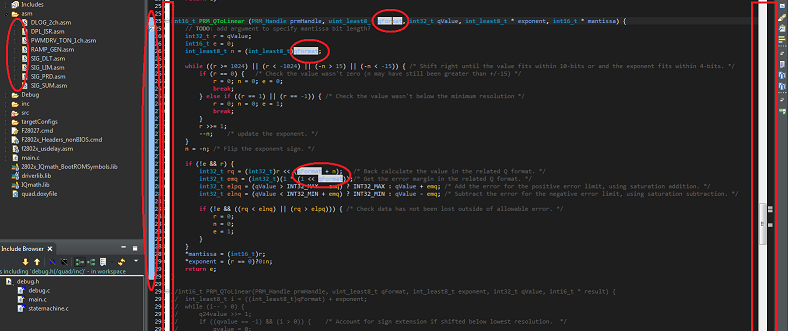
 Attachment: 1.png
Attachment: 1.png
(Size: 164.28KB, Downloaded 12501 times)
[Updated on: Wed, 17 June 2015 05:17] by Moderator |
|
|
|
|
|
|
| Re: How to theme some parts of editor? [message #1698683 is a reply to message #1698418] |
Wed, 17 June 2015 05:08  |
Eclipse User |
|
|
|
I was able to solve some of the highlighting issues by going to Window > Preferences > General > Editors > Text Editors > Annotations and setting the colours for C/C++ Occurences, C/C++ Write Occurences and Search Results.
Strangely this does not affect the same highlighting within the search window itself...
Also, the Inactive Code Highlight item under Window > Preferences > C/C++ > Editor was useful to change.
[Updated on: Wed, 17 June 2015 05:14] by Moderator |
|
|
Powered by
FUDForum. Page generated in 0.05083 seconds