 RCPTT 1.5.2 released! [message #1424161] RCPTT 1.5.2 released! [message #1424161] |
Mon, 15 September 2014 15:09 |
 Ivan Inozemtsev Ivan Inozemtsev
Messages: 0
Registered: January 2015 |
|
|
|
Last Friday (September, 12th), we released a new bugfix version of RCP Testing Tool. The complete list of fixed issues is available on 1.5.2 release page, and the latest version can be downloaded from Downloads page. In this topic I would like to outline a couple of my favorite improvements.
Doc comments for ECL procedures (#441757)
Now, multiple adjacent single line comments or a single multiline comment exactly above a procedure is considired to be its user-defined description. This description is interpreted as raw HTML and used in autogenerated documentation. So, consider a procedure definition like this:
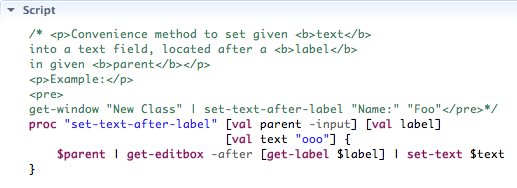
the resulting doc, which is displayed in documentation hover and completion proposals, would look like this:
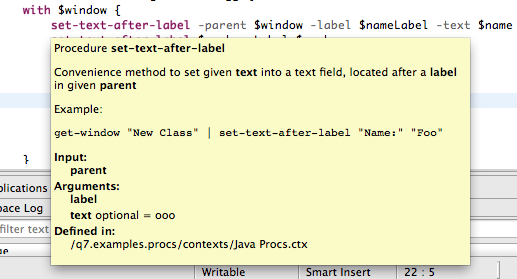
Folder context improvements
Two improvements were made:
- Ability to view file contents in Folder contexts (#442326)
Now it is possible to select a file inside a folder context, click "Open File" -- selected file will be opened with a text editor in read-only mode. This might be useful to quickly examinate contents, but in a future we are going to add an option to modify contents in place.
- Support for variables in folder context root (#442537)
Now when specifying the root folder for Folder context, it is possible to use arbitrary variables, supported by *org.eclipse.core.variables* plugin. Note: the resolution of these variables is performed inside AUT, hence this feature is available only if AUT does include *org.eclipse.core.variables* plugin.
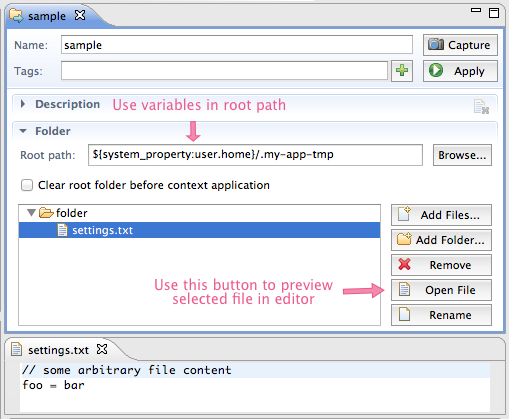
ECL improvements
command delete-file (#442660)
Now it is possible to do something like this, to remove an arbitrary file/folder on a file system:
format "%s/.my-app-tmp" [get-java-property "user.home"] | uri-to-file | delete-file
improved switch command (#442016)
Switch commmand accepts an input value and a number of cases to compare value with:
proc "get-os" {
invoke-static -pluginId "org.eclipse.core.runtime"
-className "org.eclipse.core.runtime.Platform"
-methodName getOS
}
proc "print-os" [val os] {
switch $os
[case "win32" {
log "current OS is Windows"
}]
[case "linux" {
log "current OS is Linux"
}]
[case "macosx" {
log "current OS is Mac OS X"
}]
-default {
log [format "Unknow os: %s" $os]
}
}
print-os [get-os]
Stay tuned and feel free to share your questions and feature proposals!
[Updated on: Wed, 30 September 2015 06:34] by Moderator Report message to a moderator |
|
|
Powered by
FUDForum. Page generated in 0.66033 seconds
 ]
]